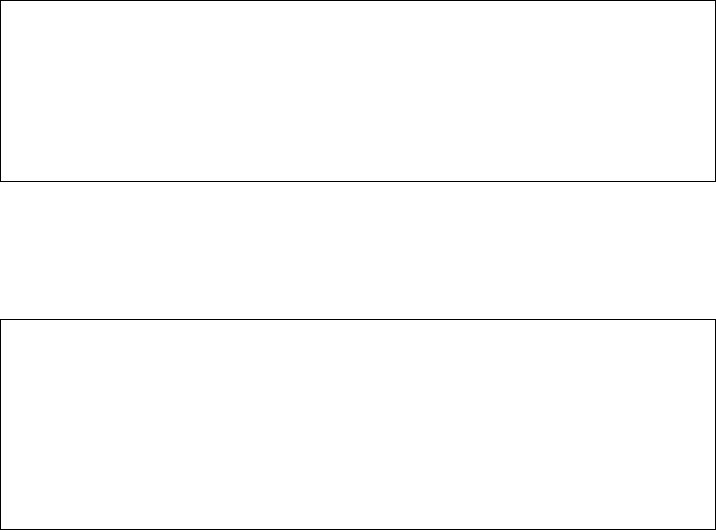
NetEngine IAD User Guide
WAN Configuration 85
Figure 4–43. ATM Encapsulation Configuration Menu
To select CBR, type 1. To select UBR, type 2.
3. The IAD displays the Peak Cell Rate Configuration menu:
Figure 4–44. ATM PCR Configuration Menu
Type the PCR value or press Enter to set the PCR to the maximum
rate for the current line speed.
4. The IAD saves the configuration and displays the ATM PVC
Configuration menu.
Option 4 (RFC 1483 with VC Muxing) supports routing or bridging.
Setting up RFC 2364 (PPPoATM with LLC Encapsulation) or
RFC 2364 (PPPoATM using VC Muxing)
1. Type 6 to select RFC 2364 (PPP0ATM with LLC encapsulation) or type
7 to select RFC 2364 (PPP0ATM with VC Muxing).
2. The IAD displays the current authorization type and a prompt:
PPP Authorization is currently None
Enter New Authorization type:
0. None
1. PAP Client
2. PAP Server
3. CHAP Client
4. CHAP Server
3. If you select options 1 through 4, the IAD displays the current PPP
authorization user ID and prompt:
PPP Authorization Userid is currently grok
Enter New PPP Userid >
Enter the new user ID and press Enter.
4. If you select option 0 (None), the IAD displays the IPCP IP Address
Type menu:
*****************************************
ATM Service Category Configuration
*****************************************
Current Encapsulation: NONE
1. CBR
2. UBR
*******************************************
ATM Peak Cell Rate (PCR) Configuration
******************************************
Current line speed for this interface is 1544000 bps
Please type a PCR value, or
Press ENTER to accept allowed maximum PCR value for
this line speed
Enter Peak Cell Rate (PCR) [3641 cells per second]:


















