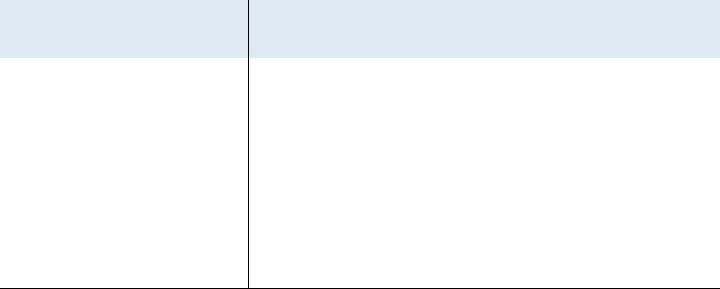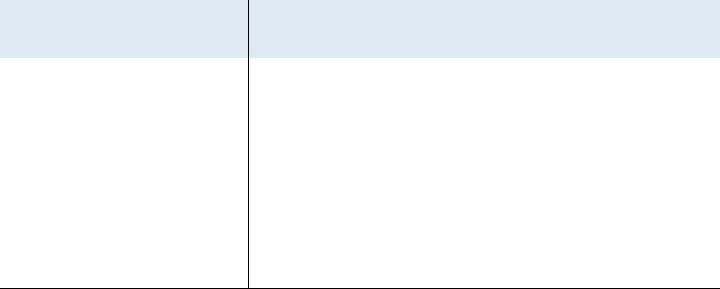
NetEngine IAD User Guide
Router Configuration 124
Editing a Filter in the Buffer
To edit a filter currently stored in the buffer, follow these steps:
1. On the IP Filter Copy to Buffer menu, type E to edit the filter.
2. Follow the IAD messages to enter values (page 122).
3. When you enter the last parameter, the IAD displays the summary
information and saves the configuration. The IAD displays the IP Filter
Configuration menu.
4. Continue with other configuration tasks, or press Escape to return to
the Router Configuration menu.
5. Reset the IAD (page 15) when you finish IP filter configuration.
Deleting a Filter from the Buffer
To delete a filter currently stored in the buffer, type X.
The IAD deletes the filter from the buffer and displays the IP Filter
Configuration menu.
Deleting an IP Filter
To delete a filter from the IP Filter table, toggle input or output filters
(Option T on the IP Filtering Configuration menu) and follow these steps:
1. On the IP Filtering Configuration menu, type X to select Delete one
filter of the chosen type.
2. The IAD displays the filter table for this interface and prompts for a
filter number to delete.
T1/E1 Output Filters: Enabled
num state action srcLwP srcHiP src.ip.add.low src.ip.add.hi QoS
proto mask dstLwP dstHiP dst.ip.add.low dst.ip.add.hi Level
0 Idle Pass 0 65535 168.192.1.10 255.255.255.25 5
TCP 0H 0 65535 92.100.1.1 255.255.255.255 0
Type the filter number to delete and press Enter.
3. The IAD permanently removes the filter from the table, and displays
the IP Filtering Configuration menu.
4. Continue with other configuration tasks, or press Escape to return to
the Router Configuration menu.
5. Reset the IAD (page 15) when you finish IP filter configuration.
mask ICMP or TCP only
dstLwP Filter Destination Port Low
dstHiP Filter Destination Port High
dest.ip.addr.low Filter Destination IP Low Address
dest.ip.addr.high Filter Destination IP High Address
Table 5–2. Filter Details
Parameter Description