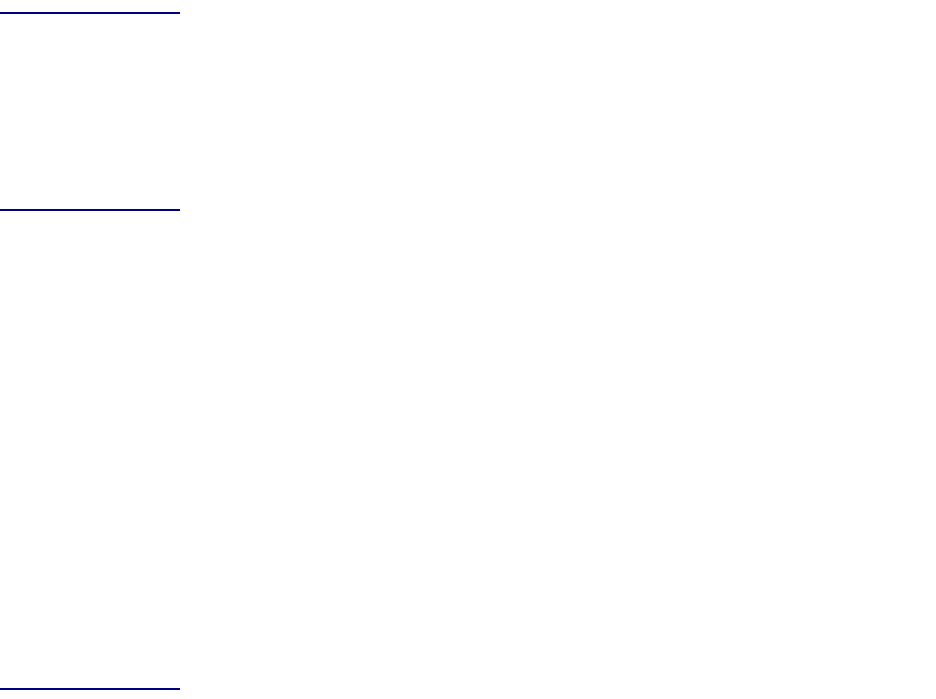
NetEngine IAD User Guide
DHCP Server Configuration 173
Using
DHCP
Debugging
Messages
The commands in option B, Enable/Disable DHCP Debug Messages, are
reserved for use by Verilink network engineers.
Enabling
and
Disabling
DHCP
Server
When you enable DHCP Server, the IAD sequentially displays and
processes the required configuration commands beginning with Enable
DHCP Server.
To enable or disable DHCP Server, follow these steps:
1. Type E to select Enable/Disable DHCP.
2. If DHCP Relay is enabled, the IAD displays this prompt:
DHCP Server and DHCP Relay cannot both be enabled!
Do you wish to disable DHCP Relay? (N)
Type Y to disable DHCP Relay and enable DHCP Server, and proceed
to step 4.
3. If DHCP Relay is not enabled, the IAD displays this prompt:
DHCP Server is currently DISABLED
Enter E to Enable, D to Disable:
Type E to enable DHCP Server, to type D to disable DHCP Server.
Proceed to Step 1 in the next section.
Enabling
and
Disabling
Checking
for
Additional
DHCP
Servers
When the IAD boots, the internal DHCP server may be configured to
check for additional DHCP servers on the LAN, and disable IAD-based
DHCP service.
To enable or disable checking for external DHCP servers:
1. Type D to select Enable/Disable Checking for Additional DHCP
Servers.
2. The IAD displays this prompt:
Checking for additional DHCP Servers is currently
DISABLED
Enter E to Enable, D to Disable:
Type E to enable checking, or D to disable checking.
Proceed to Step 1 in the next section.


















