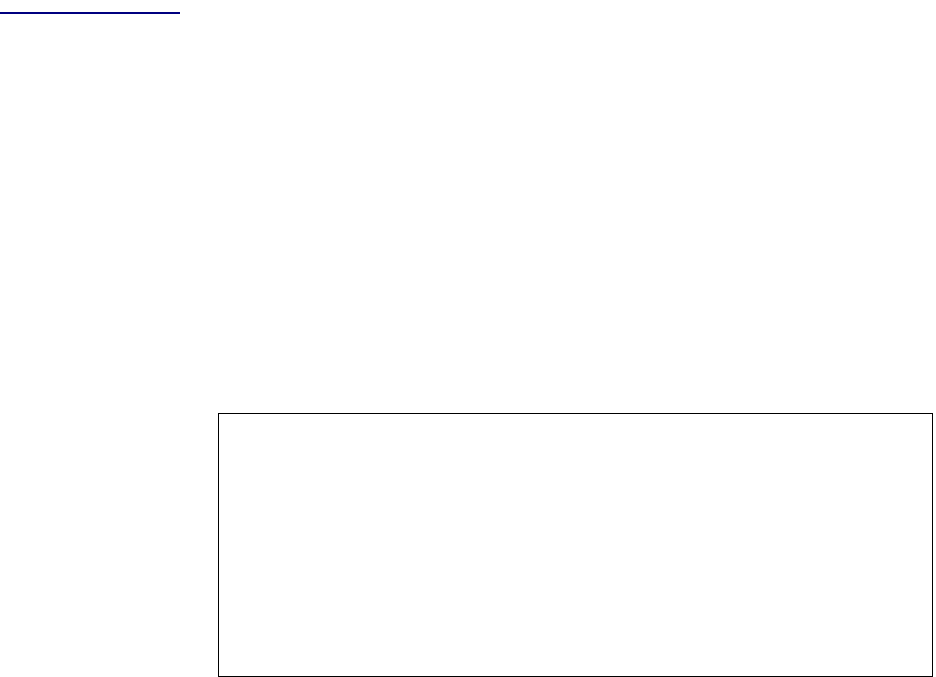
NetEngine IAD User Guide
NAT Configuration 192
Configuring
NAT Local
Server
To configure the NAT local server entry, follow these steps:
1. Type N on the NAT Configuration menu to select Configure NAT Local
Server Entry.
2. The IAD displays the following:
Enter NAT Local Server Entry to Configure (1..10:(1)
Type the number of the local server entry and press Enter.
3. The IAD displays the current IP address and prompts for a new one.
Current NAT Local Server Translated IP Address =
0.0.0.0
Enter new NAT Local Server Translated IP address:
Type the local server translated IP address and press Enter.
4. The IAD displays the Protocol Configuration menu.
Figure 11–2. NAT Local Server Protocol Configuration Menu
The protocol may be unknown, or it may be set. Type the option
number of the protocol (usually TCP or UDP) to use.
5. The IAD displays the menu with the new status message. Press
Escape to continue.
6. The IAD prompts for the translated port number:
Enter NAT Local Server Translated Port Number
(1..65535): (0)
Type the translated port number (range = 1-65535) and press Enter.
7. The IAD prompts for the translated port number:
Enter NAT Local Server Standard Port Number
(1..65535): (0)
Type the standard port number (range = 1-65535) and press Enter.
8. If you did not choose TCP and UDP for protocol, the IAD displays the
following message:
Updating NAT Local Server entry 1, Translated IP
address 95.4.4.4
Translated Port 100 is accessible as Standard Port
65535
9. If you chose TCP and UDP for protocol, the IAD displays the following:
Enter number of consecutive ports to use (1..10):(1)
Type the number of consecutive ports to use and press Enter.
***************************************************
NAT Local Server Protocol Configuration Menu
***************************************************
Current NAT Local Server Protocol is TCP
1. TCP
2. UDP
3. ESP (IPSec)
4. AH (IPSec)
5. Both TCP and UDP


















