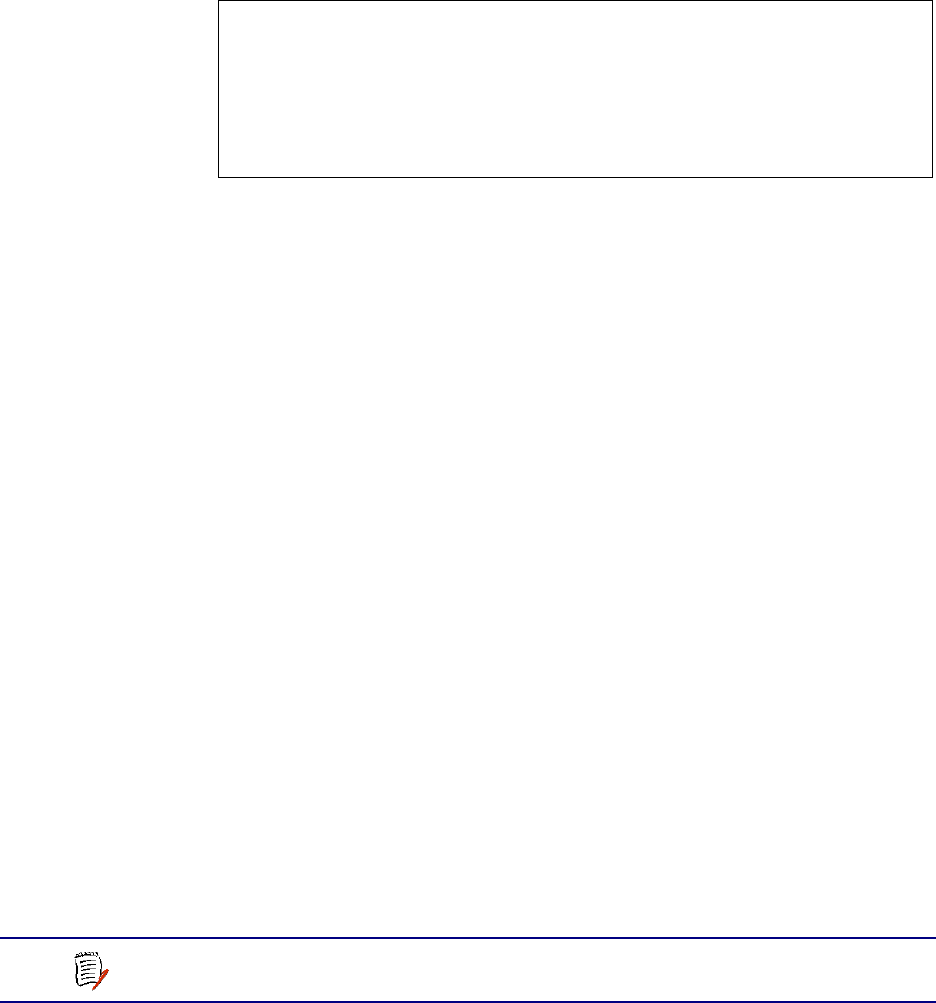
NetEngine IAD User Guide
WAN Configuration 98
Figure 4–62. FRF.12 Configuration Menu
Type the option and proceed to the corresponding section.
Enabling or Disabling FRF.12
1. Type 1 to enable or disable FRF.12.
The IAD displays the status and a prompt:
FRF.12 Fragmentation is currently DISABLED
Enter E to Enable, D to Disable:
Type E to enable End-to-End fragmentation, or type D to disable it.
2. The IAD saves the configuration and displays the FR FRF.12
Configuration menu. Press Escape to continue.
3. Reset the IAD (page 15) when you finish Frame Relay configuration.
Enabling Automatic Fragment Sizing
1. Type 2 to enable automatic fragment sizing.
2. The IAD saves the configuration and displays the FR FRF.12
Configuration menu. Press Escape to continue.
3. Reset the IAD (page 15) when you finish Frame Relay configuration.
Setting the Fragment Size Manually
1. Type 3 to manually set fragment sizing.
The IAD displays the fragment size prompt:
Enter maximum fragment size in ms (0-50) or bytes
(100-1600) [0]:
Type the maximum fragment size and press Enter.
2. The IAD saves the configuration and displays the FR FRF.12
Configuration menu. Press Escape to continue.
3. Reset the IAD (page 15) when you finish Frame Relay configuration.
CopperMountain Fragmentation Configuration
If you selected Configure CopperMountain Fragmentation, the IAD
displays the CopperMountain FR FRF.12 Configuration menu:
*****************************************
FR FRF.12 Configuration
*****************************************
1. Enable/Disable FRF.12
2. Enable Automatic Fragment Sizing
3. Set Manual Fragment Size
NOTE
With CMCP enabled, the DSLAM controls fragmentation
settings, and IAD configuration is not required.


















