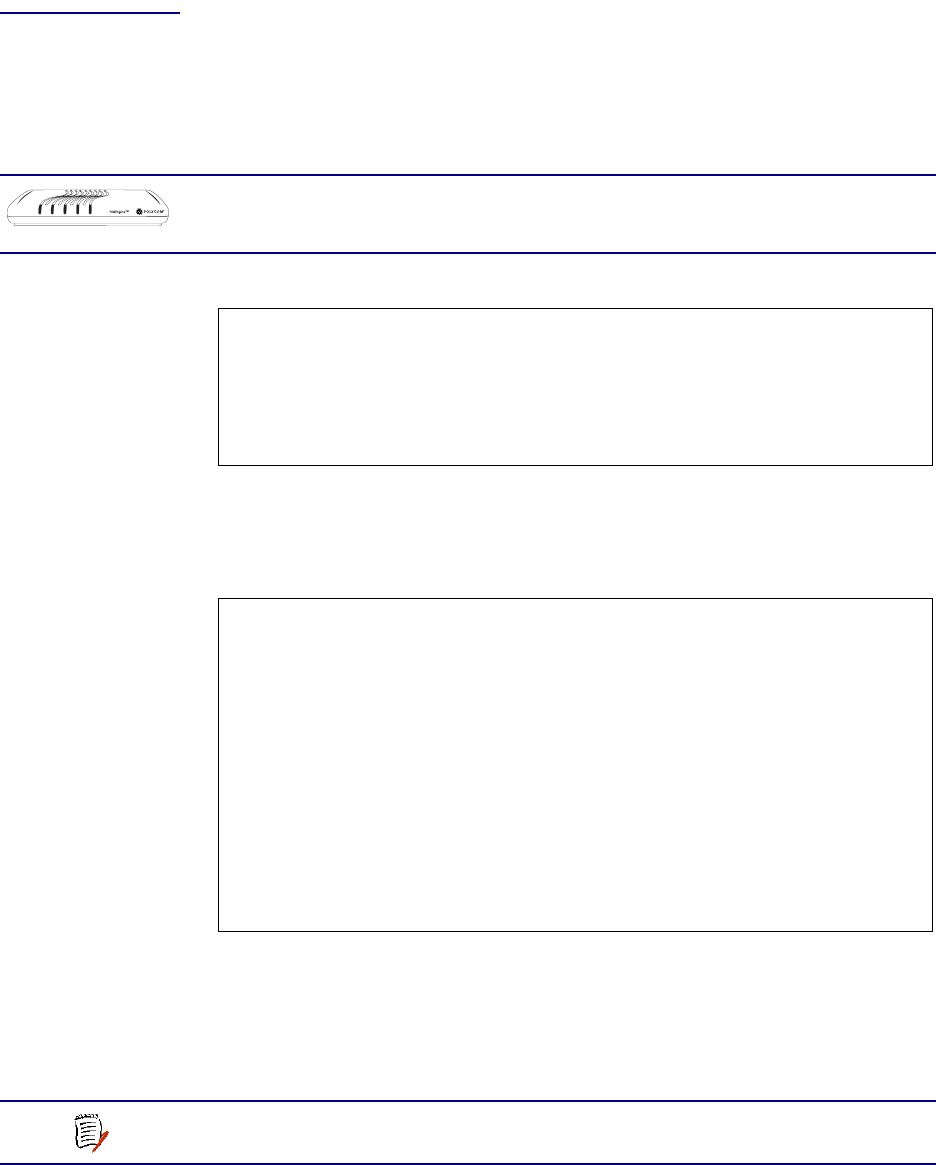
NetEngine IAD User Guide
WAN Configuration 69
Configur-
ing the
ADSL
Interface
The tasks described in this section all begin on the ADSL Configuration
menu. You should review and update each of these options as necessary,
and reset the IAD when you finish WAN configuration.
To configure the ADSL interface, Type 2 (Configure Physical Interface) on
the WAN Configuration menu to display the ADSL Configuration menu:
Figure 4–19. G7070 ADSL ATU-R Configuration Menu
5. Type 1 to select Set ADSL Standard. The IAD displays the ADSL
Standard menu.
Figure 4–20. ADSL Standard to use for Startup Menu
Type the option corresponding to the ATM standard.
6. The IAD sets the standard you select and displays the menu.
7. Reset the IAD (page 15) when you finish WAN configuration.
Using the Debug Menu
LAN LINK LAN ACT WAN LINK VOICEPOWER
6100-4
6108
6104i
This section is only for configuring the ADSL WAN interface
on the 6100-4, 6108 and 6104i.
*****************************************
G7070 ADSL ATU-R Configuration
*****************************************
1. Set ADSL Standard
D. Enable/Disable ADSL Debug Messages
*****************************************
ADSL Standard to use for Startup
*****************************************
Current ADSL Standard: Multi-Mode
1. T1.413
2. G.LITE
3. G.DMT
4. Alcatel 1.4
5. Multi-Mode
6. ADI
7. Alcatel
NOTE
Option D—ADSL Debug Messages—is reserved for Verilink
network engineers.


















