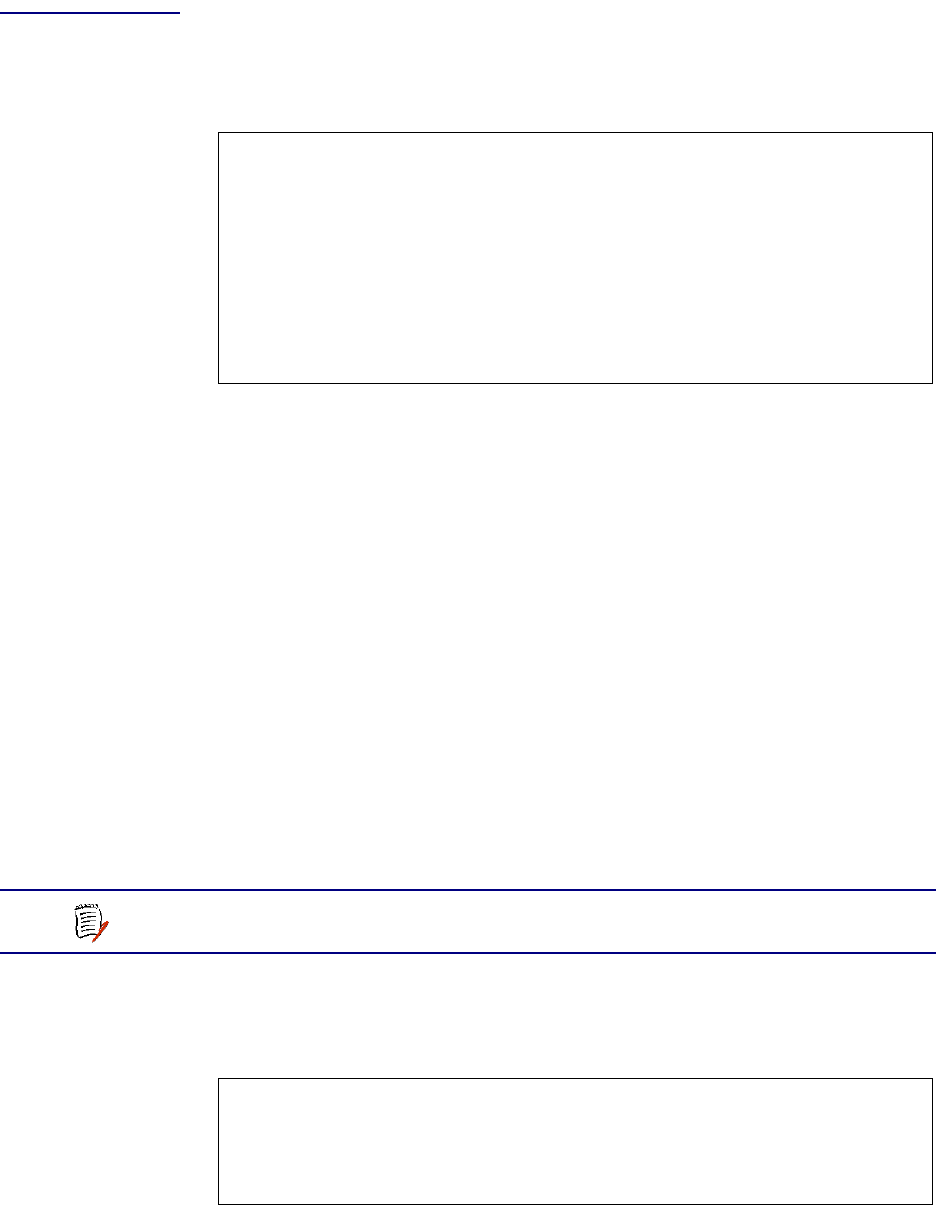
NetEngine IAD User Guide
Voice Path Configuration 158
JetStream
Call
Control
Settings
When you have specified the JetStream Voice Gateway, type E to display
the Call Control Settings menu for JetStream:
Figure 7–18. Call Control Menu for JetStream Voice Gateway
Type the option for the task to perform and proceed to the appropriate
section.
Displaying Statistics
Type A to display the JetStream Voice Gateway statistics report:
WAN RX PKTS
WAN RX BYTES
WAN TX PKTS
WAN TX BYTES
WAN TX DROPPED
POTS RX PKTS
POTS RX BYTES
POTS TX PKTS
POTS TX BYTES
POTS TX DROPPED
L2 RX PKTS
L2 RX BYTES
L2 TX PKTS
L2 TX BYTES
AAL2 HEC ERROR
Performing a Ring Test
Type R to set up and run a ring test.
The IAD displays the Ring Test menu:
Figure 7–19. Ring Test Menu for JetStream Voice Gateway
Type the option for the command to execute and proceed to the
appropriate section.
*******************************************
Call Control Settings
*******************************************
A. Stats Display
R. Ring Test
S. Display IAD state
T. Trace
V. Pick sound heard if insufficient WAN B/W to
complete call
Z. Zero Stats Display
NOTE
This command is reserved for use by Verilink network
engineers only.
***** Ring Test settings *****
C. Configure Ring Test
D. Display Parameters
S. Start Ring Test
T. Stop Ring Test


















