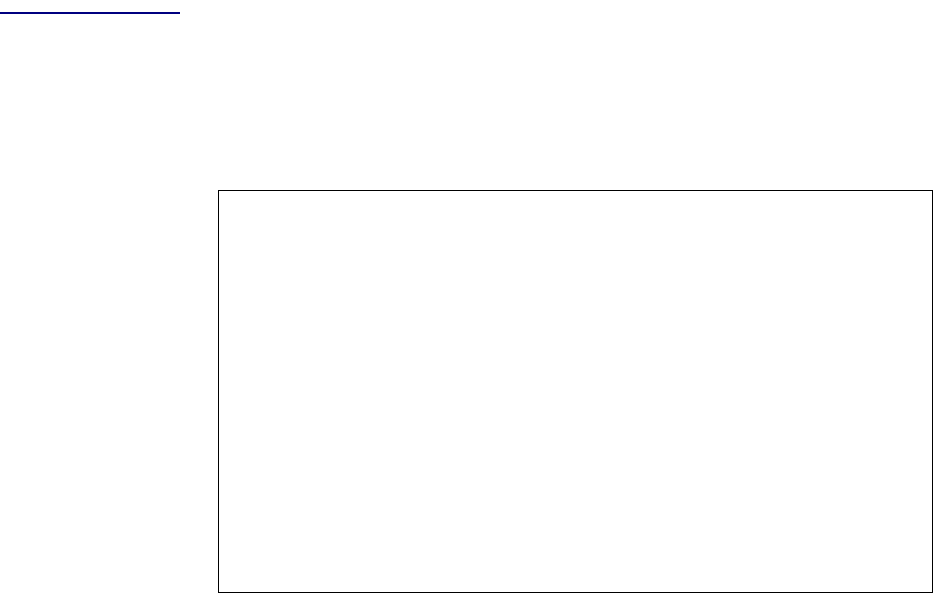
NetEngine IAD User Guide
Administration 36
Using
System
Utilities
The Utilities menu contains utility commands, and several menus to
upgrade ACOS software and support ACOS application development.
To display the Utilities menu, type 9 on the Main menu. 7000 family IADs
display a menu with option U, the USI port command:
Figure 3–6. Utilities Menu
To perform a task, type the option and proceed to the appropriate section.
Pinging Network Devices
To check for a device on a network, follow these instructions:
1. Type P on the Utilities menu.
To set up Ping to run, supply the following information:
1. Type the IP address or complete host name. If you enter a host name,
you must enter the domain name with the host name. For example,
mycomputer.mydomain.com.
2. Type the ping packet size.
3. Type the number of times to ping (0 causes Ping to run until you press
Escape).
The IAD displays the following report:
Pinging: 91.1.1.217
Size: 32 bytes...
Ping Number 1 of 1 (Esc to quit)
Reply from: 91.1.1.217
Size: 32 bytes
Time: < 5 mS
**** Ping Summary ****
Packets Sent : 1
Packets Received : 1
Packets Lost : 0
Average Ping Time : < 5 ms
*******************************************
Utilities Menu
*******************************************
P. Ping Utility
T. Trace Route
U. Make a USI Module a UART port
Z. Configure Console Baud Rate
V. Configure Console Timeout
R. Hard Reset or Reload ACOS from FLASH
D. Set System Default
W. Save System Settings as Defaults
E. Display Event Log
A. Clear "Last Reset Reason"
F. File System Men
G. Debug Menu
X. File Transfer Menu


















