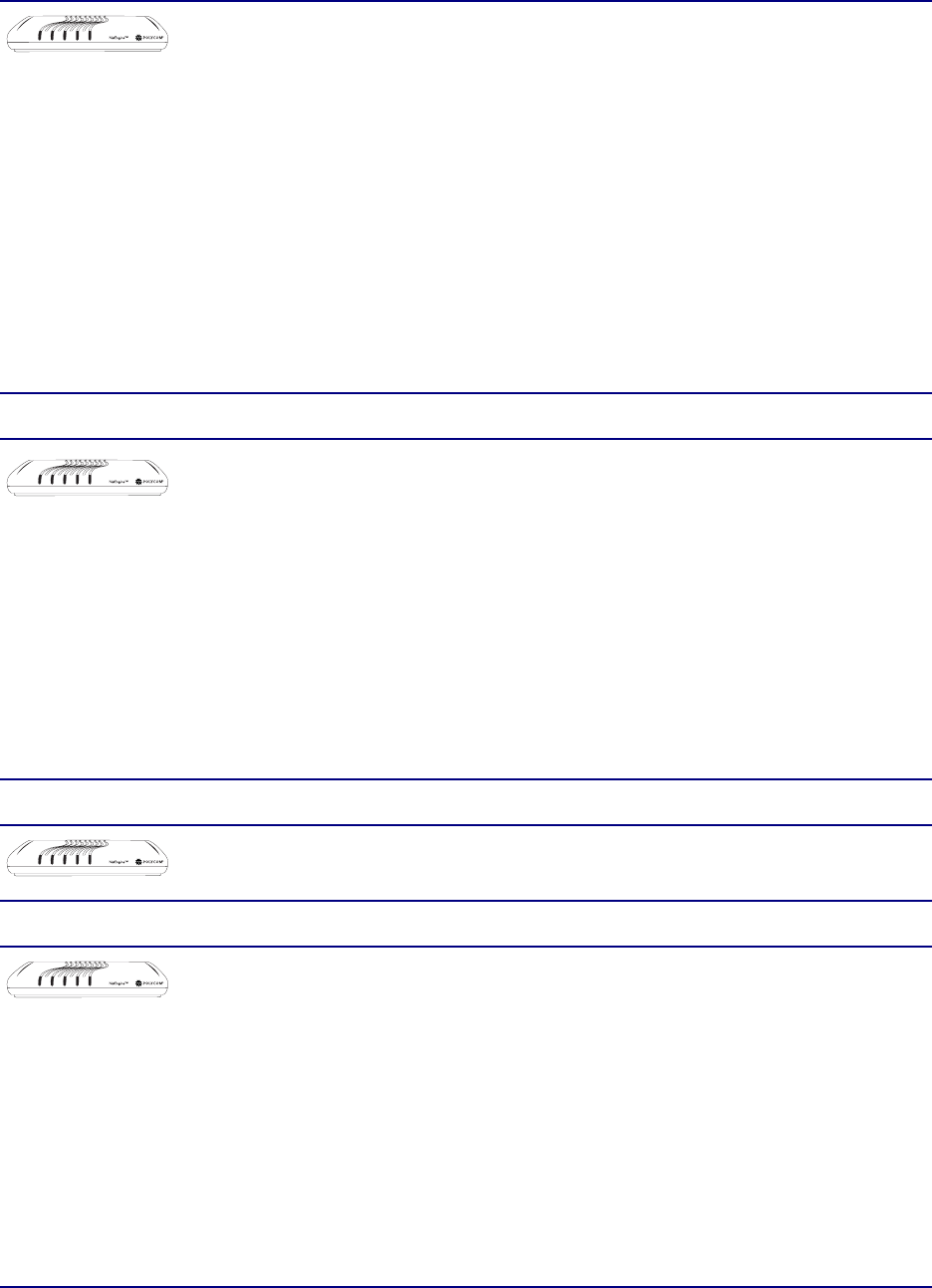
NetEngine IAD User Guide
WAN Configuration 55
LAN LINK LAN ACT WAN LINK VOICEPOWER
6
6204c
6208c
7216c
Channelized T1 with Frame Relay
1. Set the datalink protocol to Frame Relay (page 56)
2. Set up data and voice channels (page 58)
3. Configure T1 (page 72)
4. Configure DLCIs (page 93)
5. Configure Frame Relay options (page 97)
6. Configure the voice path (page 139)
Channelized T1 with ATM
1. Set the datalink protocol to ATM (page 56)
2. Set up data and voice channels (page 58)
3. Configure T1 (page 69)
4. Configure PVCs (page 81)
5. Configure ATM (page 90)
6. Configure the voice path (page 139)
6300
LAN LINK LAN ACT WAN LINK VOICEPOWER
6300-4
6300-8
7316
SDSL with Frame Relay
1. Set the datalink protocol to Frame Relay (page 56)
2. Configure SDSL (page 69)
3. Configure DLCIs (page 93)
4. Configure Frame Relay options (page 97)
5. Configure the voice path (page 139)
SDSL with ATM
1. Set the datalink protocol to ATM (page 56)
2. Configure SDSL (page 69)
3. Configure PVCs (page 81)
4. Configure ATM (page 90)
5. Configure the voice path (page 139)
LAN LINK LAN ACT WAN LINK VOICEPOWER
6300-4
6400-8
To configure the physical interface of the 6300 IADs, you may
also use the Quick Configuration command. For more
information, see Quick Configuration on page 102.
LAN LINK LAN ACT WAN LINK VOICEPOWER
6504
6504i
6508
G.SHDSL with ATM
1. Set the datalink protocol to ATM (page 56)
2. Configure G.SHDSL (page 69)
3. Configure PVCs (page 81)
4. Configure ATM (page 90)
5. Configure the voice path (page 139)
SDSL with ATM
1. Set the datalink protocol to ATM (page 58)
2. Configure SDSL (page 69)
3. Configure PVCs (page 81)
4. Configure ATM (page 90)
5. Configure the voice path (page 139)


















