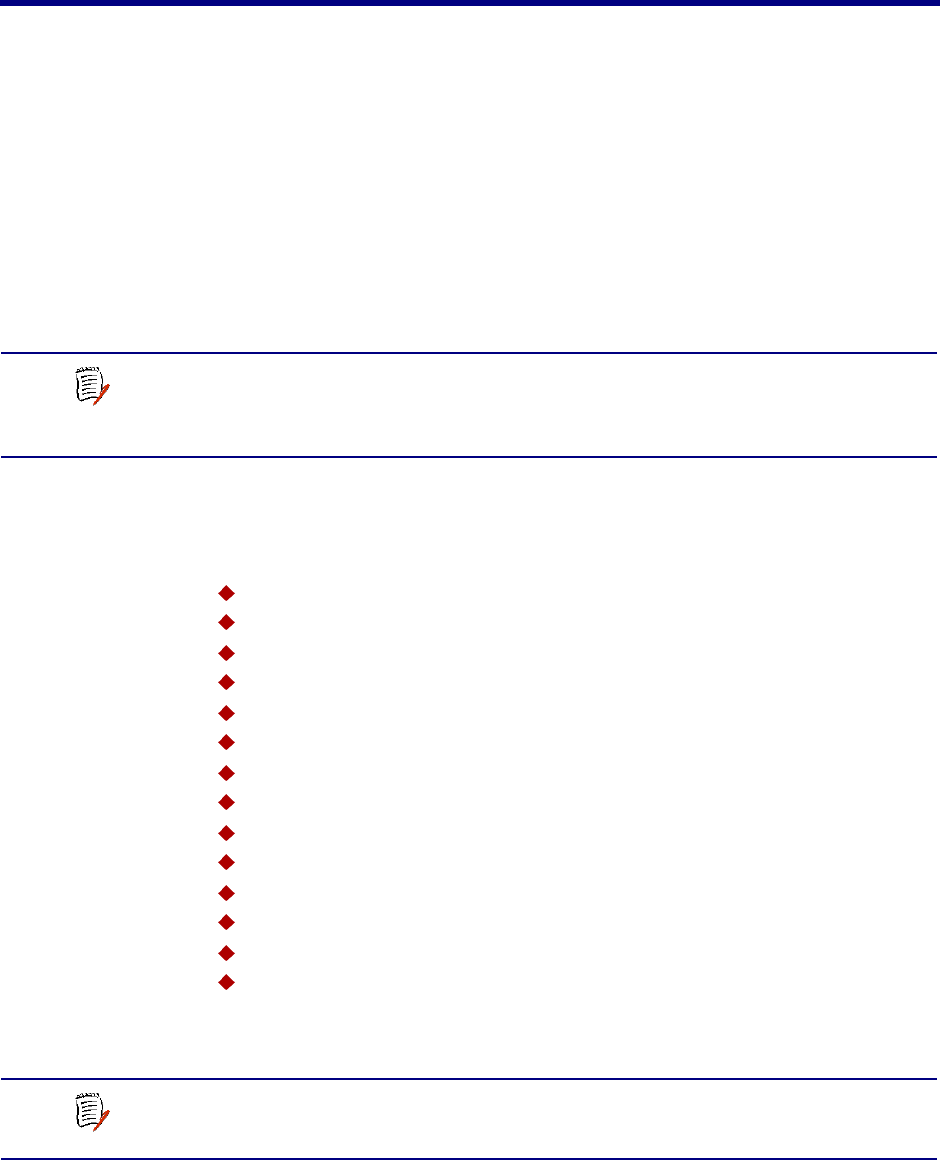
NetEngine IAD User Guide
This chapter describes how to configure the IAD as a bridge. A bridge is a
device that connects and passes packets between two network segments
that use the same communications protocol. A router generally improves
overall efficiency for a complex network, but a bridge provides better
speed and flexibility for the overall network.
Bridges operate at the data link layer (Layer 2) of the OSI reference model.
In general, a bridge filters, forwards or floods an incoming frame based on
the MAC address of that frame.
This chapter contains the following topics:
Basic Bridge Setup Tasks (page 130)
Using the Bridge Configuration Menu (page 131)
Enabling and Disabling Bridging Globally (page 132)
Enabling and Disabling Bridging by Port (page 132)
Configuring the Bridge Aging Timer (page 134)
Enabling and Disabling Spanning Tree Globally (page 134)
Enabling and Disabling Spanning Tree by Port (page 134)
Configuring Spanning Tree Bridge Priority (page 135)
Configuring Spanning Tree Port Priority (page 135)
Configuring Spanning Tree Hello Time (page 136)
Configuring Spanning Tree Max Age (page 136)
Configuring Spanning Tree Forward Delay (page 137)
Configuring Spanning Tree Path Cost (page 137)
Deleting a Bridge Forwarding Database Entry (page 138)
6. Bridge Configuration
NOTE
Verilink recommends that bridged network architecture be
thoroughly understood prior to configuring the IAD.
Suggested reading: “Interconnections: Bridges and Routers”
by Radia Perlman, Addison-Wesley, 1992.
NOTE
When the IAD prompts you for input, the current value is
displayed in parentheses. To conveniently accept the current
value, just press Enter.


















