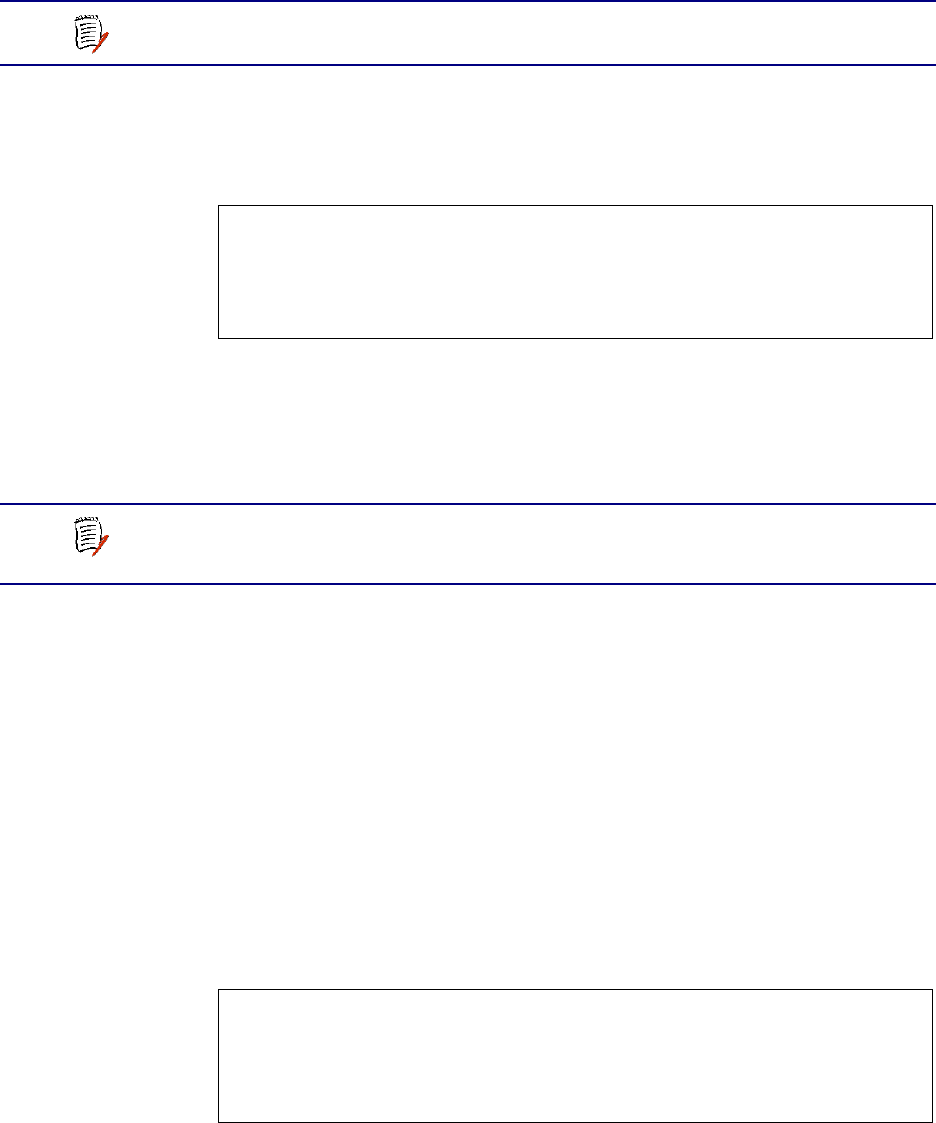
NetEngine IAD User Guide
Voice Path Configuration 166
Debugging for AAL2/LES CCS-ELCP
Type D to display the Debugging menu:
Figure 7–29. AAL2/LES CCS-ELCP Debugging Menu
Setting Debugging Options
Type D to display debugging information for AAL2/LES CCS-ELCP, and
set debugging options.
Displaying V5 FSM States
Type S to display V5 FSM states:
PSTN FSM States (AN-side):
L3 Signaling Port Control Port Status
1 AN6:port-blockedAN0:out-of-serviceAN1.0:blocked
2 AN6:port-blockedAN0:out-of-serviceAN1.0:blocked
3 AN6:port-blockedAN0:out-of-serviceAN1.0:blocked
...
24 AN6:port-blockedAN0:out-of-serviceAN1.0:blocked
Viewing AAL2/LES Statistics
Type S to display the AAL2 Channel Statistics menu:
Figure 7–30. AAL2 Channel Statistics Menu
NOTE
Use of commands in the Variant/Interface Management
menu is reserved for use by Verilink network engineers only.
*******************************************
Debugging
*******************************************
D. Set Debugging Options
S. Display V5 FSM States
NOTE
The use of these debugging options is reserved for Verilink
network engineers only. Enabling debug options may
significantly affect IAD performance.
*******************************************
AAL2 Channel Statistics
*******************************************
D. Display AAL2 Channel Statistics
C. Clear AAL2 Channel Statistics


















