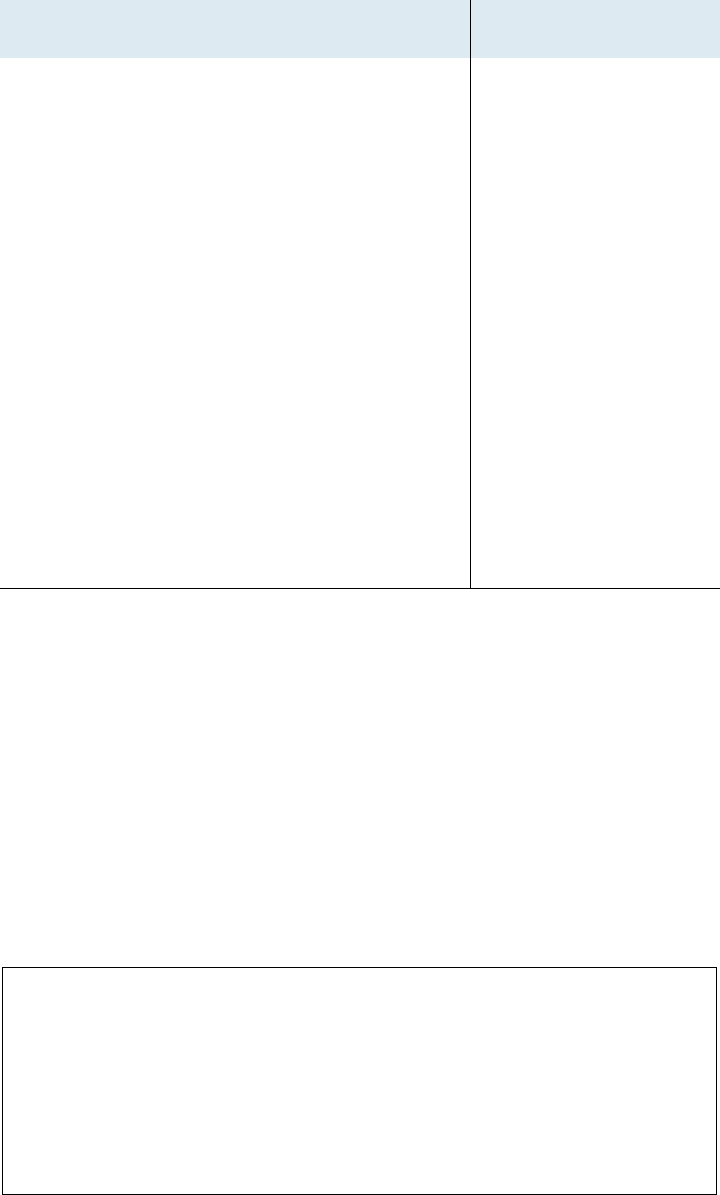
NetEngine IAD User Guide
Router Configuration 122
2. Follow the IAD messages to enter values for the following parameters:
3. When you enter the last parameter, the IAD displays the summary
information and saves the configuration. The IAD displays the IP Filter
Configuration menu.
4. Continue with other configuration tasks, or press Escape to return to
the Router Configuration menu.
5. Reset the IAD (page 15) when you finish IP filter configuration.
Copying Filters for Editing
To copy and edit filters, first toggle input or output filters (option T), then
type C on the IP Filtering Configuration menu to display the IP Filter Copy
to Buffer menu (2-F-C):
Figure 5–7. IP Filtering Copy to Buffer Menu
Table 5–1. Filter Parameters
Parameter Description
Filter state Idle | Active
Filter action Pass | Discard
Filter protocol IP | ICMP | IGMP | TCP
| UDP
Filter Source IP Low Address IP address
Filter Source IP High Address IP address
Filter Source Port Low Port number
Filter Source Port High Port number
Filter Destination IP Low Address IP address
Filter Destination IP High Address IP Address
Filter Destination Port Low Port number
Filter Destination Port High Port number
*****************************************
IP Filter Copy to Buffer Menu
*****************************************
C. Copy a filter of the chosen type to the buffer
D. Display the filter in the copy buffer
E. Edit the filter in the copy buffer
X. Delete the filter from the copy buffer


















