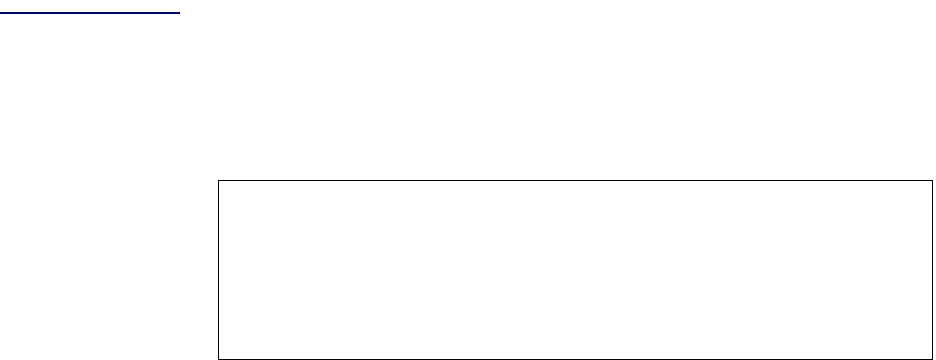
NetEngine IAD User Guide
Router Configuration 117
Config-
uring DHCP
Relay
DHCP Relay allows the IAD to forward DHCP requests from the LAN to a
separate DHCP Server. To configure the IAD for DHCP Relay, type L on
the Router Configuration menu. The IAD displays the DHCP Relay menu,
which contains commands to configure DHCP Relay:
Figure 5–5. DHCP Relay Menu
The tasks in this section originate at the DHCP Relay menu. Type the
option for the task to perform and proceed to the corresponding section.
Enabling and Disabling DHCP Relay
When you enable DHCP Relay, you must provide a DHCP server IP
address. To enable or disable DHCP Relay, follow these steps:
1. On the DHCP Relay menu, type E to select Enable/Disable DHCP
Relay.
2. The IAD displays the current status and a prompt:
DHCP Relay is currently DISABLED
Enter E to Enable, D to Disable:
Type E to enable DHCP Relay on this port, or D to disable it.
3. The IAD displays the current DHCP server IP address and a prompt:
Current DHCP Server address = 0.0.0.0
Enter new DHCP Server IP address:
Type the new DHCP Server IP address.
4. The IAD saves the changes and displays the Router Configuration
menu.
5. Continue with other configuration tasks, or press Escape to return to
the Main menu.
6. Reset the IAD (page 15) when you finish router configuration.
Configuring the DHCP Server IP Address
To set the DHCP server IP address:
1. On the DHCP Relay menu, type C to select Configure DHCP Relay.
2. The IAD displays the current IP address and a prompt:
Current DHCP Server address = 94.1.1.1
Enter new DHCP Server IP address:
(94.1.1.1) ->
Type the new DHCP Server IP address.
3. The IAD saves the changes and displays the Router Configuration
menu.
*******************************************
DHCP Relay Menu
*******************************************
E. Enable/Disable DHCP Relay
C. Configure DHCP Relay
S. Display DHCP Relay Statistics


















