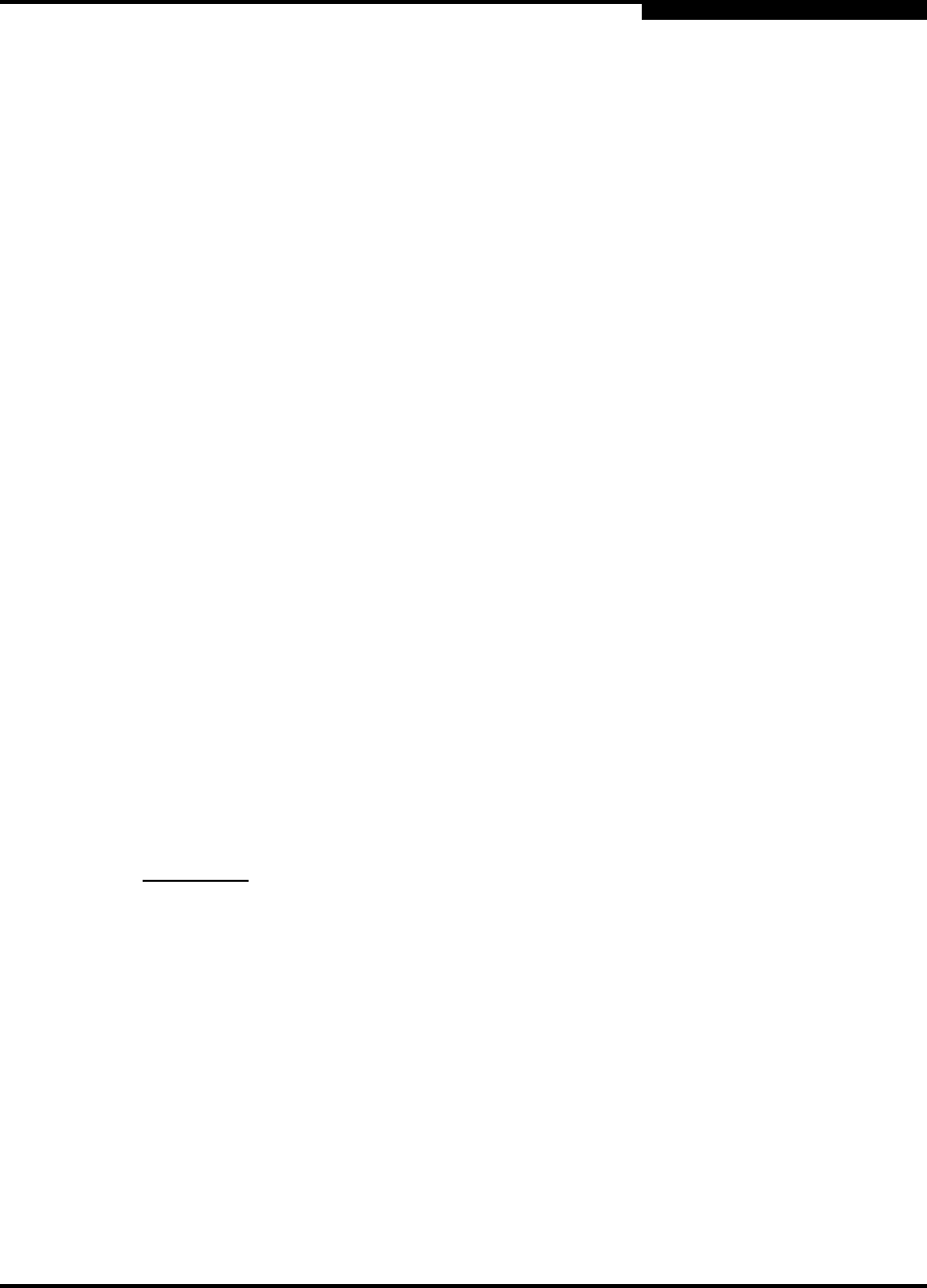
6 – Removal/Replacement
I/O Blades
59043-06 A 6-7
0
11. Restore switch configuration. Move to the directory that contains the
configdata file that you downloaded earlier. Use FTP to upload this file from
the management workstation to the switch.
ftp 10.0.0.1
User: images
Password: images
ftp> binary
ftp> put configdata
ftp> bye
12. Open a Telnet session and enter the Config Restore command to restore the
switch configuration. Refer to ”Config Command” on page B-11 for more
information. If you archived the configuration using SANsurfer Switch
Manager, you can restore the switch configuration using the SANsurfer
Switch Manager Restore function.
13. Observe the Heartbeat LED. It should blink once per second. If the
Heartbeat LED is showing a different blink pattern, refer to ”Heartbeat LED
Blink Patterns” on page 5-2 for diagnostic procedures or contact your
authorized maintenance provider.
14. Reconnect the Fiber Channel port cables according to their labels.
Disconnect the cross-over Ethernet cable and reconnect the original
Ethernet cable if there was one.
6.3
I/O Blades
You can remove and install I/O blades while the switch is operating. The following
instructions assume that the switch is operating. If you want to maintain service to
the devices connected to a particular blade while it is being replaced, transfer the
Fibre Channel cables to another blade. To remove an I/O blade blank panel,
simply disengage the latch and slide the blank panel from the switch.
To replace an I/O blade, do the following:
1. Label the Fibre Channel port cables by port number. Ports on each I/O blade
are numbered 0-7 from top to bottom. Disconnect the Fibre Channel port
cables.
2. Put on an ESD wrist strap, and connect it to the ground jack on the CPU
module shown in Figure 6-2 or some other ground point on the chassis.
CAUTION!
The I/O blade contains sensitive logic components. To avoid
damage to the I/O blade, do not touch the I/O blade components.
Keep I/O blades in ESD protective containers or anti-static bags
when not in use.


















