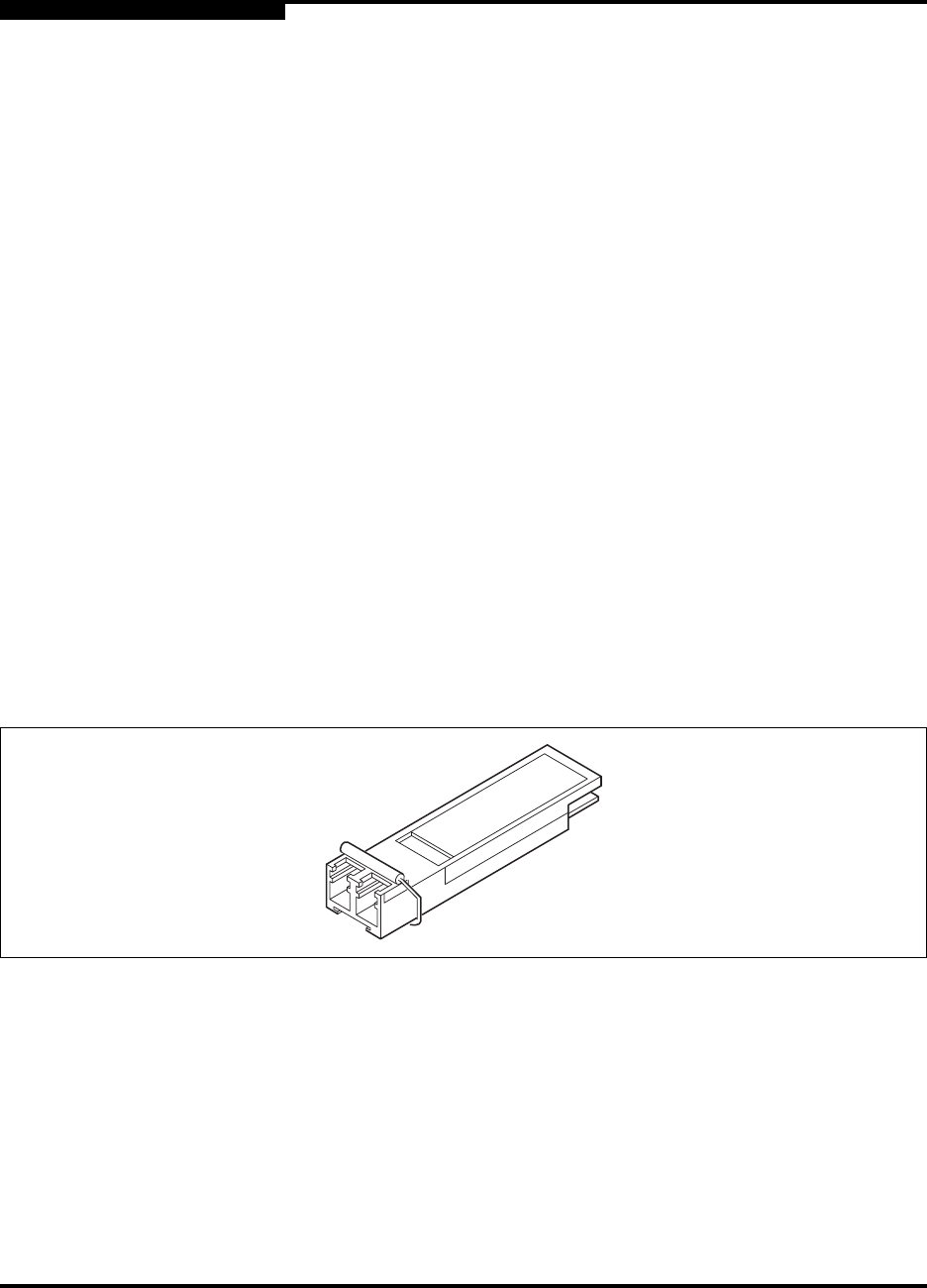
2 – General Description
Fibre Channel Ports
2-8 59043-06 A
0
2.3.1
Port Status LED
The Port Status LED is a two-color LED that indicates both logged-in (or loop
initialization) status and when the port is transmitting or receiving frames.
Following a successful port login or loop initialization, the Port Status LED
illuminates green. When the port begins transmitting or receiving frames, the Port
Status LED illuminates amber for 50 milliseconds as each frame passes. This
makes it possible to observe the transmission of a single frame. The Port Status
LED remains illuminated as long as the port is initialized or logged in. If the port
connection is broken or an error occurs that disables the port, the Port Status LED
will flash green. Refer to for more information about the Port Status LED.
2.3.2
Small Form-Factor Pluggable (SFP) Transceivers
An SFP transceiver, like the one shown in Figure 2-6, converts electrical signals to
and from optical laser signals to transmit and receive. SFP transceivers plug into
the ports; duplex fiber optic cables plug into the transceivers which then connect
to the devices. A port is capable of transmitting at 1-Gbps or 2-Gbps; however, the
transceiver must be capable of 2-Gbps for the port to deliver at that rate.
The SFP transceivers are hot pluggable. This means that you can remove or
install an SFP transceiver while the switch is operating without harming the switch
or the transceiver. However, communication with the connected device will be
interrupted. Refer to “SFP Transceivers” on page 6-1 for information about
installing and removing SFP optical transceivers.
Figure 2-6. SFP Transceiver


















