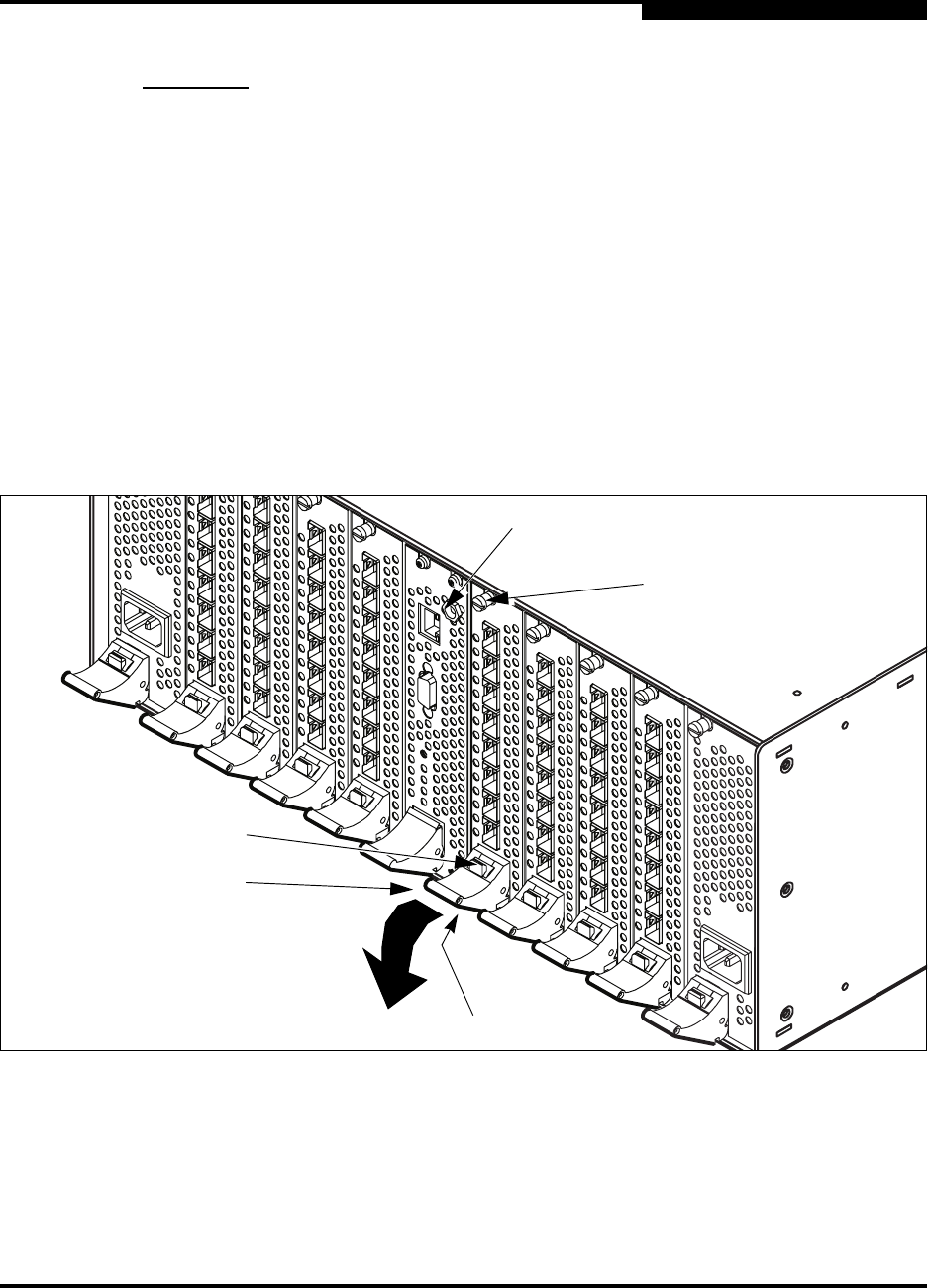
6 – Removal/Replacement
I/O Blades
59043-06 A 6-9
0
7. Using a flat-bladed screwdriver, loosen the captive screws at the top and
bottom of the I/O blade faceplate as shown in Figure 6-2. The bottom screw
is under the latch. Grasp the latch and press the red release button, then
rotate the latch downward to disengage the I/O blade from the backplane
connector. Carefully slide the I/O blade out of the slot. Enter “y” to confirm
that the I/O blade has been removed.
Remove the IO blade in slot 6 from the chassis.
Have the above operations been completed? (y = proceed / n
= cancel) y
Hotswap IO blade removal sub-procedure successfully
completed.
Figure 6-2. Removing an I/O Blade
8. To install a new I/O blade, enter “y”.
Do you want to continue with the replacement procedure?
(y=proceed/n=cancel) y
CAUTION! To avoid damaging the latch mechanism, press the red release
button all the way in before rotating the latch.
Release Button
Latch
Screw
Screw
Ground Jack


















