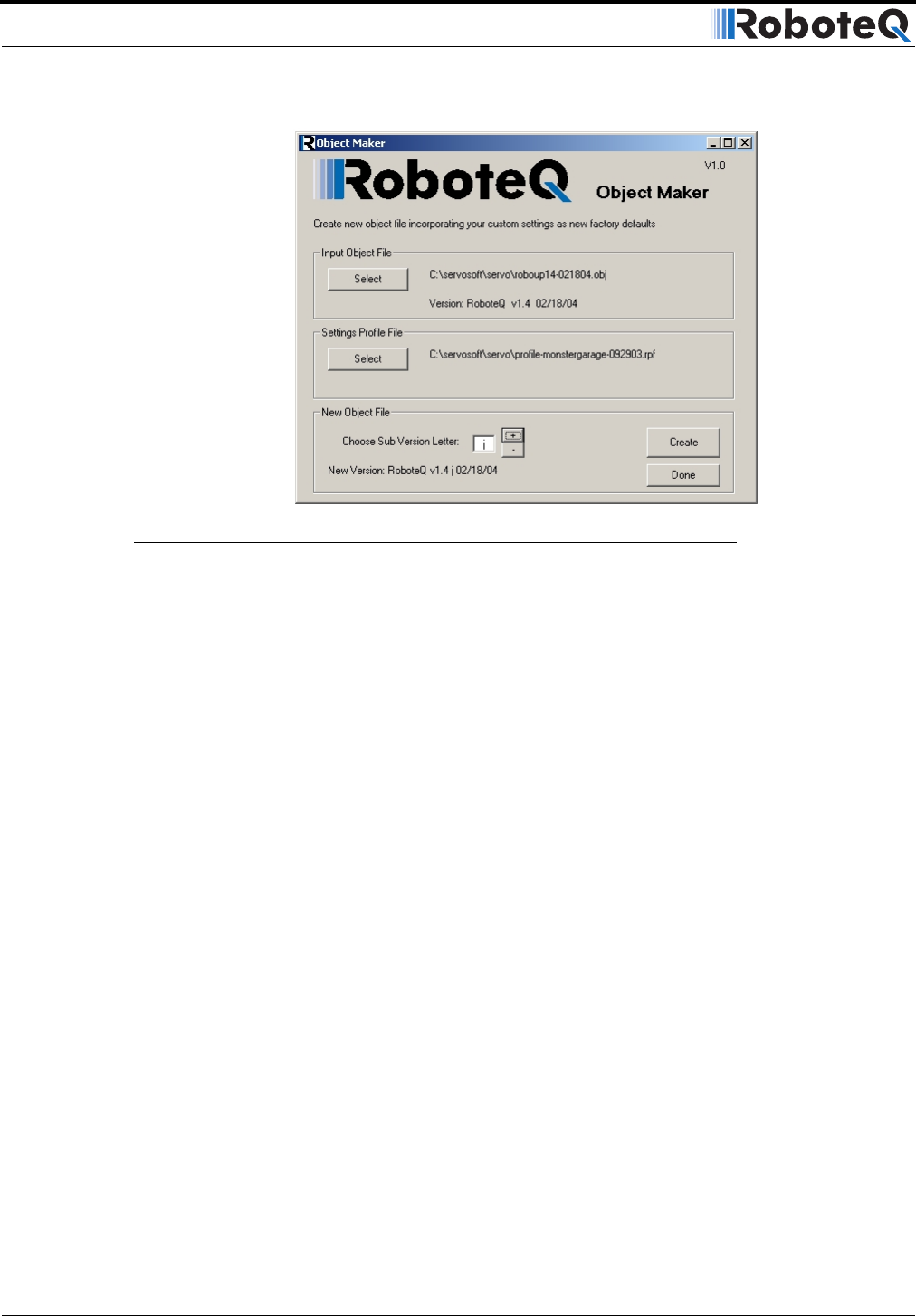
Using the Roborun Configuration Utility
196 AX2550 Motor Controller User’s Manual Version 1.9b. June 1, 2007
Creating a custom object file can easily be done using the Objectmaker utility. This short
program is automatically installed in the Start menu when installing the Roborun utility.
1- Use the Roborun utility to create and save to disk a profile with all the desired param-
eter value.
2- Launch Objectmaker from the Start menu.
3- Select the latest official controller firmware issued by Roboteq.
4- Select the profile file that was created and saved earlier.
5- Select a revision letter. This letter will be added at the end of Roboteq’s own version
identity number.
6- Click on the Create button and save the new customized object file.
7- Click on the Done button to exit the program.
8- Install the new object file in the controller using the Roborun utility.
FIGURE 109. Objectmaker creates controller firmware with custom defaults


















