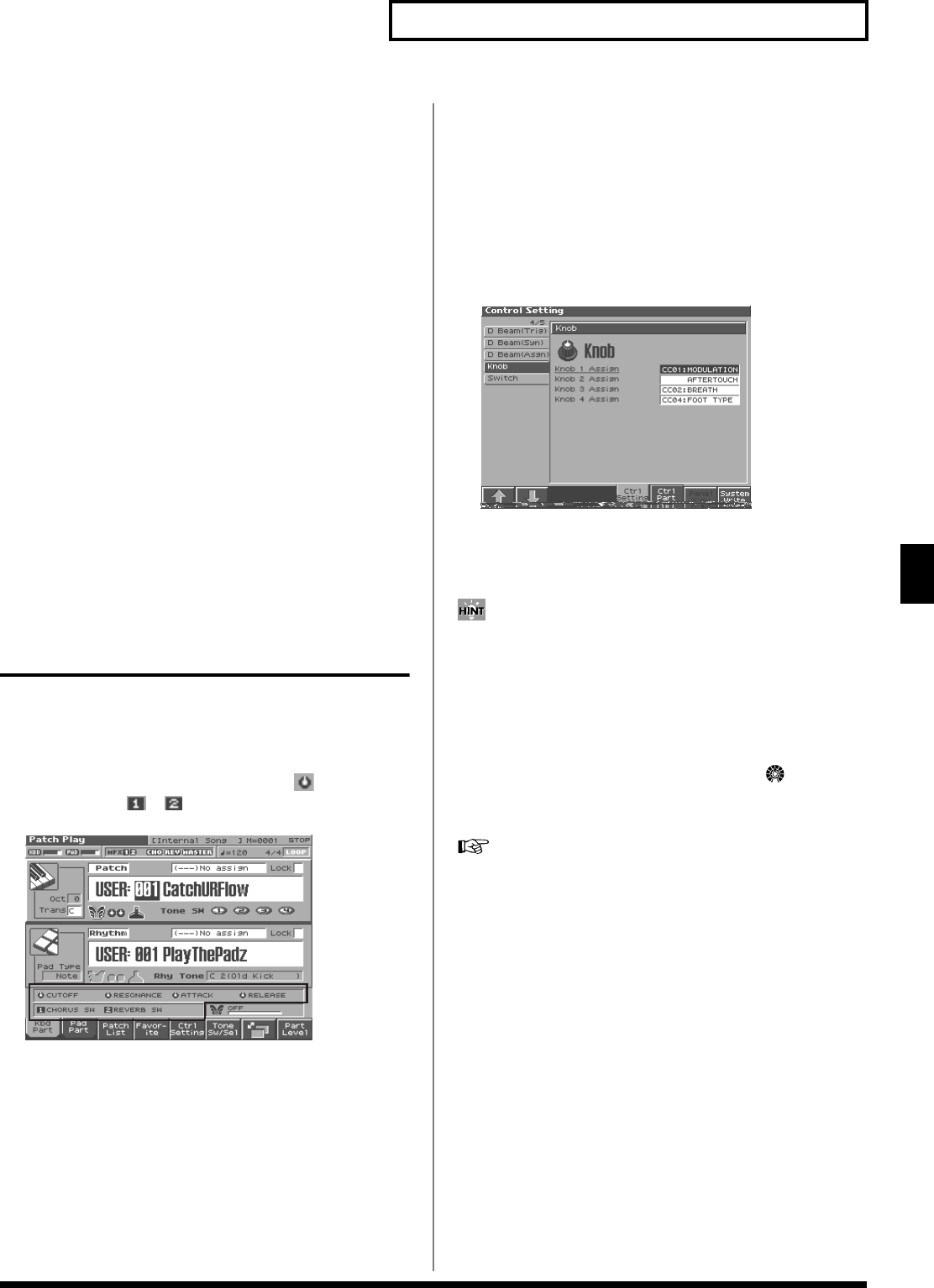
101
Modifying the Sound in Real Time
Modifying the Sound in Real Time
LFO Osc 2 Pitch Depth
Specifies the depth to which the LFO will modulate the OSC2 pitch.
Value:
-63–+63
LFO Osc 1 Pulse Width Depth
Specifies the depth to which the LFO will modulate the pulse width
of the OSC1 waveform.
* The Pulse Width is activated when “SQR” is selected with OSC1/2
waveform.
Value:
-63–+63
LFO Osc 2 Pulse Width Depth
Specifies the depth to which the LFO will modulate the pulse width
of the OSC2 waveform.
* The Pulse Width is activated when “SQR” is selected with OSC1/2
waveform.
Value:
-63–+63
Range (Solo synth range)
Specifies the range in which the pitch of the solo synth will vary.
Value:
2 OCTAVES, 4 OCTAVES, 8 OCTAVES
Using Knobs or Buttons to
Modify the Sound
(Realtime Controller)
You can use the REALTIME CONTROL knobs and ASSIGNABLE
SW buttons to modify the sound in real time.
1.
Access the Patch Play screen (p. 26).
The “Realtime Control” area shows the function that is assigned
to each realtime controller knob and button. [ ] indicate the
four knobs, and [ ], [ ] indicate the two buttons.
fig.13-03
2.
While playing the keyboard or pressing the pads to produce
sound, operate the REALTIME CONTROL knobs and
ASSIGNABLE SW buttons.
The sound will change according to the function assigned to
each knob or button.
Making Realtime Controller Settings
Realtime Controller Knob Settings
You can select the function of the realtime control knobs by pressing
the button located at the right of the knobs.
1.
Hold down [JUMP] and press the button located at the right
of the REALTIME CONTROL knobs.
The Knob screen appears.
fig.13-04_50
2.
Move the cursor to the parameter that you want to set, and
turn the VALUE dial or press [INC]/[DEC] to set it.
3.
Press [8 (Exit)] to close the Knob screen.
Realtime controller settings are saved independently for each
performance as part of the performance settings. This lets you
create performances that make effective use of controller
settings.
Knob Assign 1–4
(Realtime Control Knob Assign 1–4)
Specify the functions that will be controlled by the [ ] knobs.
Value
CC01–31, 33–95:
Controller numbers 1–31, 33–95
For more information about Control Change messages, please
refer to
“MIDI Implementation”
(Parameter List).
PITCH BEND:
Pitch Bend
AFTERTOUCH:
Aftertouch
ARP STYLE:
Arpeggio Style
ARP GRID:
Arpeggio Grid
ARP DURATION:
Arpeggio Duration
ARP MOTIF:
Arpeggio Motif
CHORD FORM:
Chord Form
MASTER LEVEL:
The volume of the entire Fantom-S
Reference_e.book 101 ページ 2003年7月14日 月曜日 午後3時25分


















