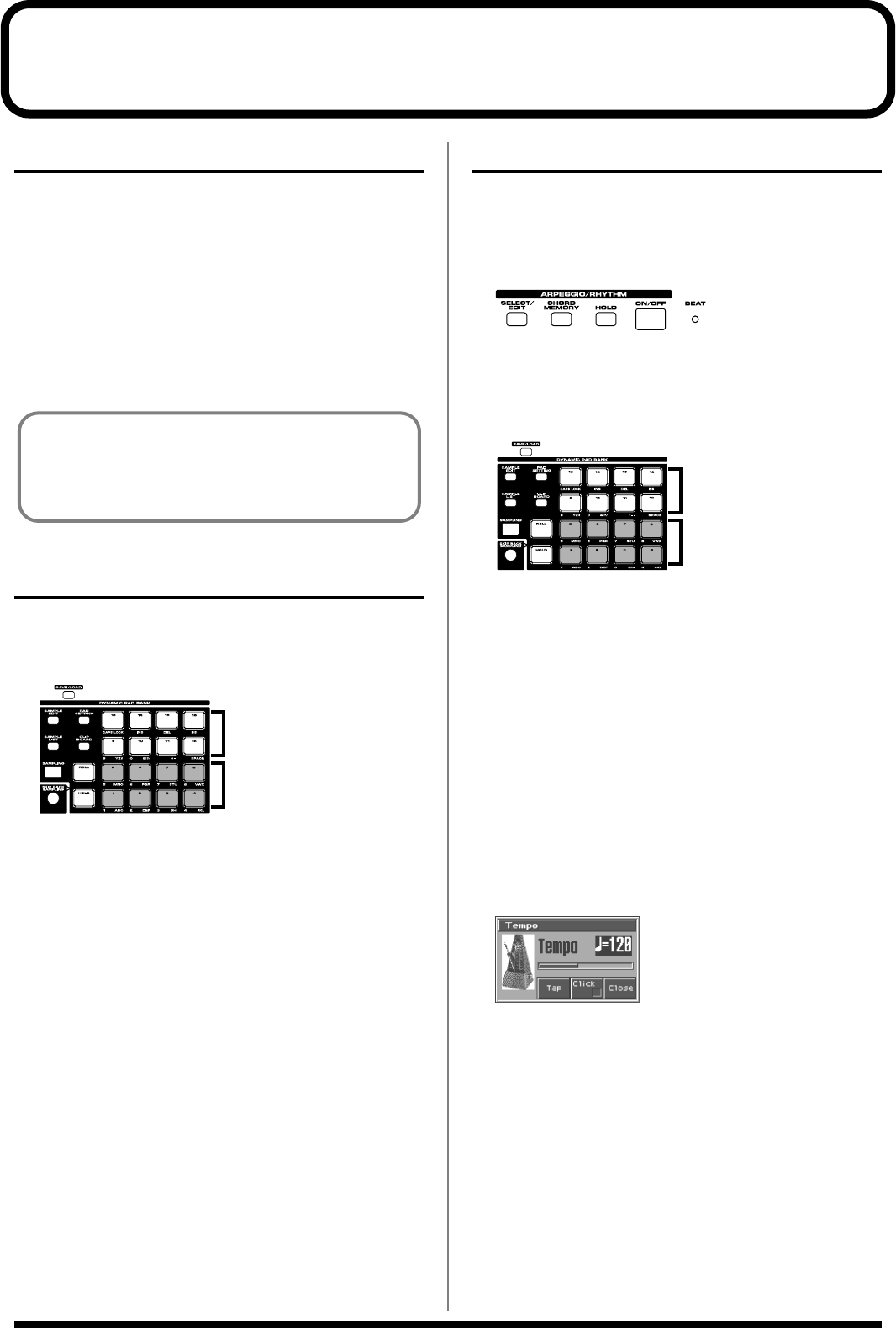
112
Playing Rhythms
About Rhythm Patterns
The Fantom-S contains 256 preset rhythm patterns. You can play a
variety of rhythm patterns simply by pressing the pads. In addition
to using these built-in rhythm patterns, you can also create your
own.
The 256 rhythm patterns are maintained as independent data; they
are not part of a performance’s data. This means that any one
rhythm pattern can be shared by various rhythm sets or
performances. In Performance mode, a number by which a rhythm
pattern is recalled can be stored as one of the performance
parameters. This number cannot be stored in Patch mode.
Using Rhythm Groups
A rhythm group is a set of rhythm pattern numbers, percussion
instrument sounds and a rhythm set assigned to the sixteen pads.
One rhythm group contains assignments for the sixteen pads.
fig.rhythm group.e
* You are free to change how rhythm pattern numbers and rhythm
sounds are assigned.
Rhythm group data is not part of a rhythm set or performance; the
32 rhythm groups are stored as independent data. This means that
any one rhythm group can be shared by various patches or
performances. In addition to using the built-in rhythm groups, you
can also create your own.
A rhythm group stores numbers by which rhythm patterns are
recalled. A performance can contain a number to recall one of these
rhythm groups. In Performance mode, a number by which a rhythm
group is recalled can be stored as one of the performance
parameters. This number cannot be stored in Patch mode.
Playing Rhythm
Turning Rhythm On and Off
1.
Press ARPEGGIO/RHYTHM [ON/OFF], causing the indicator
to light.
fig.Arp button
The button will light.
2.
Play a pad (9-16).
According to the pad you pressed, the assigned rhythm pattern
will begin playing.
fig.rhythm group.e
A pattern will begin playing when you press any pad from 9–16
that isn’t illuminated. A rhythm tone will sound when you press
a pad that is blink. The pattern or rhythm tone that is sounded
by each pad can be specified in Rhythm Group Edit (p. 116).
3.
To finish playing rhythm pattern, press [ON/OFF] again so
the indicator turns off.
You can also stop playback by pressing the blinking pad.
Determining the Tempo for Rhythm
Pattern Performances
This sets the Rhythm Pattern tempo.
Specify the tempo of the rhythm pattern.
1.
Press [TEMPO].
The current tempo value appears in the display.
fig.tempo
2.
Press VALUE dial or [INC], [DEC] to set the tempo value (5–
300), or set the value by tapping [6 (Tap)] a number of times
with the same rhythm (Tap Tempo).
* When you press [7 (Click)] to assign a check mark (
✔
), the click will
sound.
3.
When you have made the setting, press [8 (Close)].
Rhythm Patterns and Rhythm Groups
On the Fantom-S, a set of rhythm pattern numbers, percussion
instrument sounds and a rhythm set assigned to the sixteen
pads is stored as a Rhythm Group (p. 112).
Rhythm pattern number
Rhythm Tone
Rhythm pattern number
Rhythm Tone
Reference_e.book 112 ページ 2003年7月14日 月曜日 午後3時25分


















