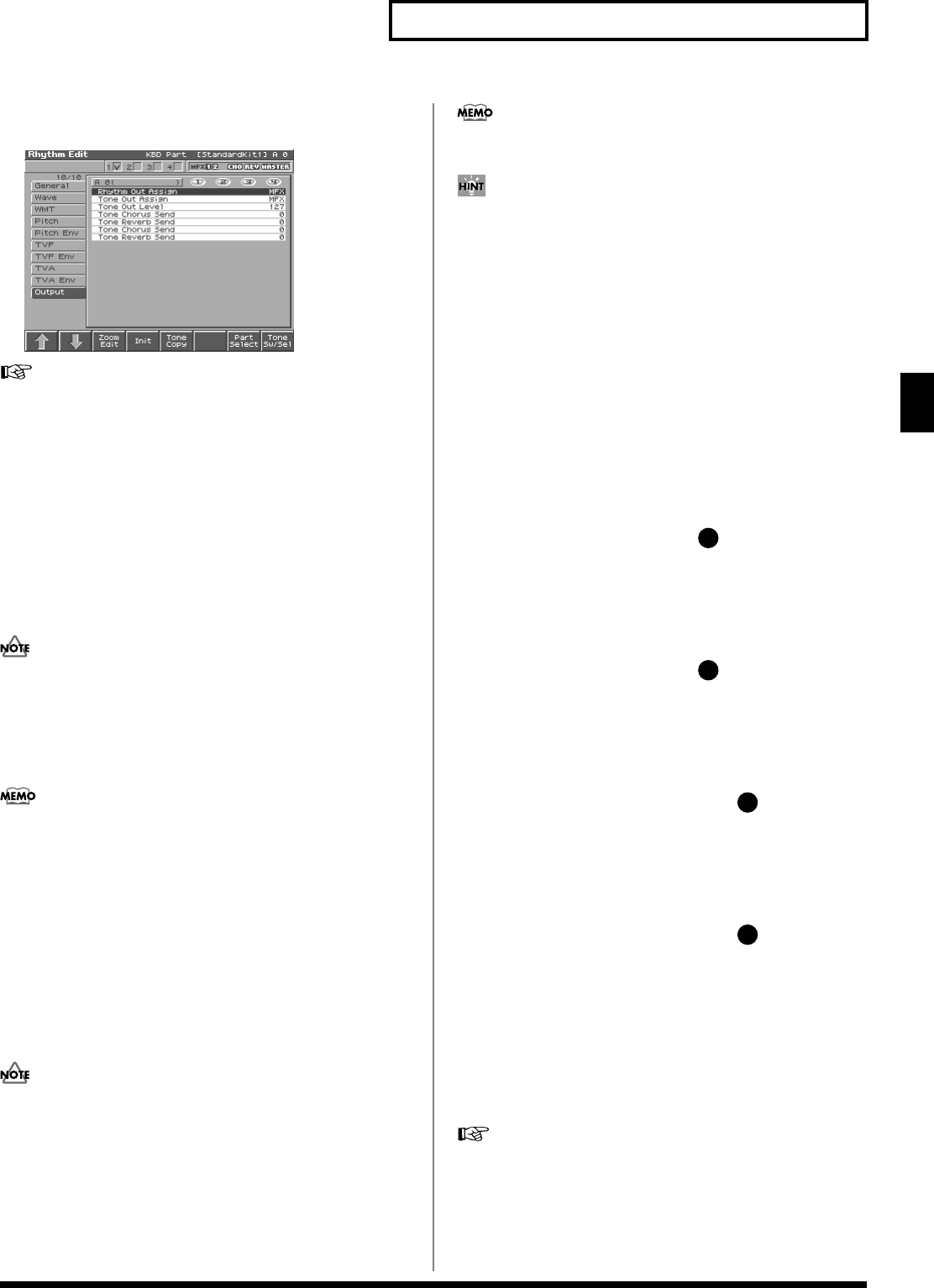
75
Creating a Rhythm Set
Creating a Rhythm Set
Output Settings
fig.04-15a_50
For details on the setting, refer to
“How to Make the Rhythm
Set Settings”
(p. 64).
Rhythm Out Assign
Specifies for each rhythm set how the direct sound will be output.
Value:
MFX:
Output in stereo through multi-effects. You can also apply chorus
or reverb to the sound that passes through multi-effects.
A, B:
Output to
the OUTPUT A (MIX) jack or OUTPUT B jack in
stereo without passing through multi-effects.
1–4:
Output to the INDIVIDUAL 1–4 jacks in mono without
passing through multi-effects.
When the settings are such that signals are split and output from
the INDIVIDUAL 1 jack and INDIVIDUAL 2 jack, and no plug is
inserted in the INDIVIDUAL 2 jack, the sounds from
INDIVIDUAL 1 and INDIVIDUAL 2 are mixed together, then
output from the INDIVIDUAL 1 jack. This sound comprises the
sounds from the INDIVIDUAL 1 and 2 jacks.
If the Mix/Parallel parameter is set to “MIX,” all sounds are
output from the OUTPUT A (MIX) jacks in stereo (p. 193).
Tone Out Assign
Sets the direct sound’s output method for each tone.
Value:
MFX:
Output in stereo through multi-effects. You can also apply chorus
or reverb to the sound that passes through multi-effects.
A, B:
Output to the OUTPUT A (MIX) jack or OUTPUT B jack in
stereo without passing through multi-effects.
1–4:
Output to the INDIVIDUAL 1–4 jacks in mono without
passing through multi-effects.
• If the Rhythm Output Assign is set to anything other than
“TONE,” these settings will be ignored.
• When the settings are such that signals are split and output from
the INDIVIDUAL 1 jack and INDIVIDUAL 2 jack, and no plug is
inserted in the INDIVIDUAL 2 jack, the sounds from
INDIVIDUAL 1 and INDIVIDUAL 2 are mixed together, then
output from the INDIVIDUAL 1 jack. This sound comprises the
sounds from the INDIVIDUAL 1 and 2 jacks.
If the Mix/Parallel parameter is set to “MIX,” all sounds are
output from the OUTPUT A (MIX) jacks in stereo (p. 193).
• When setting the “MFX,” set the output destination with the
MFX Output Assign (p. 179) for the sound after it has passed
through the multi-effects.
• Chorus and reverb are output in mono at all times.
• The output destination of the signal after passing through the
chorus is set with the Chorus Output Select (p. 177) and the
Chorus Output Assign (p. 177).
• The output destination of the signal after passing through the
reverb is set with the Reverb Output Assign (p. 177).
Tone Out Level
Set the level of the signal that is sent to the output destination
specified by Patch/Tone Output Assign.
Value:
0–127
Tone Chorus Send
(Send Level (Output=MFX))
Specifies the level of the signal sent to the chorus for each tone if the
tone is sent through MFX.
Value:
0–127
Tone Reverb Send
(Send Level (Output=MFX))
Specifies the level of the signal sent to the reverb for each tone if the
tone is sent through MFX.
Value:
0–127
Tone Chorus Send
(Send Level (Output=non MFX))
Sets the level of the signal sent to chorus for each tone if the tone is
not sent through MFX.
Value:
0–127
Tone Reverb Send
(Send Level (Output=non MFX))
Sets the level of the signal sent to reverb for each tone if the tone is
not sent through MFX.
Value:
0–127
Setting Effects for a Rhythm Set
(Effects/MFX/MFX Control/Chorus/
Reverb)
For details regarding effect settings, refer to the pages shown
below.
•
“Applying Effects in Patch Mode”
(p. 175)
•
“Making Multi-Effects Settings (MFX1–3)”
(p. 180)
•
“Making Chorus Settings (Chorus)”
(p. 182)
•
“Making Reverb Settings (Reverb)”
(p. 182)
1
2
3
4
Reference_e.book 75 ページ 2003年7月14日 月曜日 午後3時25分


















