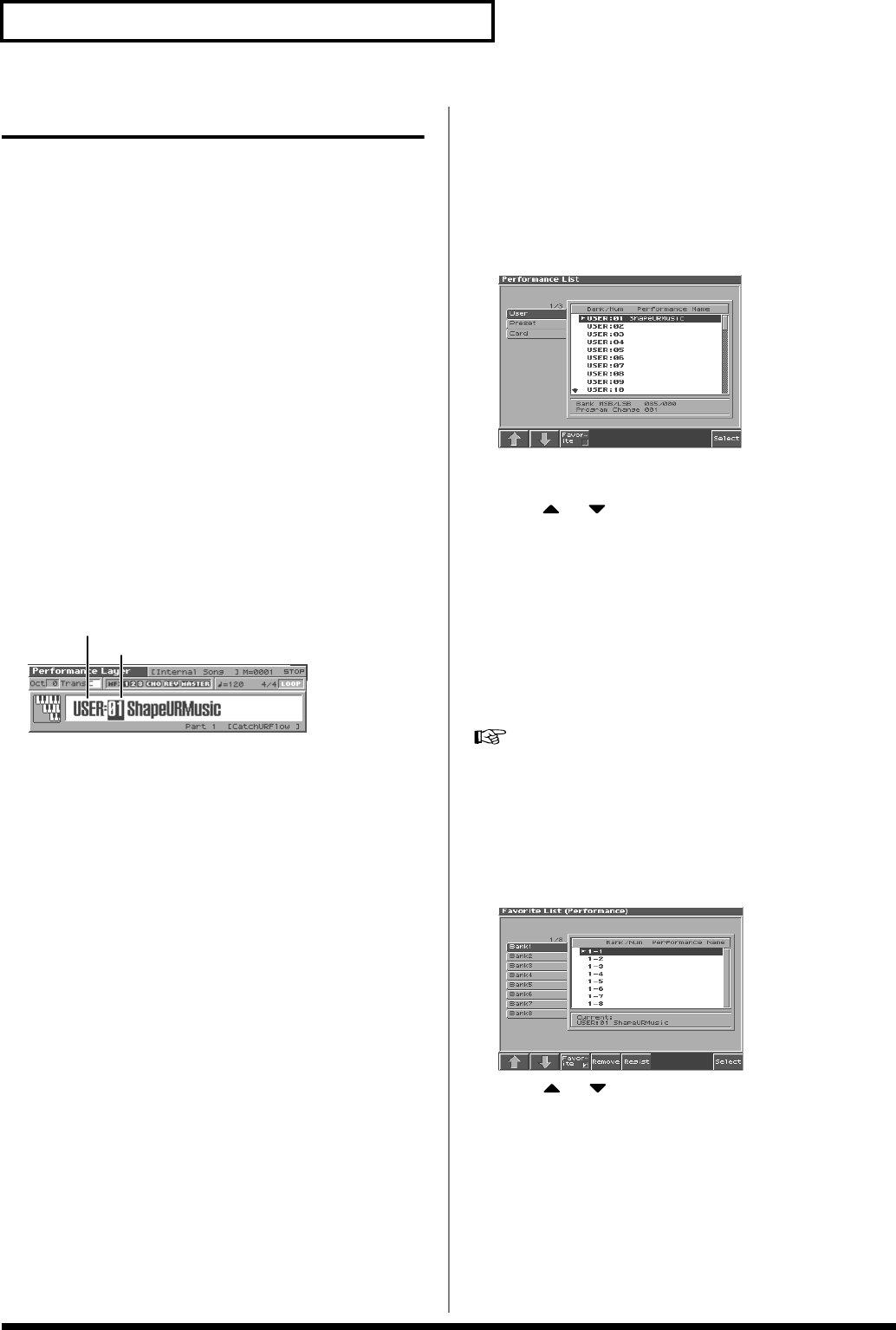
78
Playing in Performance Mode
Selecting a Performance
The Fantom-S has two performance groups, including the User
group and Preset groups, with each group storing 64 performances,
for a total of 128 performances.
USER
This is the group inside the Fantom-S which can be rewritten.
Performances you yourself create can be stored in this group. The
Fantom-S contains 64 preset performances.
PRST (Preset)
This is the group inside the Fantom-S which cannot be rewritten.
However you may modify the settings of the currently selected
performance, and then store the modified performance in User
memory. The Fantom-S contains 64 preset performances.
CARD (Memory Card)
This group lets you use patches stored on a memory card inserted in
the rear panel card slot. Since the data in this group can be rewritten,
you can use this group to store patches that you create.
1.
Press [LAYER/SPLIT].
2.
Press [CURSOR] to move the cursor to the performance group.
fig.05-03.e
3.
Turn the VALUE dial, or press [INC]/[DEC] to select a
performance group.
USER:
User
PRST:
Preset
CARD:
Memory Card
4.
Press [CURSOR] to move the cursor to the performance
number.
5.
Turn the VALUE dial or press [INC]/[DEC] to select the
performance number.
Selecting Performances from the List
You can display a list of performances and select a performance from
that list.
1.
Press [LAYER/SPLIT] or [MIXER].
2.
Press [5 (Perf List)].
The Performance List screen appears.
fig.05-06_50
3.
To switch the performance group, press [2 (
⇑
)] [3 (
⇓
)] to
move the cursor to the performance group tab, and
press or to select the performance.
4.
Press [8 (Select)] to close the Performance List screen.
Selecting Favorite Performances
(Favorite Sound)
You can bring together your favorite and most frequently used
performances in one place by registering them in the Favorite sound.
By using this function you can quickly select your favorite
performances from internal memory.
For instructions on how to register to the Favorite Sounds, refer
to
“Registering a Favorite Performance (Favorite Sound)”
(p.
79).
1.
Press [LAYER/SPLIT] or [MIXER].
2.
Press [5 (Perf List)] and then press [3 (Favorite)].
The Favorite List screen appears.
fig.05-26_50
3.
Press or to select a performance number.
To switch banks, press [1 (
⇑
)] [2 (
⇓
)].
4.
Press [8 (Select)] to select the patch.
Performance number
Performance group
Reference_e.book 78 ページ 2003年7月14日 月曜日 午後3時25分


















