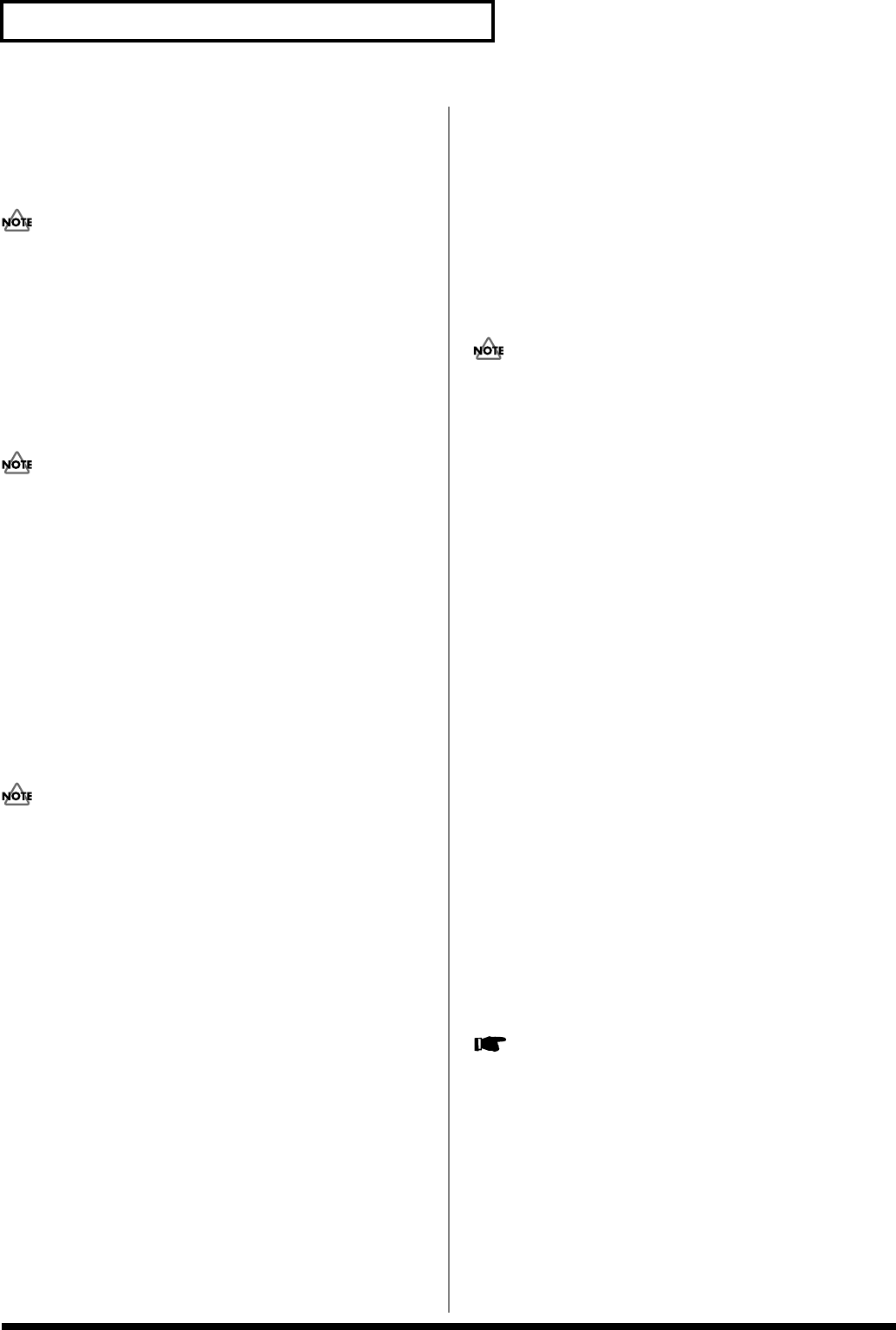
88
Creating a Performance
Keyboard Range Upper
(
Part
Keyboard Range Upper)
Specifies the highest note that the tone will sound for each part.
Value:
LOWER–G9
When the Key Range (p. 48) is set for each individual tone in a
patch, sounds are produced in the range where the Key Range of
each tone and the Key Range for the part overlap.
fig.05-10.e
If you attempt to raise the lower key higher than the upper key,
or to lower the upper key below the lower key, the other value
will be automatically modified to the same setting.
Part Velocity Sensitivity Offset
This changes the volume and cutoff frequency for each part
according to the velocity with which the keys are pressed. If you
want strongly played notes to raise the volume/cutoff frequency, set
this parameter to positive (+) settings. If you want strongly played
notes to lower the volume/cutoff frequency, use negative (-)
settings. Set Velocity Sensitivity to “0” when you want sounds
played at a fixed volume and cutoff frequency, regardless of the
force with which the keys are played.
Value:
-63– +63
Patches also contain a Velocity Sensitivity Offset setting (p. 44).
The ultimate Velocity Sensitivity Offset value is the sum of the
part’s and the patch’s Velocity Sensitivity Offsets. Accordingly,
if the patch’s Velocity Sensitivity Offset parameter is set to “127”
(maximum), there will be no change in the part’s Velocity
Sensitivity Offset, even when this is set to a positive value.
Part Vibrato Rate
For each part, adjust the vibrato speed (the rate at which the pitch is
modulated). The pitch will be modulated more rapidly for higher
settings, and more slowly with lower settings.
Value:
-64– +63
Part Vibrato Depth
For each part, this adjusts the depth of the vibrato effect (the depth at
which the pitch is modulated). The pitch will be modulated more
greatly for higher settings, and less with lower settings.
Value:
-64– +63
Part Vibrato Delay
For each part, this adjusts the time delay until the vibrato (pitch
modulation) effect begins. Higher settings will produce a longer delay
time before vibrato begins, while lower settings produce a shorter time.
Value:
-64– +63
Voice Reserve
This setting specifies the number of voices that will be reserved for
each part when more than 64 voices are played simultaneously.
Value:
0–63, FUL
It is not possible for the settings of all parts to total an amount
greater than 64. The remaining number of available voices will
be displayed at (rest=). Pay attention to this readout as you make
set the Voice Reserve parameter.
[6 (Scale Tune)]
fig.06-14_50


















