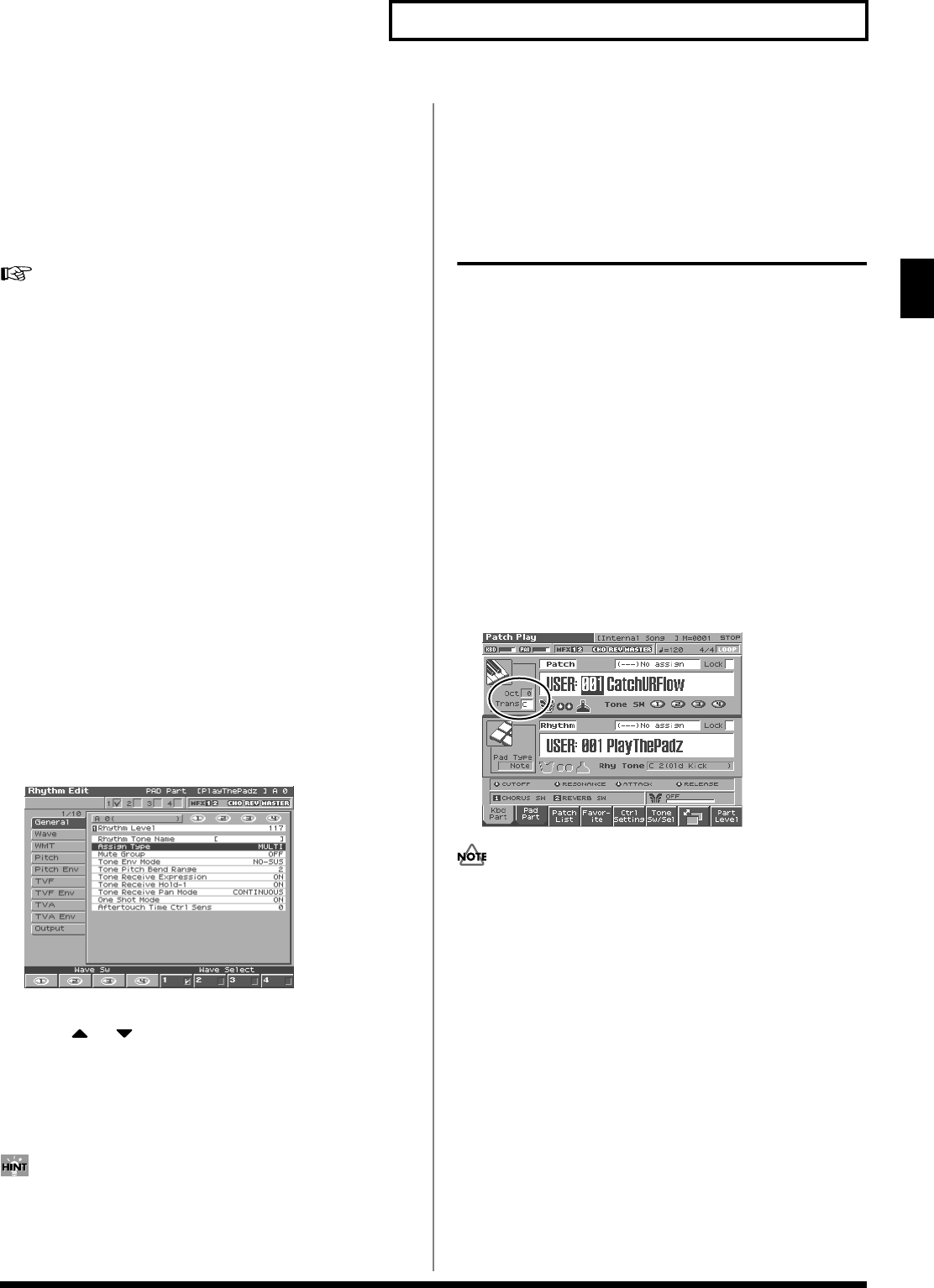
31
Playing in Patch Mode
Playing in Patch Mode
Registering Favorite Rhythm Sets
(Favorite Sound)
You can bring together your favorite and most frequently used
rhythm sets in one place by registering them in the Favorite sound.
By using this function you can rapidly select favorite rhythm sets
from internal memory or a Wave Expansion Board. You can register
a total of 64 sounds (8 sounds x 8 banks) as favorite sounds.
For details on selecting a favorite sound, refer to “
“Selecting
Favorite Patches (Favorite Sound)”
(p. 28).
Using [1]–[8] to Register
1.
Press [PATCH/RHYTHM] to access the Patch Play screen,
and select the rhythm set that you wish to register (p. 37).
2.
Press [4 (Favorite)].
3.
Turn the VALUE dial or press [INC]/[DEC] to select the Bank.
4.
Hold down [SHIFT] and press [1]–[8] to execute the
registration.
The rhythm set will be registered to the button you pressed.
5.
When you have finished registering, press [EXIT].
Using the Favorite List Screen to
Register
1.
Press [PATCH/RHYTHM] to access the Patch Play screen,
and select the rhythm set that you wish to register (p. 37).
2.
Press [3 (Patch List)].
3.
Press [3 (Favorite)].
The Favorite List screen appears.
fig.04-10b_50
4.
Press [1 (
⇑
)] or [2 (
⇓
)] to select the Bank.
5.
Press or to select favorite number.
6.
Press [5 (Regist)] to execute the registration.
The rhythm set will be registered to the button you pressed.
7.
When you have finished registering favorite sounds, press
[EXIT] to close the Favorite List screen.
By pressing [7 (Preview)] you can audition the sound of the
registered rhythm set (Phrase Preview).
Canceling a patch registration
By pressing [4 (Remove)] you can cancel the patch registration
that is selected in the Favorite List screen.
Transposing the Keyboard in
Octave Units (Octave Shift)
The
Octave Shift
function transposes the pitch of the keyboard in 1
octave units (-3– +3 octaves).
For playing a bass part more easily using your right hand, transpose
the keyboard down by 1 or 2 octaves.
* Octave Shift applies only to the keyboard part.
1.
Press [PATCH/RHYTHM] to access the Patch Play screen.
2.
Press [7] to switch the Patch Play screen.
3.
Press KEYSHIFT [-OCT] or [+OCT] to set the amount of
transposition (-3–+3).
The button will light if this is set.
* Each time you press [+OCT], the amount of transposition will change
in the order of +1, +2, and +3. Each time you press [-OCT], the
amount of transposition will change in the order of -1, -2, and -3.
If you press both buttons simultaneously, the amount of movement will
be zero.
fig.02-07
There is a single Octave Shift setting (Setup parameter) for the
entire Fantom-S. The changed setting will be remembered even
if you switch patches or performances.
Reference_e.book 31 ページ 2003年7月14日 月曜日 午後3時25分


















