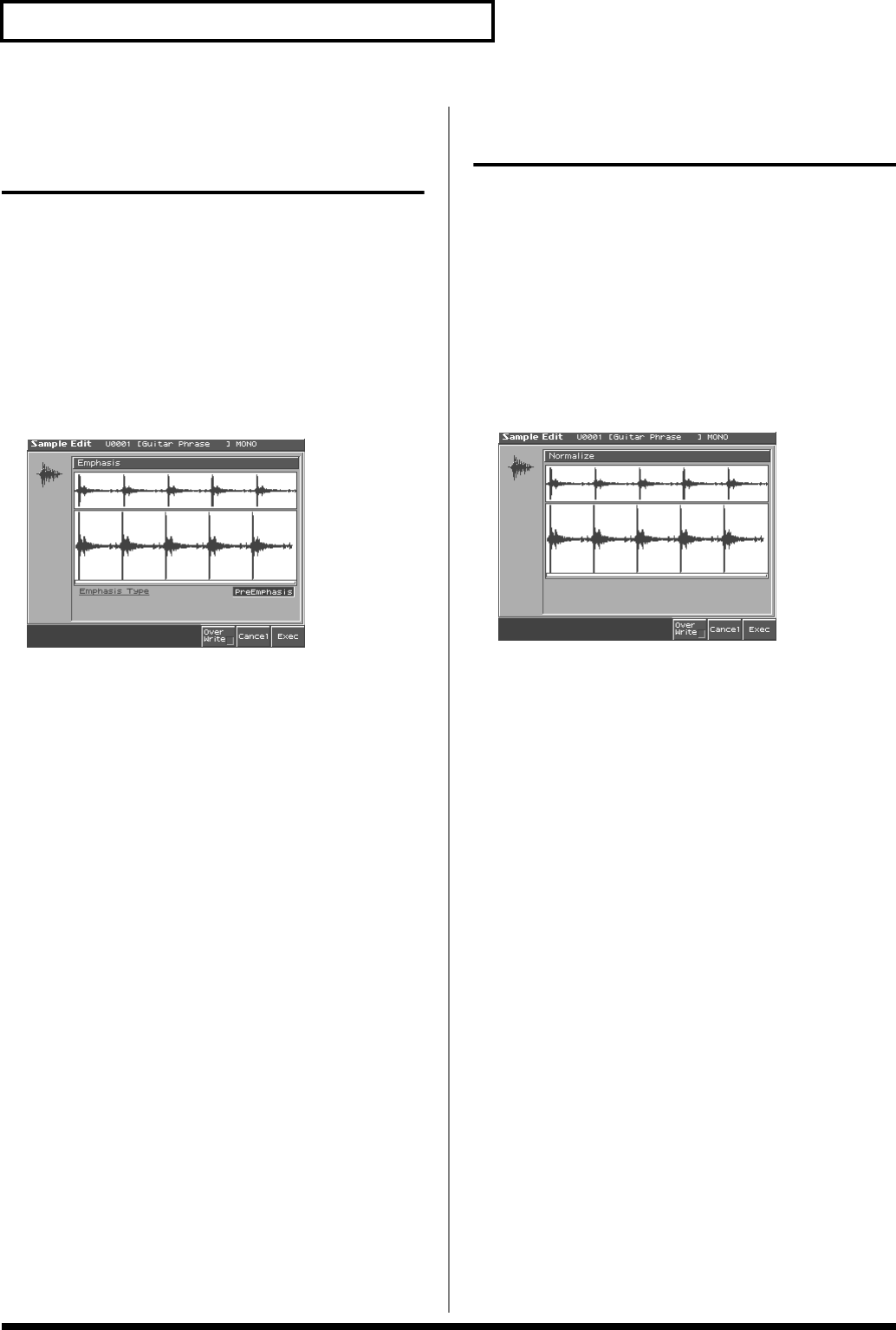
130
Editing a Sample
Boosting or Limiting the High-
frequency Range of the
Sample (Emphasis)
In some cases, the audio quality will be improved if you boost the high-
frequency range of an imported sample. Also, the high-frequency range
of the sample may be emphasized when you use a sampler made by
another manufacturer. In this case, you can minimize the change in tonal
character by attenuating the high-frequency range.
* You cannot execute this with more than one sample selected.
1.
Press [SAMPLE EDIT] to access the Sample Edit screen.
2.
Press [3 (Sample Modify)] to access the Sample Modify window.
3.
Press [2 (Emphasis)].
fig.Emphasis_50
4.
Either turn the VALUE dial or use [INC], [DEC] to select the
emphasis type.
•
PreEmphasis:
Emphasizes the high-frequency range.
•
DeEmphasis:
Attenuates the high-frequency range.
5.
If you want to replace the current sample with the
emphasized sample, press [6 (Over Writer)] to display the
“
✔
” symbol.
6.
Press [8 (Exec)].
A message will ask you for confirmation.
7.
To execute, press [8 (Exec)].
* To cancel, press [7 (Cancel)].
Maximizing the Volume of a
Sample (Normalize)
This operation raises the level of the entire sample as much as
possible without exceeding the maximum level. In some cases, the
volume of a phrase you resampled (p. 119) will be lower than the
volume of the original phrase. In this case, it is a good idea to boost
the volume by executing the Normalize operation.
* You cannot execute this with more than one sample selected.
1.
Press [SAMPLE EDIT] to access the Sample Edit screen.
2.
Press [3 (Sample Modify)] to access the Sample Modify
window.
3.
Press [3 (Normalize)].
fig.Normalize_50
4.
If you want to replace the current sample with the
normalized sample, press [6 (Over Writer)] to display the
“
✔
” symbol.
5.
Press [8 (Exec)].
A message will ask you for confirmation.
6.
To execute, press [8 (Exec)].
* To cancel, press [7 (Cancel)].
Reference_e.book 130 ページ 2003年7月14日 月曜日 午後3時25分


















