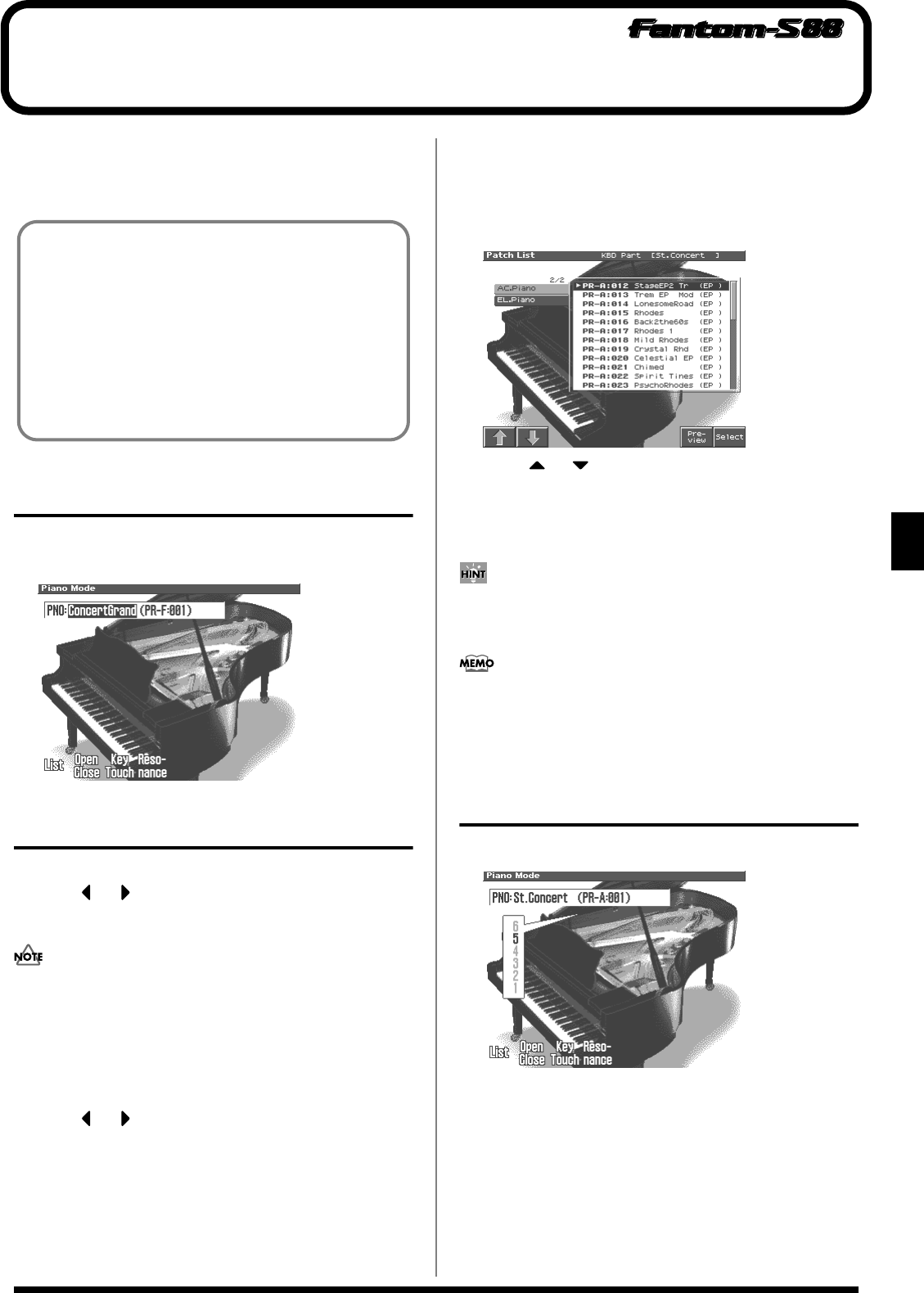
197
Playing in Piano Mode
Playing in Piano Mode
The Fantom-S88 has a Piano mode that use the instrument as a
dedicated piano. This chapter explains the procedures used in piano
mode, and the functions of the parameters.
Selecting Piano Mode
1.
Press [PIANO MODE].
The Piano Mode screen appears.
fig.PM01_50
Selecting a Patch
In Piano mode you can select piano-type sounds.
1.
Press or to move the cursor to the patch name.
2.
Turn the VALUE dial or press [INC]/[DEC] to select the patch.
In Piano mode you cannot select patches from the GM group.
Selecting Patches by Category
The Fantom-S provides a “Patch Search function” (Patch Finder)
which allows you to specify a type (category) of patch so that you
can quickly find the desired patch.
1.
Press or to move the cursor to the patch category.
2.
Turn VALUE dial of press [INC]/[DEC] to select the patch
category.
You can choose from two categories: “PNO” (acoustic piano)
and “EP” (electric piano).
Selecting from the Patch List Screen
You can display a list of piano patches and select a patch from that
list.
1.
In the Piano Mode screen, press [1 (List)].
fig.PM03_50
2.
Press or to select the patch.
3.
Press [1 (
⇑
)] or [2 (
⇓
)] to select the desired category.
4.
Turn the VALUE dial or press [INC]/[DEC] , and then press [8
(Select)] to select the patch.
By Pressing [7 (Preview)] you can audition the sound of the
patch, by means of a phrase preselected as being suitable for that
particular type (category) of patch (Phrase Preview).
By pressing [5 (System Write)] you can register the currently
selected patch as the one that will be first selected the next time
you press [PIANO MODE] to enter Piano mode.
Changing the Piano Sound
(Open/Close)
1.
In the Piano Mode screen, press [2 (Open/Close)].
fig.PM04_50
2.
The window will open when you press [2 (Open/Close)], and
the value will change each time you press [2 (Open/Close)].
This simulates the actual changes in sound that occur when the
lid of a grand piano is set at different heights.
Value:
1–6
Cautions for Piano mode
• When you select Piano mode, the multi-effect setting will be
“78:SYMPATHETIC RESONANCE.”
• Patch editing will not be possible.
• If you use a Hold pedal, we recommend that you use a Roland
DP-8. If the DP-8 is used, you can control the amount of
resonance by the depth to which you press the pedal.
• If no operation is performed for a certain length of time (2–3
seconds) the window will close automatically.
Reference_e.book 197 ページ 2003年7月14日 月曜日 午後3時25分


















