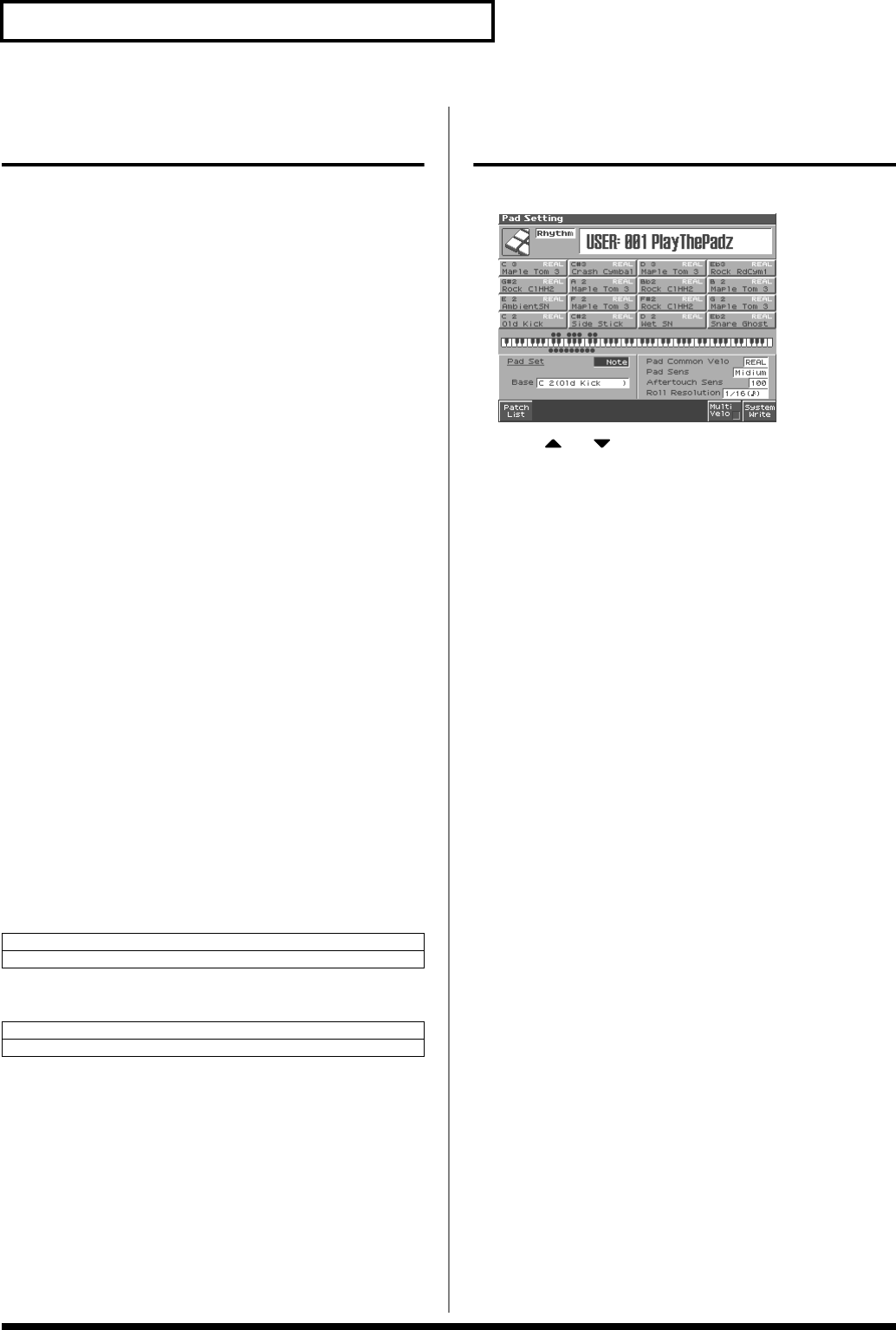
136
Using the Pads
Using the Clipboard to Copy
Pad Settings
The “clipboard” temporarily stores pad velocity and note number
settings. This provides an easy way to copy settings from one pad to
another, and also lets you swap (exchange) the settings of two pads.
* The clipboard is available when the Pad Set parameter is set to
“USER.”
Copying one Pad Setting
1.
Hold down the pad that you want to copy, and press
[CLIPBOARD].
The settings (velocity and note number) will be copied to the
clipboard, and [CLIPBOARD] will light.
The copied setting will sound if you press [CLIPBOARD].
2.
Hold down [CLIPBOARD] and press the copy-destination
pad.
Copying Two or More Pad Setting
1.
Hold down one of the pads that you want to copy, and press
[CLIPBOARD].
The settings (velocity and note number) will be copied to the
clipboard, and [CLIPBOARD].
2.
Repeat step 1 several times as desired.
You can copy up to 16 settings to the clipboard.
* If more than one setting has been copied to the clipboard, pressing
[CLIPBOARD] will sound the setting that was copied last.
3.
Hold down [CLIPBOARD] and press a copy-destination pad.
The copies will be executed consecutively, starting with the pad
you pressed last.
You can press [CLIPBOARD] to hear the content that will be
copied next.
(Example)
Settings will be copied as follows
When all copy have been finished, the clipboard will be empty, and
the [CLIPBOARD] indicator will go out.
Adjusting the Pad Settings
(PAD SETTING)
1.
Press [PAD SETTING].
fig.Pad01_50
2.
Press or to move the cursor to the parameter.
3.
Turn the VALUE dial or use [INC] [DEC] to make pad settings.
•
Pad Part
Specifies the part that will be used as the pad part. When you
specify this, the word “PAD” will appear below the part number
in the Performance Layer and Mixer screens. You can set this
parameter when in Performance mode.
Value:
1–16
•
Patch/Rhythm Set Type
Specifies whether a patch or a rhythm set will be assigned to the
pad part.
Value:
Patch, Rhythm
•
Patch/Rhythm Set Group
Specifies the group of the patch or rhythm set.
Value:
USER, PR-A–E (Fantom-S88; F), GM , CARD, (XP A–D)
•
Patch/Rhythm Set Number
Specifies the number of the patch or rhythm set.
• Pad Set
Specifies the pad set.
Value
User:
You can specify the velocity and note number for each
of the sixteen pads. In Patch mode, one such setting
can be stored as a system parameter. In Performance
mode, these settings can be stored individually for
each performance as performance parameters.
Note:
Sixteen notes starting from the note number specified
as the bass note will be automatically assigned to the
pads.
Rhythm:
Note numbers will be assigned in the arrangement
most suitable for playing a rhythm set.
• Base (Pad Base Note)
Specifies the lowest note when Pad Set is set to “Note.”
Value:
C-1–G9
• Pad Number
If the pad set is set to “User,” this specifies the pad for which you
will make settings. You can also specify a pad directly by
pressing it.
Value:
Pad 1–Pad 16
Pad [1]+[CLIPBOARD]
→
copy the settings of pad [1]
Pad [2]+[CLIPBOARD]
→
copy the settings of pad [2]
[CLIPBOARD]+ pad [12]
→
settings of pad [2] copied to pad [12]
[CLIPBOARD]+ pad [11]
→
settings of pad [1] copied to pad [11]
Reference_e.book 136 ページ 2003年7月14日 月曜日 午後3時25分


















