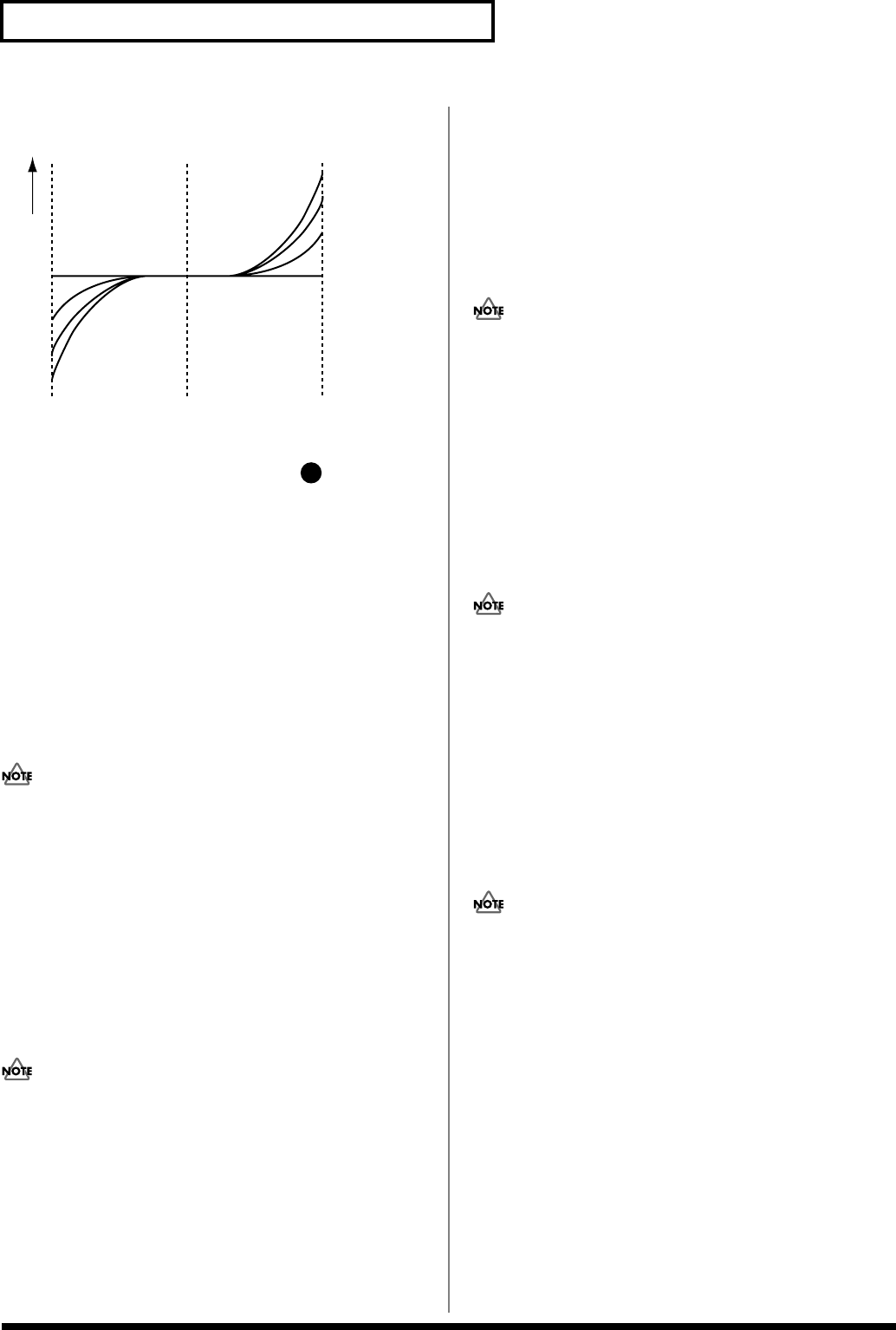
44
Creating a Patch
fig.Stretch.e
Analog Feel (Analog Feel Depth)
Specifies the depth of 1/f modulation that is to be applied to the
patch. (1/f modulation is a pleasant and naturally-occurring ratio of
modulation that occurs in a babbling brook or rustling wind.)
By adding this “1/f modulation,” you can simulate the natural
instability characteristic of an analog synthesizer.
Value:
0–127
Cutoff Offset
Cutoff Frequency Offset alters the cutoff frequency of the overall patch,
while preserving the relative differences between the cutoff frequency
values set for each tone in the Cutoff Frequency parameters (p. 51).
Range:
-63– +63
This value is added to the cutoff frequency value of a tone, so if
the cutoff frequency value of any tone is already set to “127”
(maximum), positive “+” settings here will not produce any
change.
Resonance Offset
Resonance Offset alters the resonance of the overall patch, while
preserving the relative differences between the resonance values set
for each tone in the Resonance parameter (p. 51).
Range:
-63– +63
*
Resonance:
emphasizes the overtones in the region of the cutoff
frequency, adding character to the sound.
This value is added to the resonance value of a tone, so if the
resonance value of any tone is already set to “127” (maximum),
positive “+” settings here will not produce any change.
Attack Time Offset
Attack Time Offset alters the attack time of the overall patch, while
preserving the relative differences between the attack time values set
for each tone in the A-Env Time 1 parameters (p. 54), F-Env Time 1
parameters (p. 52).
Range:
-63– +63
*
Attack Time:
The time it takes for a sound to reach maximum volume
after the key is pressed and sound begun.
This value is added to the attack time value of a tone, so if the
attack time value of any tone is already set to “127” (maximum),
positive “+” settings here will not produce any change.
Release Time Offset
Release Time Offset alters the release time of the overall patch, while
preserving the relative differences between the release time values
set for each tone in the A-Env Time 4 parameters (p. 54), F-Env Time
4 parameters (p. 52).
Range:
-63– +63
*
Release Time:
The time from when you take your finger off the key
until the sound disappears.
This value is added to the release time value of a tone, so if the
release time value of any tone is already set to “127” (maximum),
positive “+” settings here will not produce any change.
Velocity Sens Offset (Velocity Sensitivity Offset)
Velocity Sensitivity Offset alters the Velocity Sensitivity of the
overall patch while preserving the relative differences between the
Velocity Sensitivity values set for each tone in the parameters below.
Cutoff V-Sens parameter (p. 51)
Level V-Sens parameter (p. 53)
Range:
-63– +63
*
Velocity:
Pressure with which the key is pressed.
This value is added to the velocity sensitivity value of a tone, so
if the velocity sensitivity value of any tone is already set to “+63”
(maximum), positive “+” settings here will not produce any
change.
1
2
3
OFF
2
1
OFF
3
High note range
Pitch difference from
equal temperament
Parameter value
Low note range
4
Reference_e.book 44 ページ 2003年7月14日 月曜日 午後3時25分


















