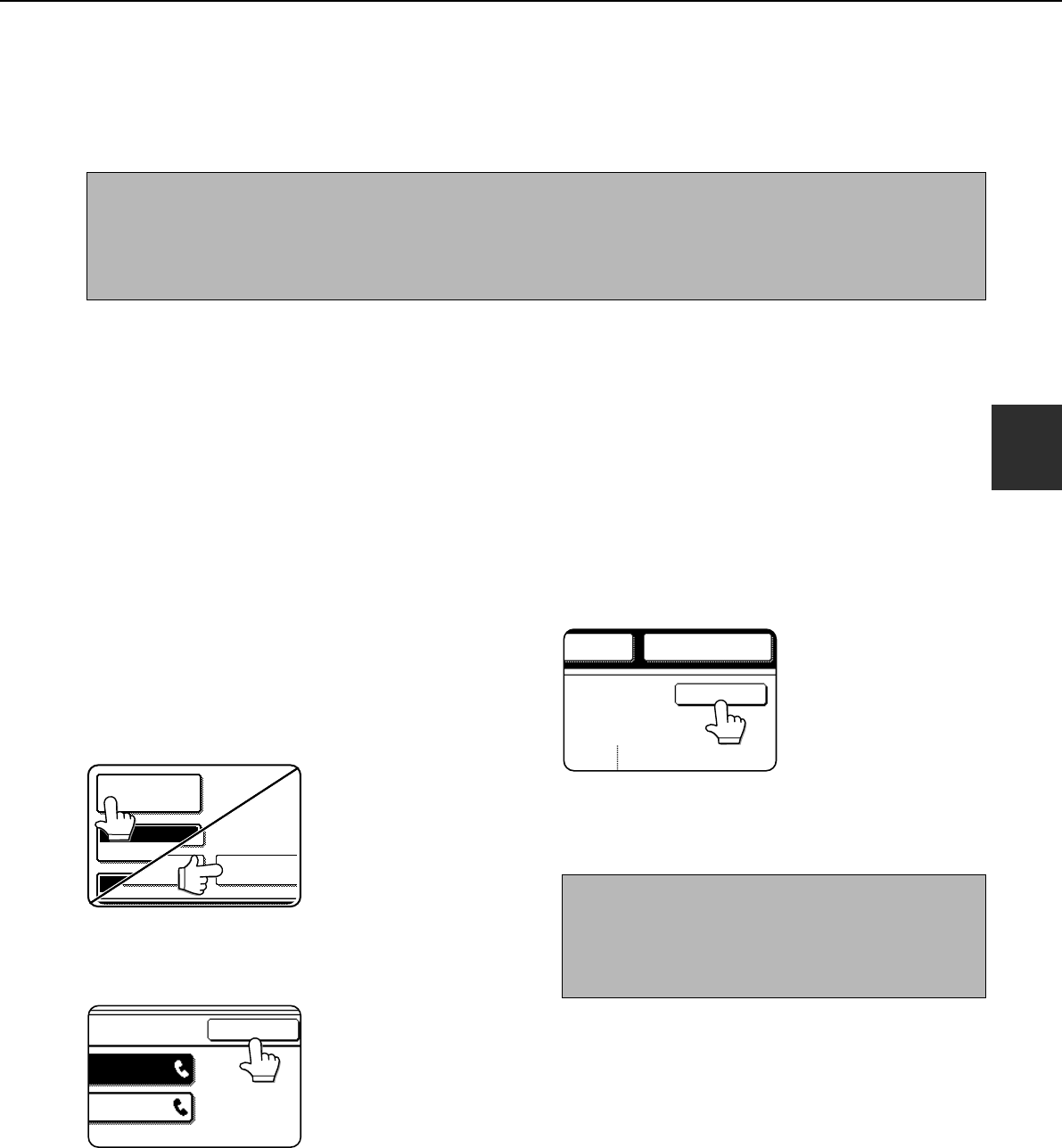
3-11
3
PROGRAMMING FREQUENTLY USED OPERATIONS
This function allows you to store the steps of an operation, including the destination and scanning settings, into a
program. When you want to send a document to that destination, you can simply call up the program and the steps will
be performed automatically. This function is convenient when you frequently send documents, such as a daily report,
to the same destination. Up to eight programs can be stored.
NOTES
• A program differs from a timer transmission (page 3-4) in that it is not cleared from memory after transmission takes place. A
program thus allows you to repeatedly perform the same type of transmission. Note, however, that programs do not allow you
to establish a timer setting for transmission.
• With the exception of polling, reception operations cannot be stored in a program.
Programs can be stored using the custom settings, and a name up to 18 characters long can be assigned.
For information on storing, editing, and deleting programs, refer to page 6-8.
The following settings can be stored in a program:
• Destination fax number • Polling • Dual Page Scan • Resolution and exposure
Auto-dial keys (one-touch or group keys) are used to store the destination fax number. A full number cannot be
entered using the numeric keys. When storing a broadcast transmission or serial polling operation in a program, up to
300 destination fax numbers can be stored.
USING A PROGRAM
1
In fax mode, load the document (page 1-7).
Do not load a document if you are performing a polling
operation.
If you are going to use Dual Page Scan (previous page),
place the document on the document glass.
2
Touch the SPECIAL MODES key and then the
PROGRAM key.
PROGRAMEXPOSURE
SPECIAL MODES
STANDARD
RESOLUTION
The program selection
screen appears.
3
Touch the program key you wish to execute.
Make sure the key is highlighted and then touch
the OK key.
OG.
GRAM1
OK
The program key you touched
is selected and you return to
the screen of step 2.
The PROGRAM key is
highlighted.
4
Touch the OK key.
OK
REDIALAKER
You will return to the initial
screen.
5
If needed, set the original size and other
settings, and then press the Start key.
Transmission takes place according to the program.
NOTE
Select settings that cannot be stored in a program in step
5. These include original size, two-sided scanning,
verification stamp function (if the optional verification stamp
unit is installed), and a timer setting.


















