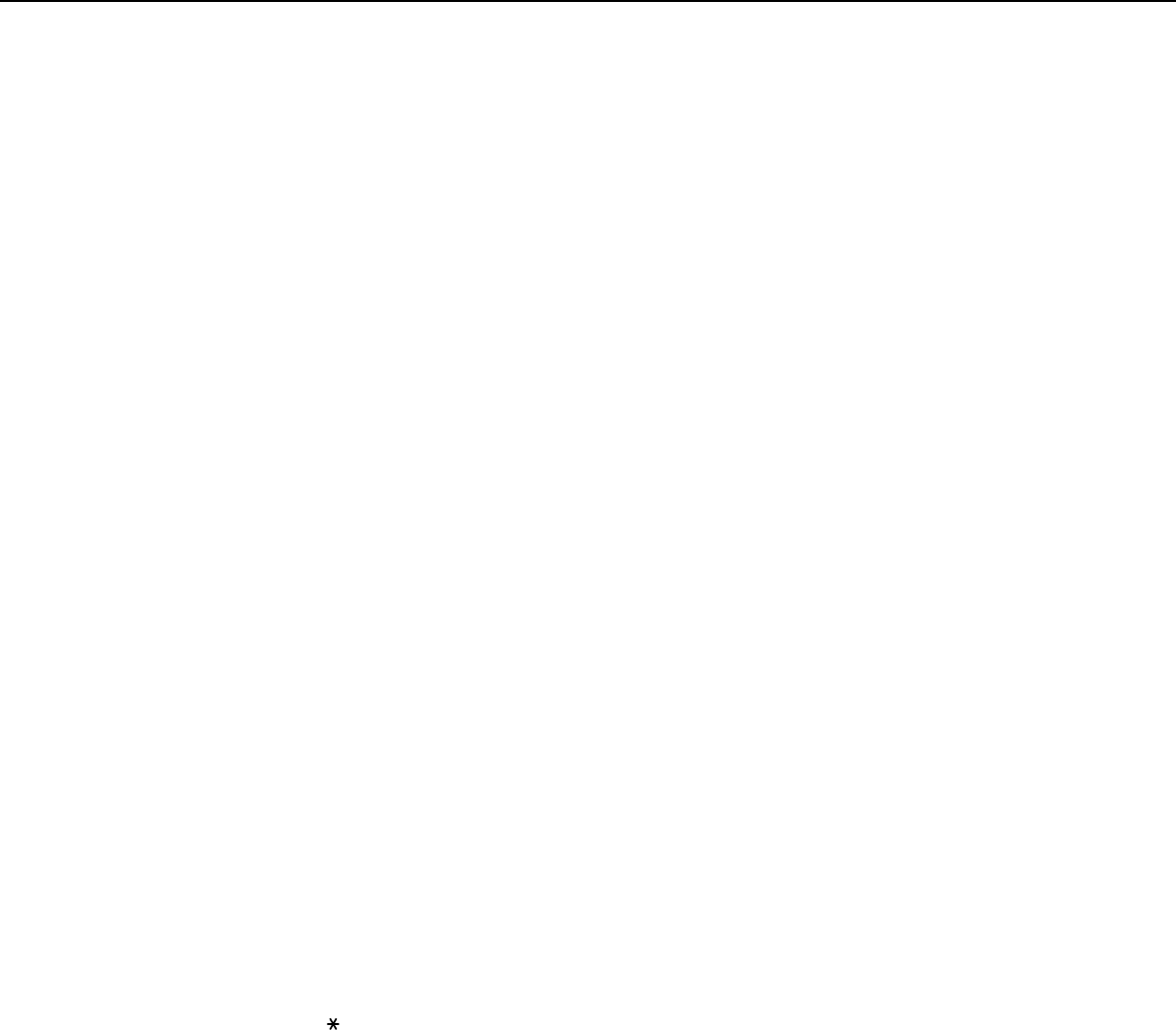
8-4
KEY OPERATOR PROGRAMS
Fax default settings
The default fax settings can be changed as necessary
to meet your faxing needs.
The default fax settings are as follows:
●Own number and name set
●Dial mode setting
●Auto wake up print
●Pause time setting
●Speaker volume setting
●Original print on send error report
●Remote reception number setting
(only when extension phone is connected)
●Transaction report print select setting
●Activity report print select setting
●ECM (This setting is only effective if the other
machine is a G3 machine that supports ECM)
●Distinctive ring detection
Own number and name set
Use this setting to enter the fax number of the
machine and the name of the user. The entered
name and number are printed at the top of each fax
page you send. The number is also used as a
passcode when performing polling reception (page
3-5).
You can check your entries by printing out the Sender
List. Refer to page 8-10.
1
Touch the NAME key and enter the name.
The name entry screen appears.
Up to 20 characters can be entered for the name. Refer
to page 6-15 for the procedure for entering characters.
2
Touch the FAX No. key and enter the fax number.
Enter up to 20 digits for the number using the numeric
keys.
To enter a "+", press the "
" key.
To enter a space, press the SPACE key.
If you make a mistake, press the C key and re-enter the
correct digit.
3
Touch the OK key.
You will return to the OWN NUMBER AND NAME SET screen.
The number you entered appears. Make sure it is correct.
Dial mode setting
(Setting your line type)
Select the appropriate setting for your line type. "Tone"
is normally selected.
It is also possible to have the machine automatically
select the line type. Make sure that the telephone line
is connected to the machine, and then press the AUTO
SELECT key at the lower right. The machine will
automatically select "Tone" for a tone dial line, or
"Pulse" for a pulse dial line.
Auto wake up print
Use this setting to select how the machine responds
if a fax is received when the main switch is turned
off (the fax switch is turned on).
Auto wake up print is normally turned on, which
means that the machine automatically activates and
prints the received fax. If you turn off this setting,
received faxes will not be printed until the main switch
is turned on.
Pause time setting
This setting is used to select the duration of pauses
that are inserted in destination fax numbers.
Normally the setting is 2 seconds, which means that
each time the PAUSE key is touched when dialing
or storing a fax number, a pause of 2 seconds is
inserted. You can select any number of seconds from
1 to 15.


















