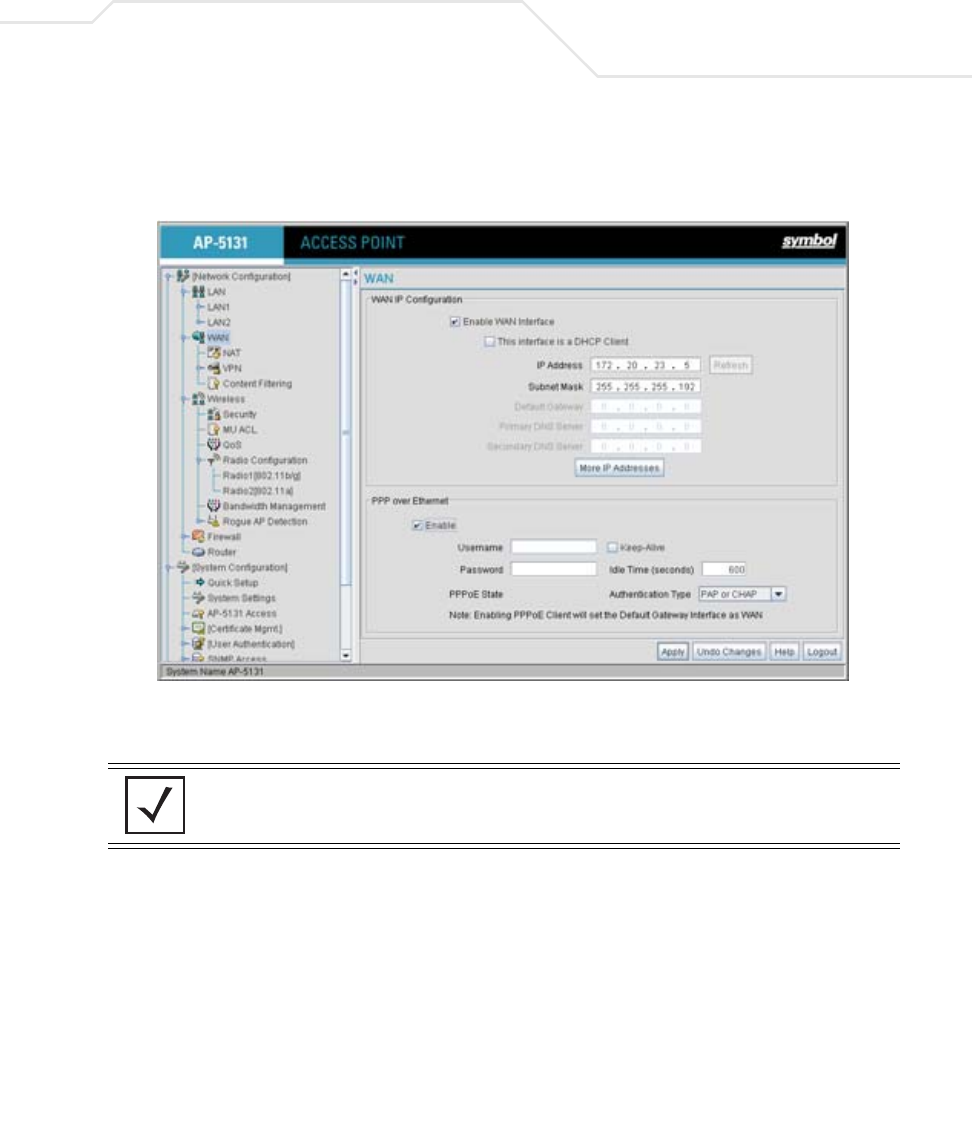
Network Management
5-15
To configure WAN settings for the AP-5131:
1. Select Network Configuration -> WAN from the AP-5131 menu tree.
2. Refer to the WAN IP Configuration field to enable the WAN interface, and set network
address information for the WAN connection.
NOTE Symbol recommends that the WAN and LAN ports should not both be
configured as DHCP clients.
Enable WAN Interface Select the Enable WAN Interface checkbox to enable a
connection between the
AP-5131 and a larger network or outside
world through the WAN port.
Disable this option to effectively isolate the
AP-5131’s WAN. No
connections to a larger network or the Internet are possible. MUs
cannot communicate beyond the LAN.


















