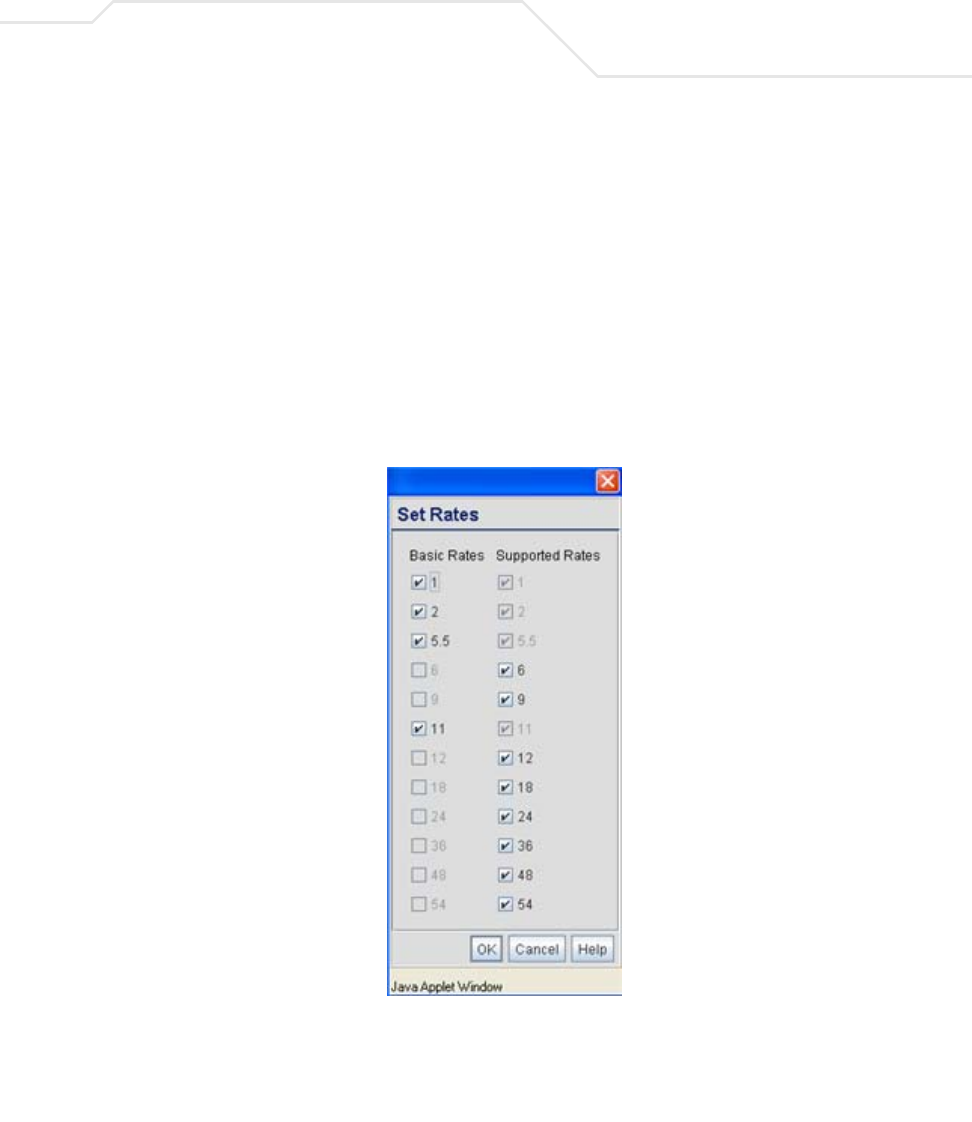
Network Management
5-51
4. Refer to the Beacon Settings field to set the radio beacon and DTIM intervals.
Set Rates Click the Set Rates button to display a window for selecting
minimum and maximum data transmit rates for the radio. At least
one Basic Rate must be selected as a minimum transmit rate
value. Supported Rates define the data rate the radio defaults to
if a higher selected data rate cannot be maintained. Click OK to
implement the selected rates and return to the 802.11a or
802.11b/g radio configuration screen. Clicking Cancel reverts the
Set Rates screen to the last saved configuration. Symbol
recommends using the default rates unless qualified to understand
the performance risks of changing them. The appearance of the Set
Rates screen varies depending on the 802.11a or 802.11b/g used,
as the dates rates available to the two radios are different.


















