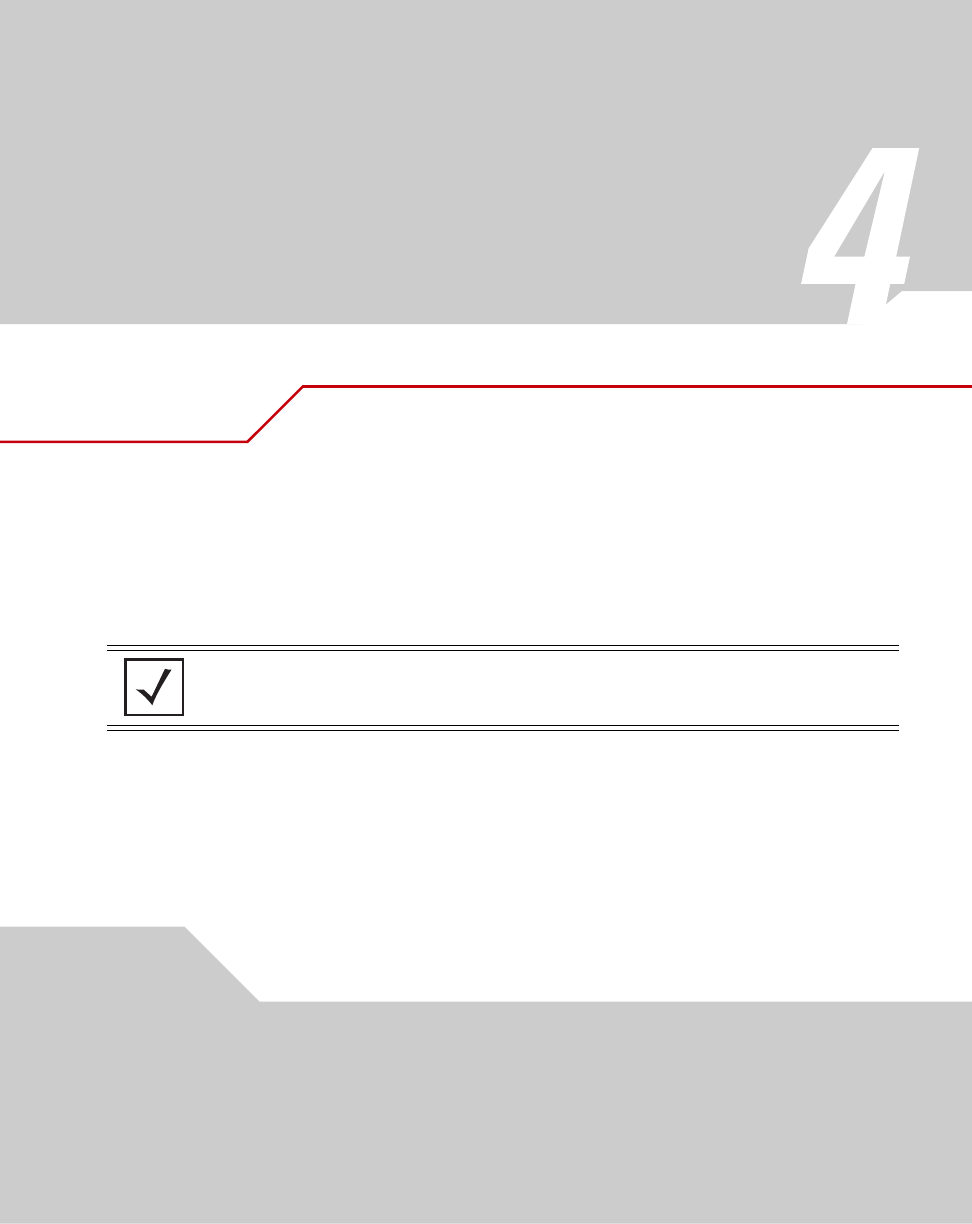
System Configuration
The Symbol AP-5131 contains a built-in browser interface for system configuration and remote
management using a standard Web browser such as Microsoft Internet Explorer, Netscape Navigator
or Mozilla Firefox. The browser interface also allows for system monitoring of the AP-5131.
Web management of the AP-5131 requires either Microsoft Internet Explorer 5.0 or later or Netscape
Navigator 6.0 or later.
To connect to the AP, the AP-5131 IP is required. If connected to the AP-5131 using the WAN port, the
default static IP address is 10.1.1.1. The default password is “symbol.” If connected to the AP-5131
using the LAN port, the default setting is DHCP client. The user is must know the IP address in order
to access the AP-5131 using a Web browser.
NOTE For optimum compatibility, use Sun Microsystems’ JRE 1.5 or higher
(available from Sun’s Web site), and be sure to disable Microsoft’s Java
Virtual Machine if installed.


















