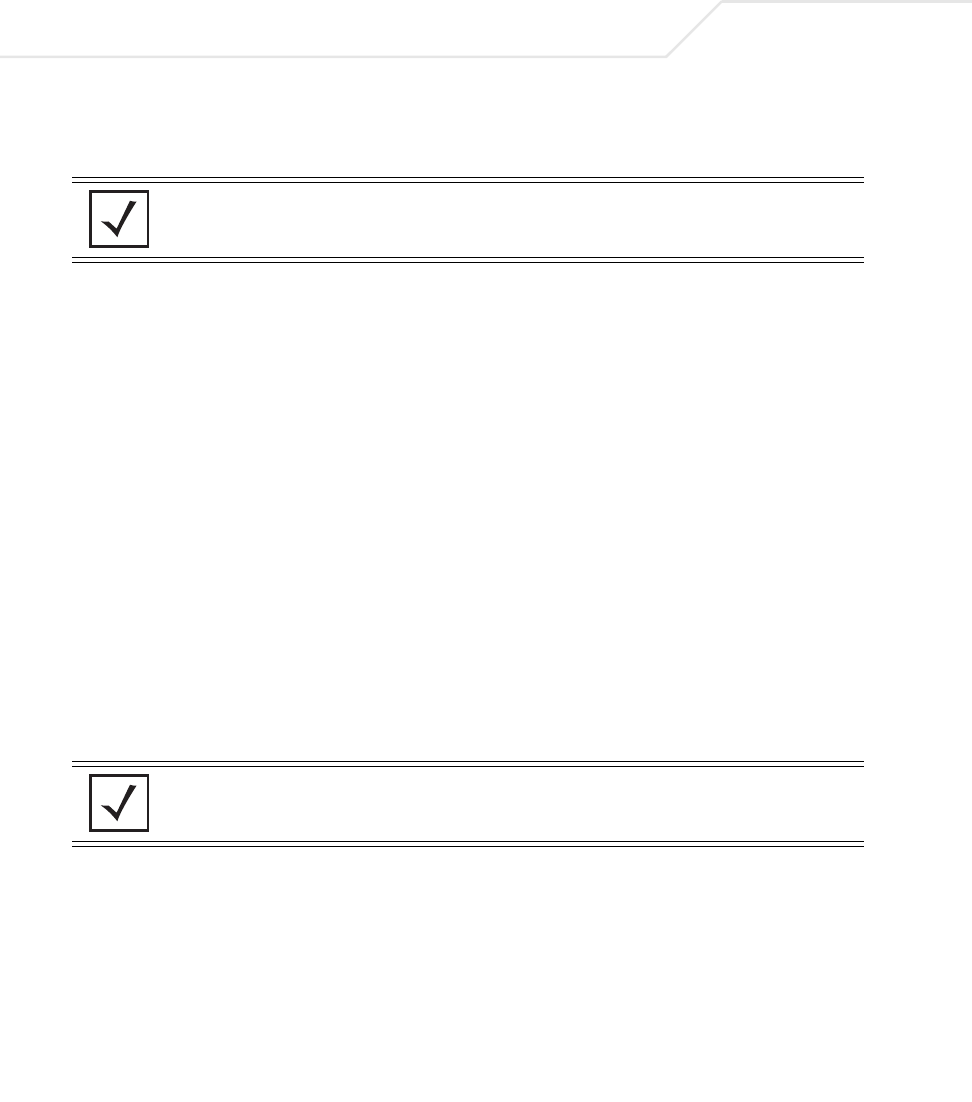
AP-5131 Access Point Product Reference Guide
3-8
4. Optionally enter the IP address of the server used to provide system time to the AP-5131
within the Time Server field.
Once the IP address is entered, the AP-5131’s Network Time Protocol (NTP) functionality is
engaged automatically. Refer to the AP-5131 Product Reference Guide for information on
defining alternate time servers and setting a synchronization interval for the AP-5131 to
adjust its displayed time. Refer to Configuring Network Time Protocol (NTP) on page 4-32 (if
necessary) for information on setting alternate time servers and setting a synchronization
interval for the AP-5131 to adjust its displayed time.
5. Click the WAN tab to set a minimum set of parameters for using the WAN interface.
a. Select the Enable WAN Interface checkbox to enable a connection between the
AP-5131 and a larger network or outside world through the WAN port. Disable this
option to effectively isolate the AP-5131’s WAN connection. No connections to a larger
network or the Internet will be possible. MUs cannot communicate beyond the
configured subnets.
b. Select the This Interface is a DHCP Client checkbox to enable DHCP for the AP-5131
WAN connection. This is useful, if the larger corporate network or Internet Service
Provider (ISP) uses DHCP. DHCP is a protocol that includes mechanisms for IP address
allocation and delivery of host-specific configuration parameters from a DHCP server to
a host. Some of these parameters are IP address, network mask, and gateway.
c. Specify an IP address for the AP-5131’s WAN connection. An IP address uses a series
of four numbers expressed in dot notation, for example, 190.188.12.1 (no DNS names
supported).
d. Specify a Subnet Mask for the AP-5131’s WAN connection. This number is available
from the ISP for a DSL or cable-modem connection, or from an administrator if the
AP-5131 connects to a larger network. A subnet mask uses a series of four numbers
expressed in dot notation. For example, 255.255.255.0 is a valid subnet mask.
NOTE DNS names are not supported as a valid IP address. The user is required
to enter a numerical IP address.
NOTE Symbol recommends that the WAN and LAN ports should not both be
configured as DHCP clients.


















