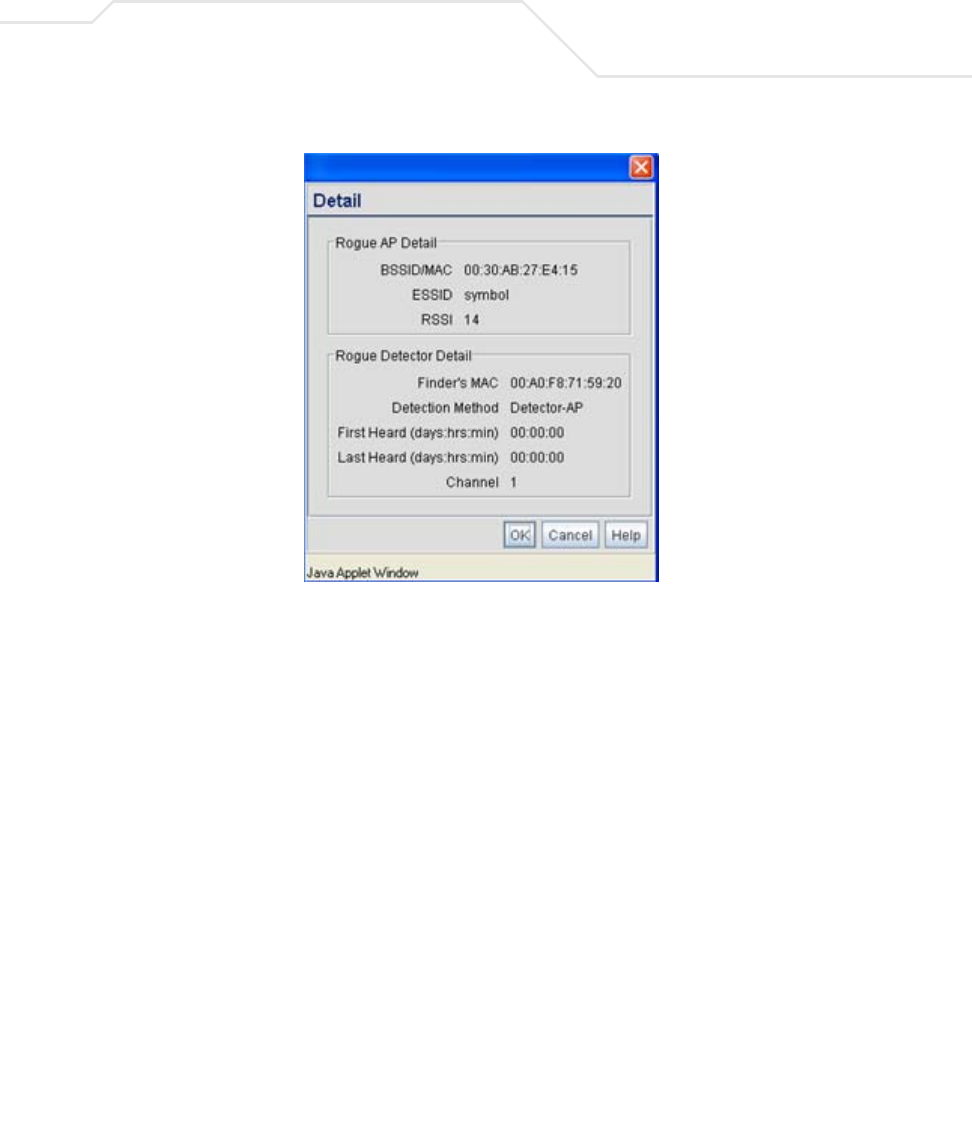
Configuring Access Point Security
6-59
3. Refer to the Rogue AP Detail field for the following information:
4. Refer to the
Rogue Detector Detail field for the following information:
BSSID/MAC Displays the MAC address of the rogue AP. This information could
be useful if the MAC address is determined to be a Symbol MAC
address and the device is interpreted as non-hostile and the device
should be defined as an allowed AP.
ESSID Displays the ESSID of the rogue AP. This information could be
useful if the ESSID is determined to be non-hostile and the device
should be defined as an allowed AP.
RSSI Shows the Relative Signal Strength (RSSI) of the rogue AP. Use this
information to assess how close the rogue AP is. The higher the
RSSI, the closer the rogue AP. If multiple AP-5131’s have detected
the same rogue AP, RSSI can be useful in triangulating the location
of the rogue AP.
Finder’s MAC The MAC address of the AP-5131 detecting the rogue AP.


















