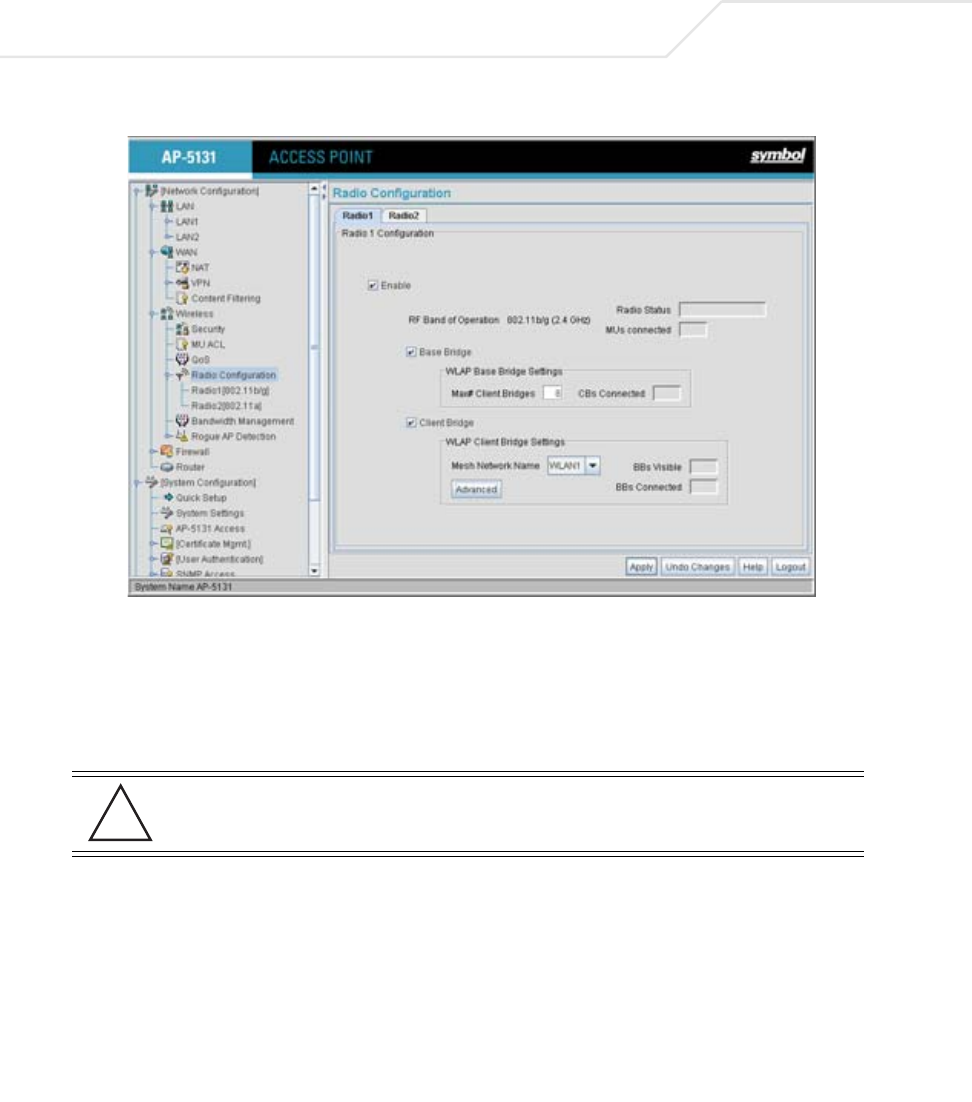
AP-5131 Access Point Product Reference Guide
5-46
2. Enable the radio(s) using the Enable checkbox(es).
Refer to RF Band of Operation parameter to ensure you are enabling the correct 802.11a
or 802.11b/g radio. After the settings are applied within this Radio Configuration screen, the
Radio Status and MUs connected values update. If this is an existing radio within a mesh
network, these values update in real-time.
3. Select the Base Bridge checkbox to allow the AP-5131 radio to accept client bridge
connections from other AP-5131s in client bridge mode. The base bridge is the acceptor of
mesh network data from those client bridges within the mesh network and never the
initiator.
4. If the Base Bridge checkbox has been selected, use the Max# Client Bridges parameter
to define the client bridge load on a particular base bridge.
CAUTION If a radio is disabled, be careful not to accidentally configure a new
WLAN, expecting the radio to be operating when you have forgotten it
was disabled.
!


















