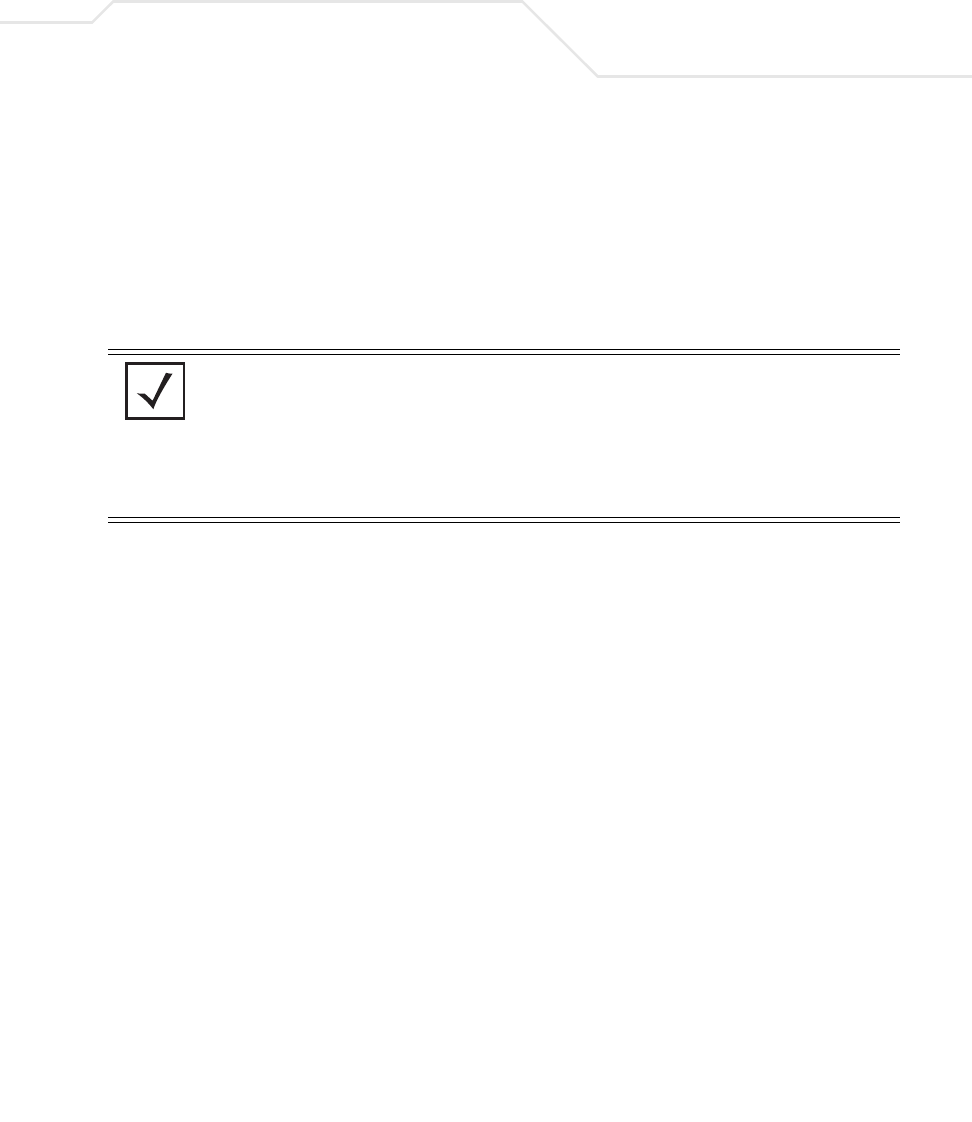
Configuring Mesh Networking
9-29
For the next six months, Trion Enterprises’ mesh network only consists of AP1 and AP2. AP1
has already been defined as the root bridge in the mesh network when it was assigned a
Priority value of 1 within the Bridge STP Configuration screen.
41. The Trion IT Team clicks Apply within both the AP1 and AP2 Radio Configuration screens to
complete the mesh network configuration of each AP1 and AP2 radio. The team does not
worry about network disruption by applying the settings at this point, as AP1 and AP2 have
not yet been deployed. However, in the future they are aware saving their mesh
configuration will temporarily disrupt service within their mesh network.
9.3.2 Adding 2 Client Bridges to Expand the Coverage Area
After a prosperous six months with their existing 2 AP-5131 mesh network, Trion Enterprises needs
and approves the addition of two additional AP-5131s (AP3 and AP4) to be configured as repeaters
(both client and base bridges). Configuring AP3 and AP4 as repeaters entails configuring an AP3 and
an AP4 radio as both a client bridge and a base bridge.
To configure AP3 and AP4 as repeaters, the IT Team does the following:
1. The Trion IT department verifies connectivity with AP3 and AP4 following the instructions in
Testing Connectivity on page 3-13.
2. The Trion IT Department installs AP3 and AP4 on light poles (in the middle of the shipping
yard) where power is available and a secure mesh network (AP1 and AP2) is already within
NOTE With the mesh network configuration completed for AP1 and AP2, the
Trion Enterprises IT team completes the configuration of the APs following
the instructions in this AP-5131 Product Reference Guide. Later in the year
Trion expects to grow their business to the point where 2 new client
bridges are required to provide mesh networking to new areas of their
shipping year. See,
Adding 2 Client Bridges to Expand the Coverage Area on page 9-29.


















