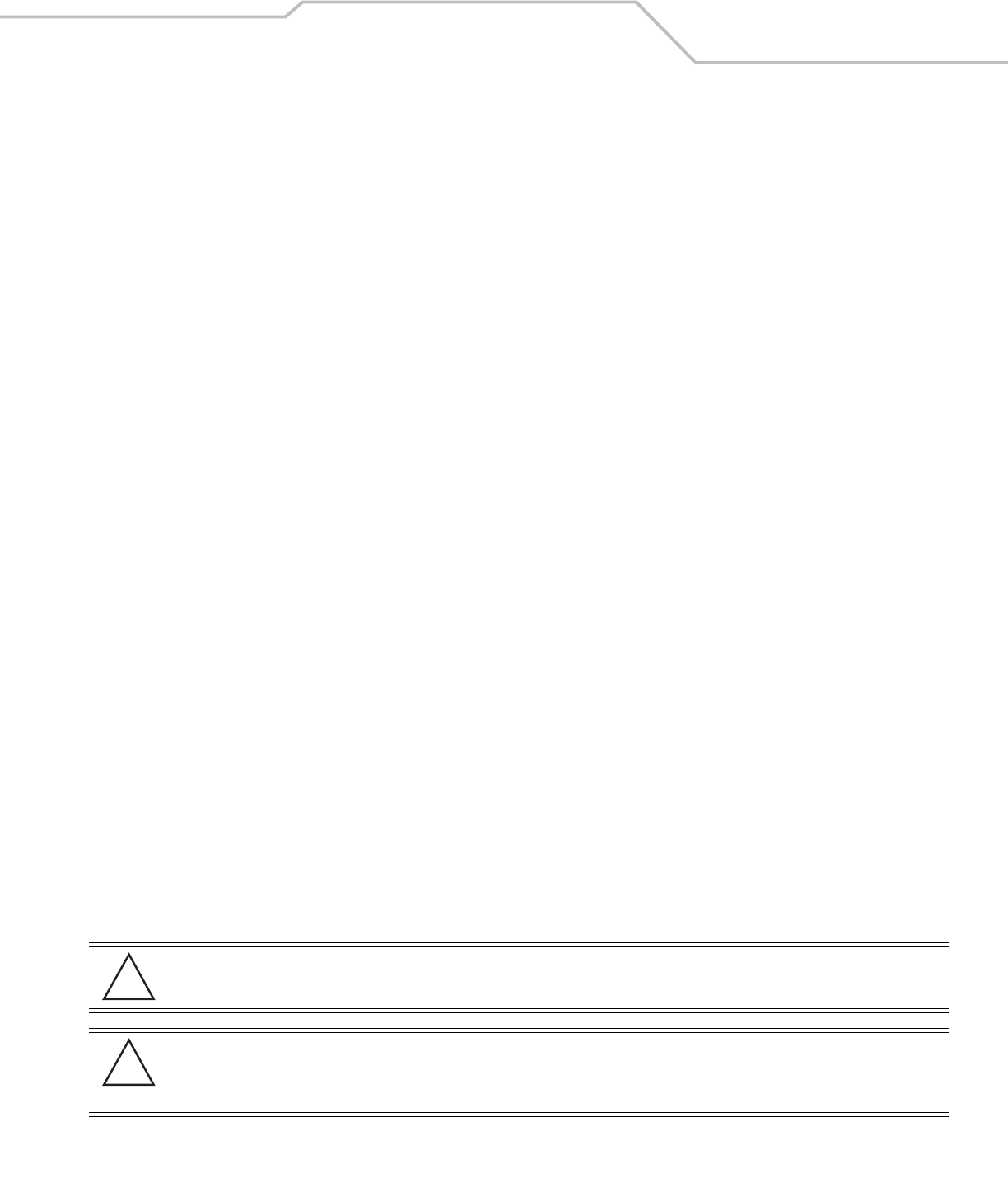
Command Line Interface Reference 8-181
AP5131>admin(system.config)> import
Description:
Imports the AP-5131 configuration to the AP-5131. Errors could display as a result of invaid configuration parameters. Correct the
sepcified lines and import the file again until the import operation is error free.
Syntax:
Example:
Import FTP Example
admin(system.config>set server 192.168.22.12
admin(system.config>set user myadmin
admin(system.config)>set file config.txt
admin(system.config)>set passwd mysecret
admin(system.config)>import ftp
Import operation : [ Started ]
File transfer : [ In progress ]
File transfer : [ Done ]
Import operation : [ Done ]
Import TFTP Example
admin(system.config)>set server 192.168.0.101
admin(system.config)>set file config.txt
admin(system.config)>import tftp
Import operation : [ Started ]
File transfer : [ In progress ]
File transfer : [ Done ]
Import operation : [ Done ]
For information on importing/exporting AP-5131 configurations using the applet (GUI), see
Importing/Exporting Configurations on page 4-37.
import ftp Imports the AP-5131 configuration file from the FTP server.
Use the set command to set the server, user, password, and file.
tftp Imports the AP-5131 configuration from the TFTP server.
Use the set command to set the server and file.
CAUTION A single-radio model AP-5131 cannot import/export its configuration to a dual-radio model AP-5131.
In turn, a dual-radio model AP-5131 cannot import/export its configuration to a single-radio AP-5131.
CAUTION Symbol discourages importing a 1.0 baseline configuration file to a 1.1 version AP-5131. Similarly, a
1.1 baseline configuration file should not be imported to a 1.0 version AP-5131. Importing
configuration files between different version AP-5131’s results in broken configurations, since new
features added to the 1.1 version AP-5131 cannot be supported in a 1.0 version AP-5131.
!
!


















