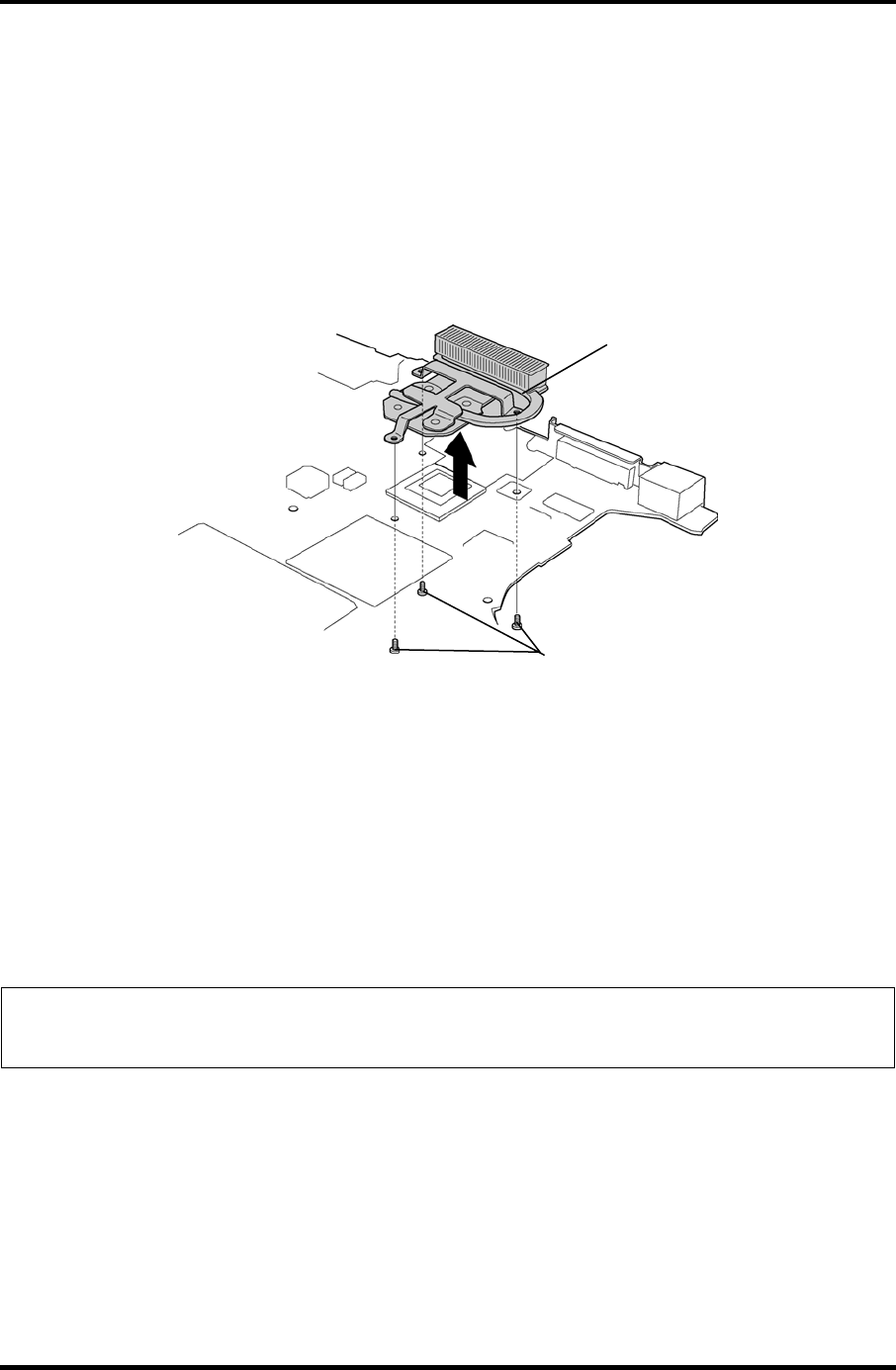
4 Replacement Procedures 4.16 VGA Heat sink
4.16 VGA Heat sink
Removing the VGA heat sink
The following describes the procedure for removing the VGA heat sink (See Figure 4-31).
1. After removing the following screws, remove the VGA heat sink.
• M2×4Z BIND screw x3
VGA heat sink
M2x4Z BIND
Figure 4-31 Removing the VGA heat sink
Installing the VGA heat sink
The following describes the procedure for installing the VGA heat sink (See Figure 4-30 and
4-31).
1. If there is already silicon grease on the VGA, clean it with a cloth.
Using a special applicator, apply silicon grease so that the VGA chip on the VGA is
completely covered.
NOTE: Apply the silicon grease enough to cover the chip surface using the special
applicator.
2. Install the VGA heat sink and secure them with the following screws.
• M2×4Z BIND screw x3
QOSMIO F10 Maintenance Manual (960-498) 4-47


















