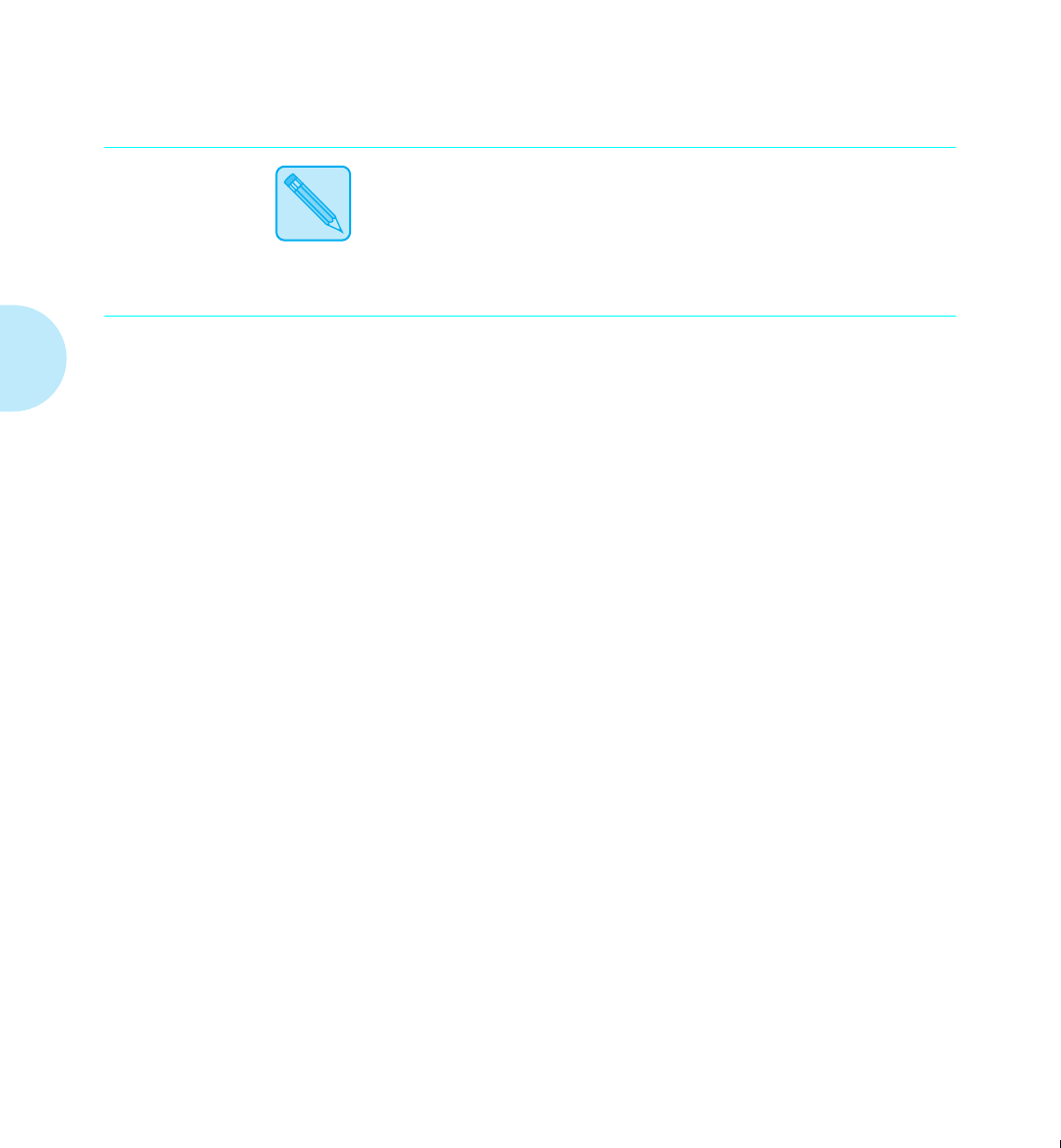
Interface Menu
3-52
❖
4520/4520mp User’s Guide
The
Ethernet Menu
, a submenu of the
Interface Menu
,
Figure 3.11 (page 3-39)
, contains options for configuring the
printer’s Ethernet port,
when the Ethernet option has been
installed
.
The 4520mp printer is factory equipped with the Ethernet
option.
Ethernet is available as an option for the 4520 printer. See
Appendix D: Ordering Information
.
The Ethernet option supports the following protocols:
• Novell NetWare, Version 2.x and 3.x
• TCP/IP
• EtherTalk
• DEC LAT
• Microsoft LAN Manager
For detailed information on the supported protocols, refer to
Networking: Ethernet
packaged with the 4520mp printer or
with the Ethernet option kit.
Figure 3.15 (page 3-53)
describes each
Ethernet Menu
option. Factory settings are
boldfaced
and followed by an
asterisk (
*
). See
“Setting a Menu Option” (page 3-10)
for the
steps to find and change a setting, or refer to the
Document
Services for Printing Guide
to use the RUI to change settings.
Ethernet Menu
Options
Note
WUG-CH03 Page 52 Black,Red,Cyan Tuesday, March 21, 1995 4:54 PM


















