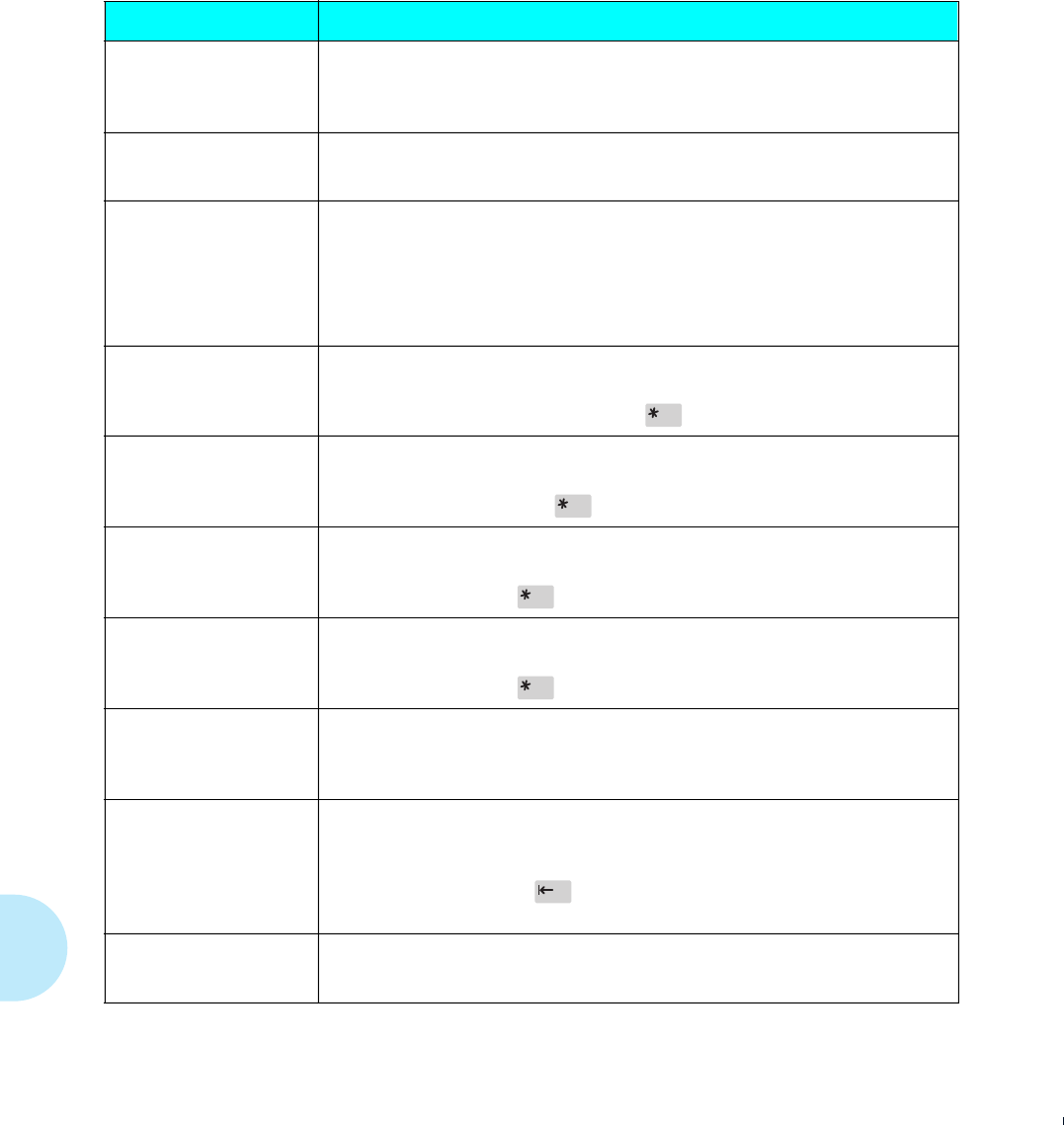
Displayed Control Panel Messages
7-18
❖
4520/4520mp User’s Guide
Toner Low
Toner is getting low in the EP cartridge, but printing will continue without
interruption.
ACTION: Replace the EP cartridge as soon as possible.
Turn Power Off
Then On
A fatal error has occurred.
ACTION: Power OFF [0], then ON [1].
Unknown Disk
The hard disk partition block cannot be understood. This is probably because a
new disk has been installed.
This message flashes alternately with the two-line message:
Press
↑
to init
Press
↓
to Abort
Upper
Upper tray needs paper.
ACTION: The message on the bottom line advises what size paper or envelope to
load. Either load that size, or press
Enter
Up-Mid-Low
Upper, middle, or lower tray needs paper.
ACTION: The bottom line advises what type of paper or envelope to load. Either
load that size, or press
Enter
Upper-Lower
Upper or lower tray needs paper.
ACTION: The bottom line advises what size paper or envelope to load. Either load
that size, or press
Enter
Upper-Middle
Upper or middle tray needs paper.
ACTION: The bottom line advises what size paper or envelope to load. Either load
that size, or press
Enter
Upper Card Err
Power Off & On
Upper font card was removed while the printer was online.
ACTION: Power OFF [0] the printer, then power it ON [1] to resume normal
operations.
Upper Card Out
Replace Original
Upper font card was removed while the printer was offline, but the card was still
being used by the application.
ACTION: To clear the error message, take the printer offline and return the card to
its slot. Then press
Online
to resume printing. On completion of the print
job, you can take the printer offline and remove the card.
Upper Tray Empty
The upper tray does not contain paper.
ACTION: Add paper to the upper tray.
Figure 7.2 Control Panel messages
(continued)
Message
Description/Action
WUG-CH07 Page 18 Black,Red,Cyan Wednesday, January 25, 1995 3:45 PM


















