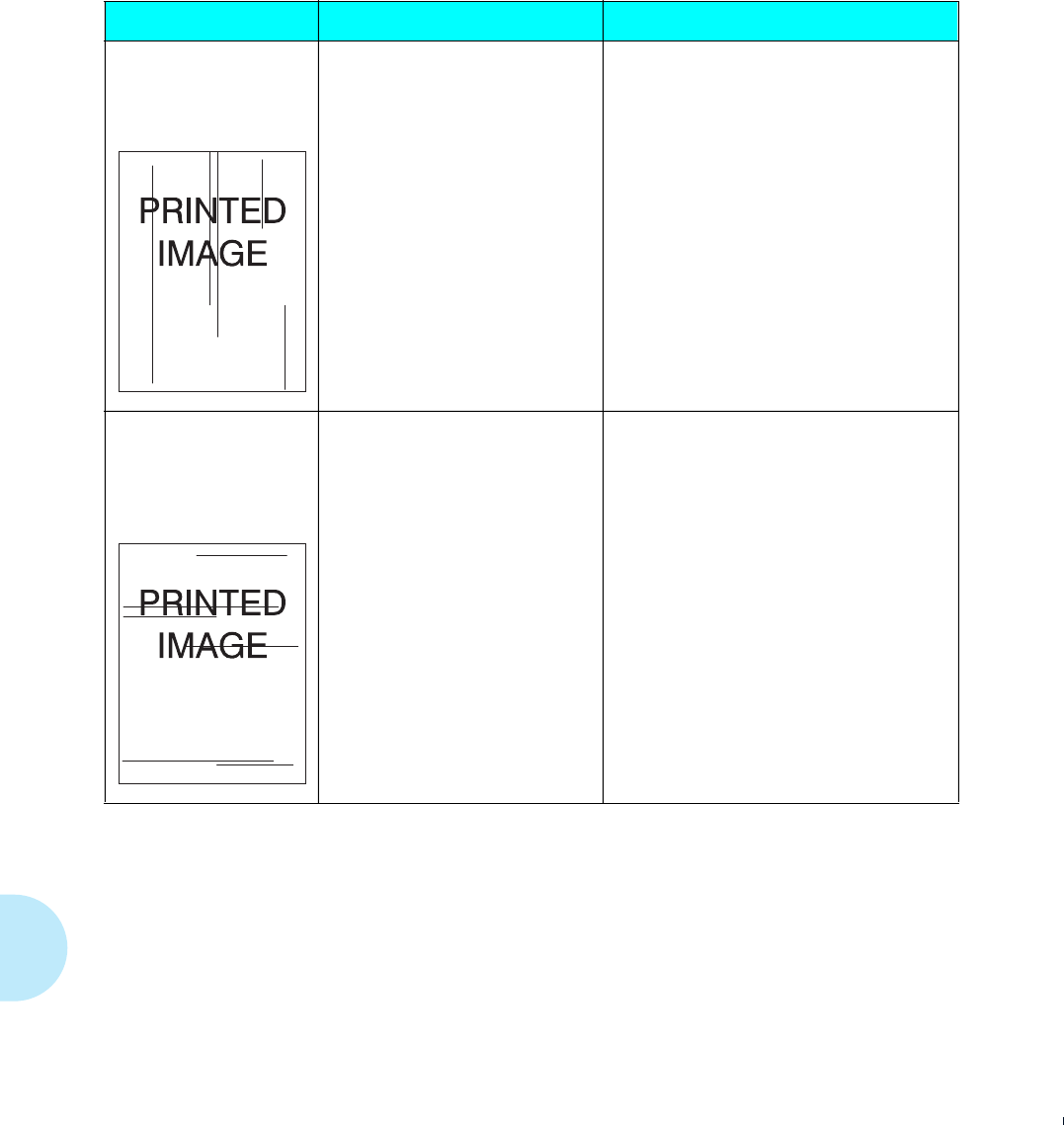
Print Quality Problems
7-46
❖
4520/4520mp User’s Guide
Vertical dark streaks
Black lines running across
the print in the direction
of paper movement.
1. Defective EP cartridge
2. Contaminated paper path
3. Contaminated Fuser Rolls or
Wiper
1. Replace EP cartridge.
2. Clean paper path to remove any toner
accumulations.
3. Replace Fuser Wiper (see
Chapter 6
). If
problem is not resolved, contact your
dealer or Xerox / Rank Xerox.
Horizontal dark streaks
Black lines running across
the page perpendicular
to the direction of paper
movement.
1. Defective EP cartridge
2. Contaminated paper path
3. Contaminated Fuser Rolls or
Wiper
1. Replace EP cartridge.
2. Clean paper path to remove any toner
accumulations.
3. Replace Fuser Wiper (see
Chapter 6
). If
problem is not resolved, contact your
dealer or Xerox / Rank Xerox.
Figure 7.6 Print Quality Problems
(continued)
Problem
Possible Causes
Corrective Actions
WUG-CH07 Page 46 Black,Red,Cyan Wednesday, January 25, 1995 3:45 PM


















