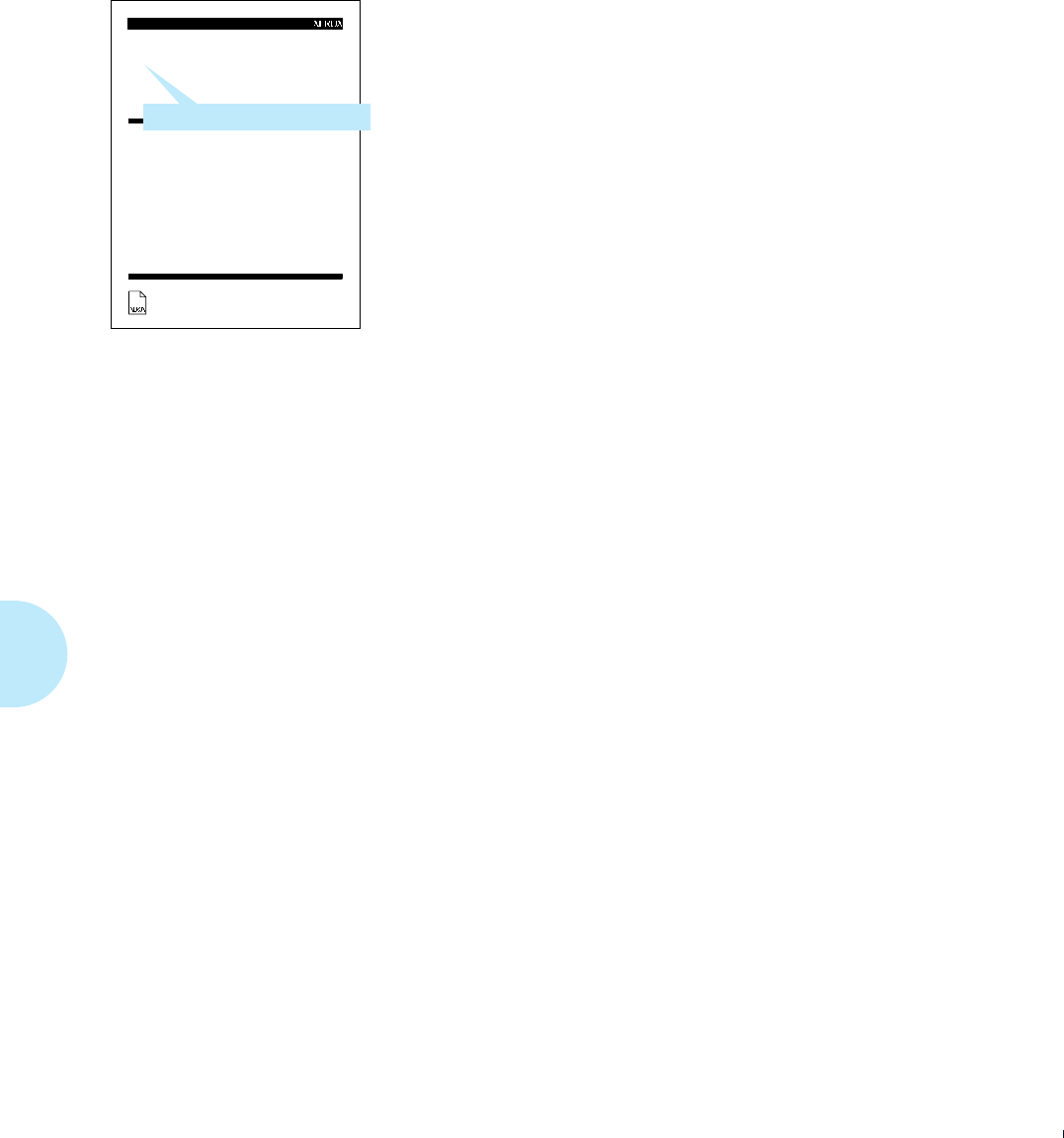
Installing a SIMM
5-16
❖
4520/4520mp User’s Guide
9
Verify the SIMM has been correctly installed.
On your Configuration Sheet, the “Total system
memory” value should match the amount of memory
you just installed plus the RAM resident on the
printer.
Note that:
• 4 MB SIMM = 4096 KB
• 16 MB SIMM = 16384 KB
For example, if you installed a 4 MB SIMM on a new
4520:
Resident Memory 4096 KB
+ SIMM 4096 KB
======
Total 8192 KB
If the total system memory value is not correct,
reinstall the SIMM.
Xerox 4520 Desktop Laser Printer
Configuration Sheet
Total prints = 0
Total system memory = 0 KB
Software version = 00.00.00 - 00.00.00
Installed options: None
Main Menu
Language = English
System Menu
Hex Dump = Off
Chime = Once
System Messages = On
Auto Continue = Off
Print Density = 15
Defaults = USA
PCL Menu
Copies = 1
Font Source = Internal
Font Number = 0
Pitch = 10.00
Point Size = 12.00
Default Source = Upper
Source Mapping
Upper = HCF-Up-Mid-Low
Manual = Manual
Manual Envelope = Manual
Lower = Lower
Large Capacity = HCF
Envelope Feeder = Manual
Paper Size = A4 (210x297)
MBF Size = A4 (210x297)
Orientation = Portrait
Form Length = 64
Symbol Set = Roman-8
Zero Margins = Off
Page Protection = A4
Jam Recovery = On
Resolution = 300x300
TrueRes = On
State Saving = Off
Parallel Menu
Port Enable = On
Port Timeout = 30 s
System Language = PCL
Lang. Sensing = On
Auto Job End = On
Bidirectional = On
Transfer Rate = Low
Serial Menu
Port Enable = On
Port Timeout = 30 s
System Language = PCL
Lang. Sensing = On
Auto Job End = On
Port Type = RS232
Baud Rate = 9600
Handshake = Robust XON
DTR Polarity = High
Data Bits = 8
Parity = None
Stop Bits = 1
The Document Company
Total system memory = nnnn KB
WUG-CH05 Page 16 Black,Red,Cyan Sunday, January 22, 1995 8:32 PM


















