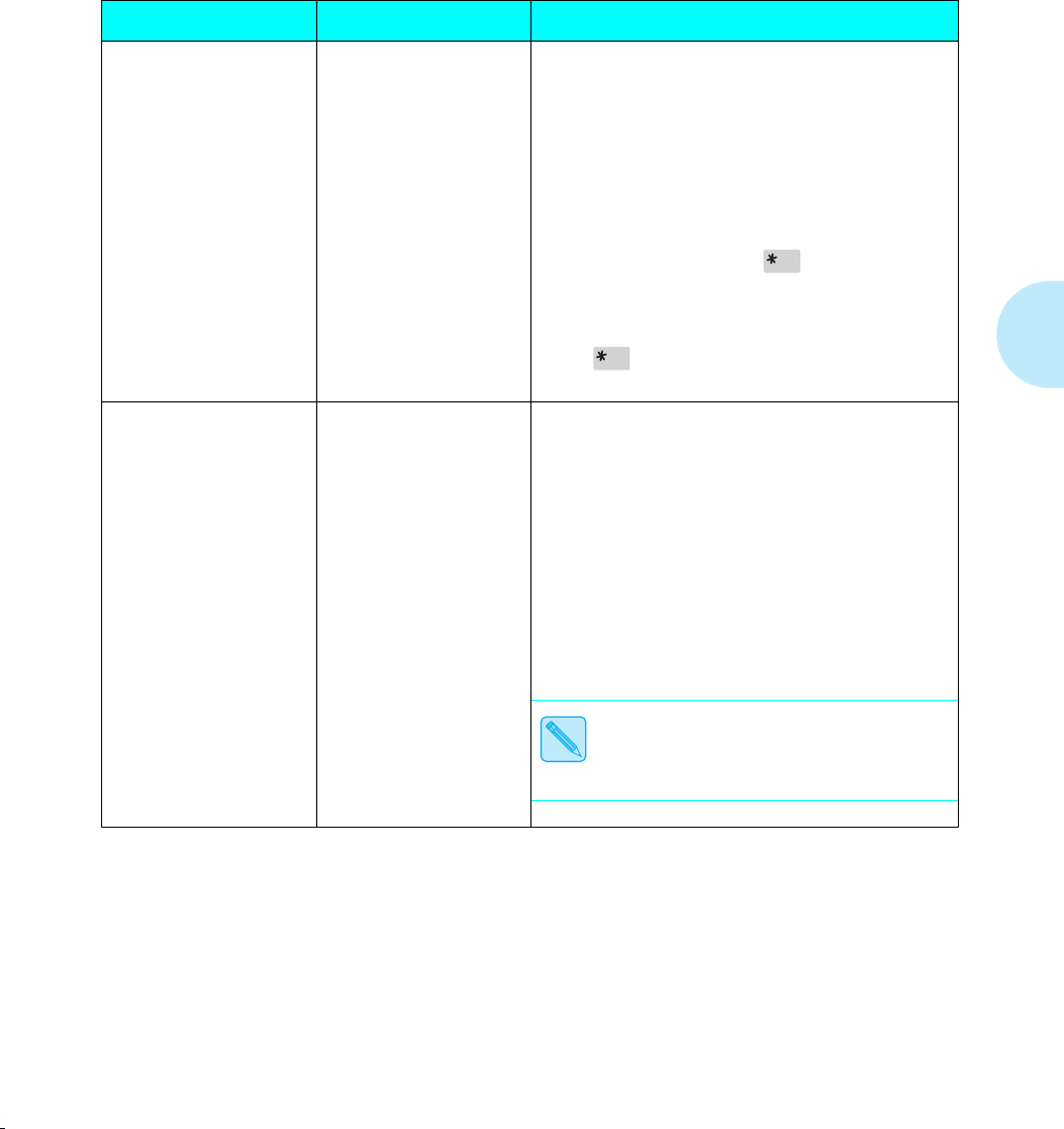
System Menu
Chapter 3: Using the Control Panel
❖
3-61
Auto Continue
Off*
On
Control of the resumption of printing after system
errors occur.
Certain errors may occur that halt printer operations.
Two examples are:
Out of Memory
and
Page Too Complex.
When
Auto Continue
is
Off
, the printer does not
automatically resume.
Enter
must
be pressed
before normal printer operations can continue.
When
Auto Continue
is
On
, the printer automatically
resumes operation after certain system errors if
Enter
is not pressed within ten seconds.
The
On
setting is useful in a networked environment
.
Defaults
Europe
USA
Control of default paper size settings in various
menus.
There is no standard factory-set default for this
option; the default varies by world region.
When
Europe
, all paper size-related options are set to
A4 (210x297) and
Form Length
is set to 64.
When
USA
, all paper size-related options are set to
Letter (8.5x11) and
Form Length
is set to 60.
The
Config. Sheet
(page 3-64) is printed at
Defaults
size, regardless of actual paper size.
Perform a
Reset Menus
(page 3-68) after
changing
Defaults
.
Figure 3.18 System Menu options showing factory settings
(continued)
Option
Setting
Description
Note
WUG-CH03 Page 61 Black,Red,Cyan Tuesday, March 21, 1995 4:54 PM


















