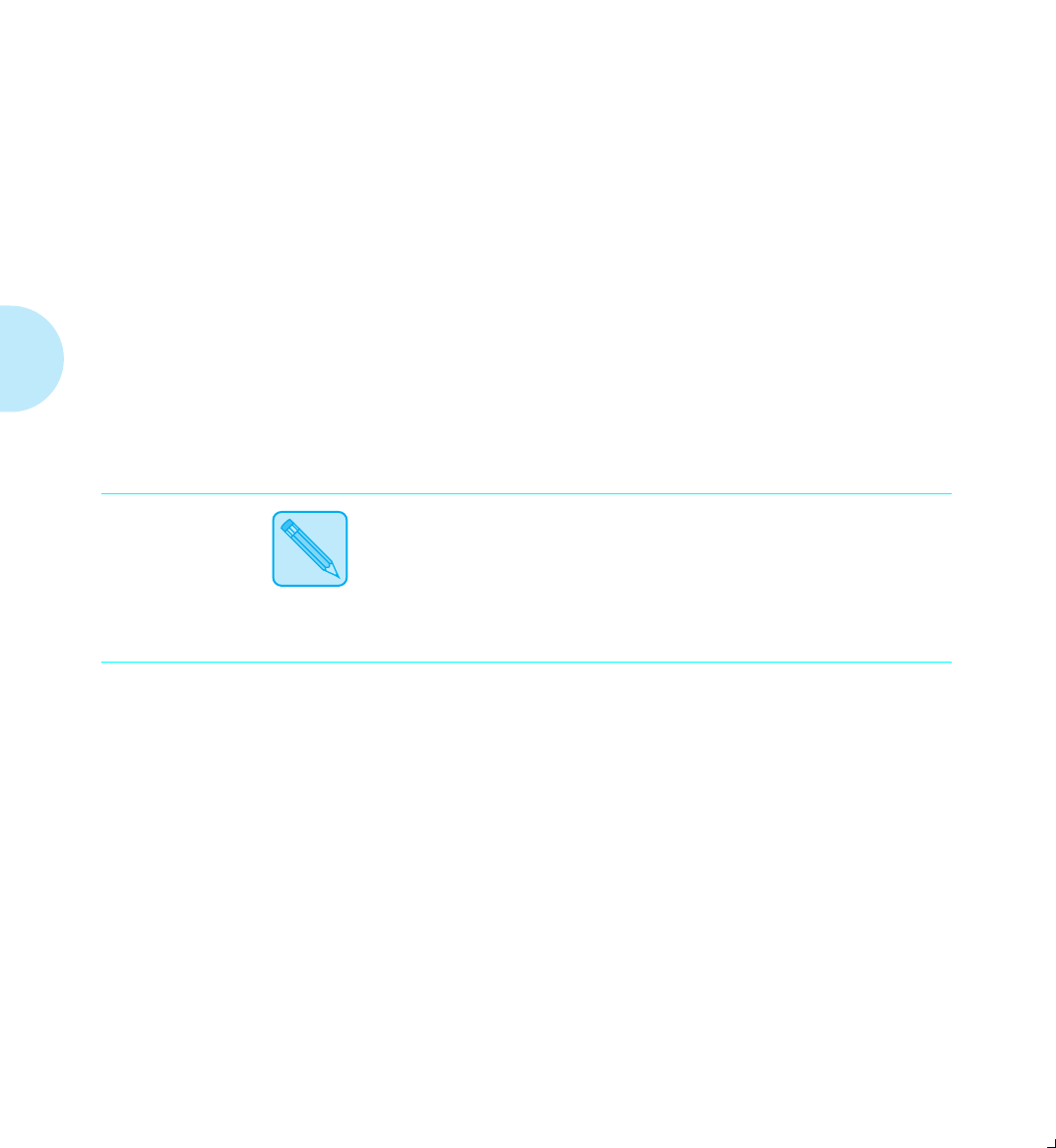
PostScript Menu
3-32
❖
4520/4520mp User’s Guide
PostScript Menu
options and their settings are described in
Figure 3.10 (page 3-33)
. Factory settings are
boldfaced
,
followed by an asterisk (
*
). See
“Setting a Menu Option”
(page 3-10)
for the steps to find and change a setting, or refer
to the
Document Services for Printing Guide
to use the RUI to
change settings.
Default settings for certain
PostScript Menu
options may be
overridden from many software applications. If your software
application specifies a value for an option below, the printer
PostScript Menu
setting will be ignored:
• Copies
• Default Tray
• Manual Size
• Tray Switching
The Xerox printer driver allows your software application to
specify additional PostScript Menu options:
•
Resolution
•
TrueRes
PostScript Menu
Options
Note
WUG-CH03 Page 32 Black,Red,Cyan Tuesday, March 21, 1995 4:54 PM


















