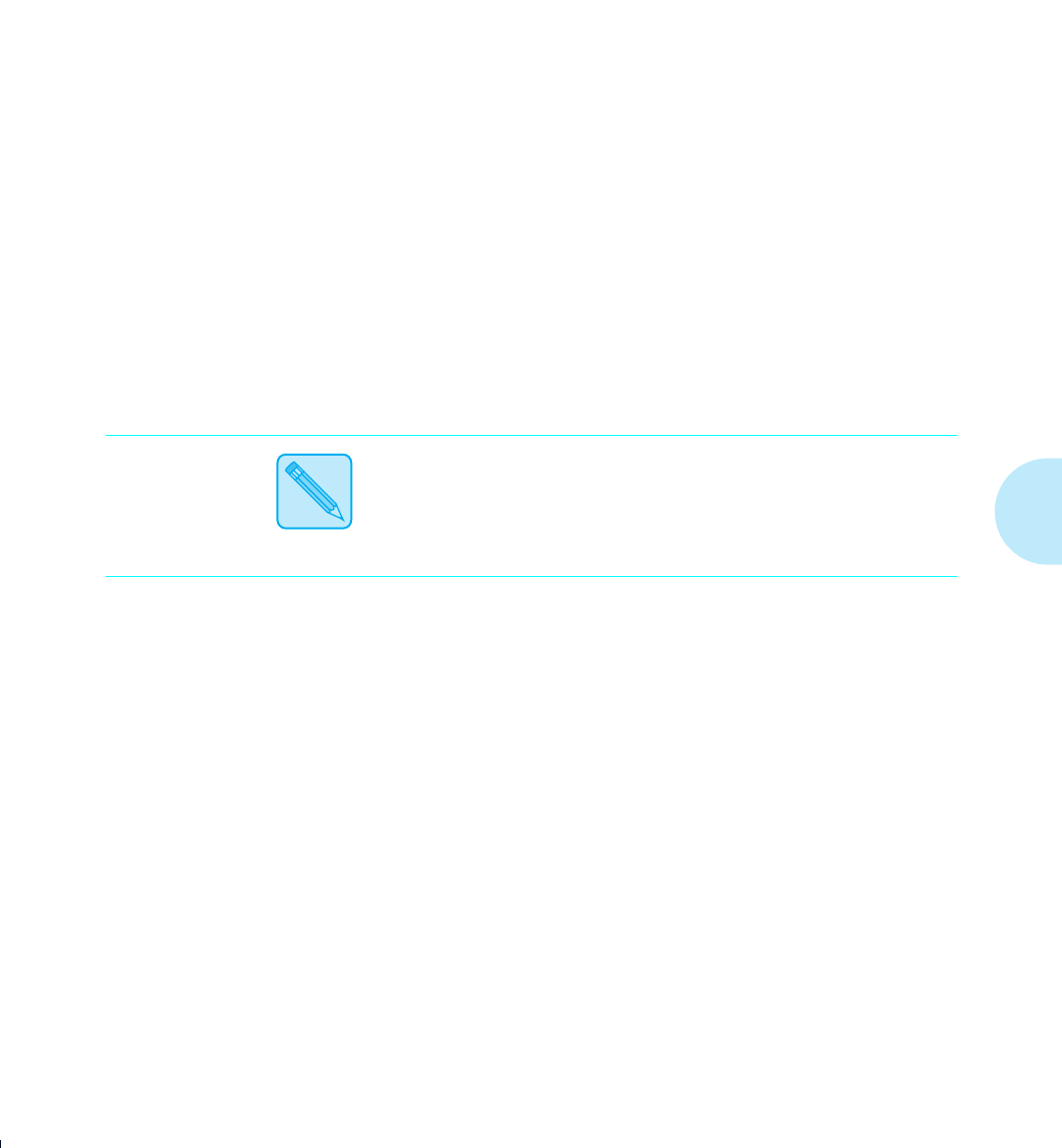
Downloading Fonts
Chapter 4: Using Fonts
❖
4-13
Temporary fonts
are PCL fonts downloaded for a particular
print job. As soon as the print job is finished, the fonts are
cleared from memory.
They must be downloaded for each
print job
that uses them
. Downloading may have an impact
on performance, depending on the number of fonts being
downloaded. As a result, the print job using downloaded
fonts may take longer than one using resident fonts.
As an example, when you print a mostly-text document in a
resident font, printing time is optimal.
If you print that same document using a downloaded font, the
time to print the first page is substantially longer than it was
for your resident-font document. The remaining pages also
take longer to print than those of the resident-font document.
For optimal performance, use
resident
fonts whenever
applicable since they do not require downloading time.
Permanently downloaded fonts
are PCL fonts downloaded in
the same way as temporary fonts, but they
remain
downloaded
for all print jobs until the printer is powered off.
They are
permanent
only as long as the printer is on.
Similar to resident fonts or those on font cards, permanently
downloaded fonts reduce the processing time for a print job
that uses them. The distinction is that permanently
downloaded fonts occupy printer memory that might be used
otherwise.
Temporary and
Permanent Fonts
Note
WUG-CH04 Page 13 Black,Cyan Sunday, January 22, 1995 8:27 PM


















