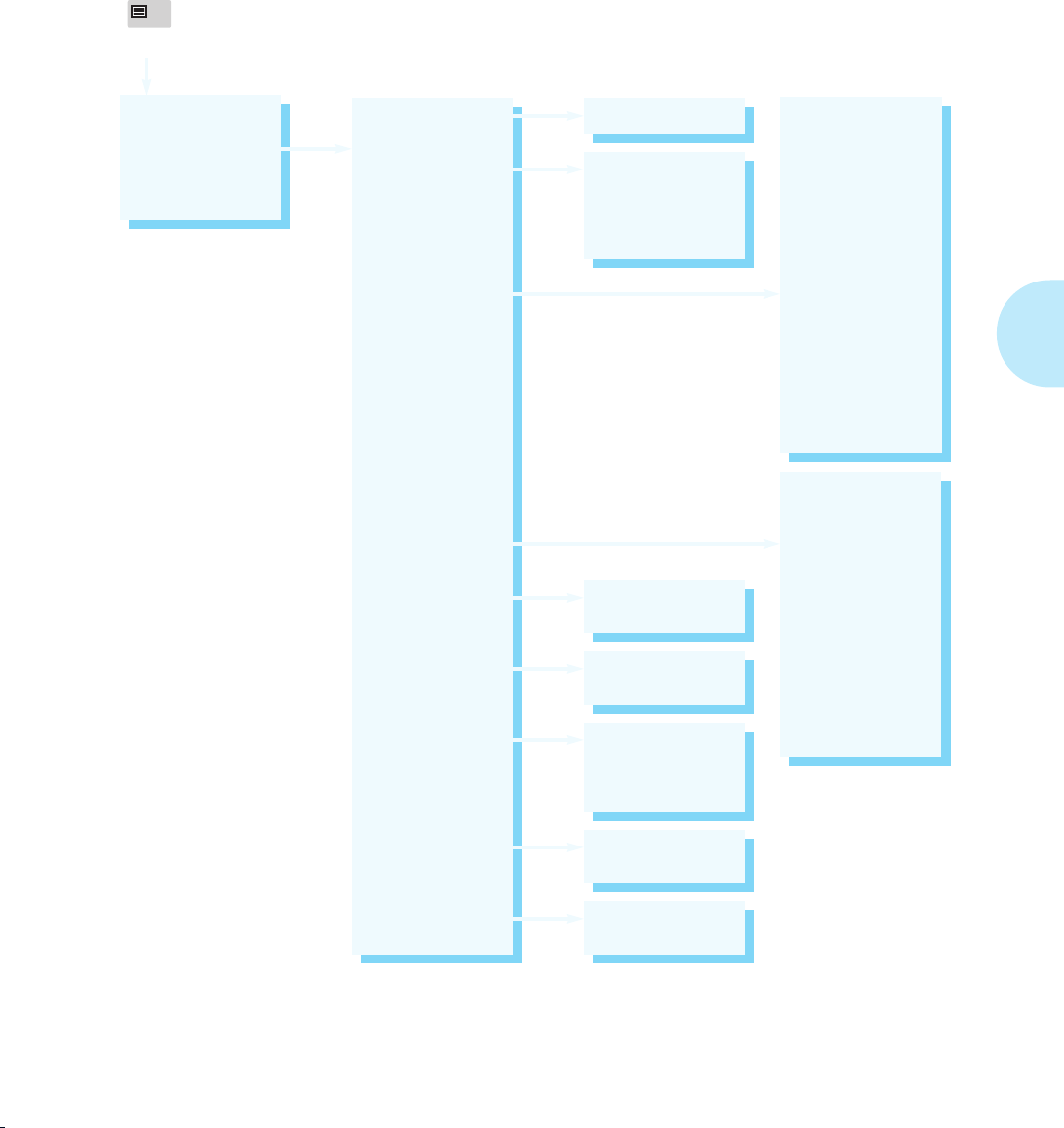
PostScript Menu
Chapter 3: Using the Control Panel
❖
3-31
Figure 3.9 PostScript Menu hierarchy showing factory settings
Copies
Default Tray
Tray Switching
Manual Size
Print Errors
Jam Recovery
Resolution
TrueRes
State Saving
Upper*
Middle
Lower
Manual
HCF or HCEF
†
Language
PCL Menu
PostScript Menu
Interface Menu
System Menu
Test Menu
A3 (297x420)
Ledger (11x17)
B4 (250x352)
Legal (8.5x14)
Folio (8.5x13)
Letter (8.5x11)*
(USA)
A4 (210x297)*
(Europe)
Exec (7.25x10.5)
B5 (176x250)
A5 (148.5x210)
Com-10
DL
C5
1* - 99
Off*
On
Off*
On
300x300
600x600*
400x400
800x800
Off
On*
Off*
On
Off*
Upper-Middle
Upper-Lower
Middle-Lower
Up-Mid-Low
HCEF-Upper
†
HCEF-Middle
†
HCEF-Lower
†
HCEF-Up-Mid
†
HCEF-Up-Low
†
HCEF-Mid-Low
†
HCEF-Up-Mid-Low
†
HCF-Upper
†
HCF-Middle
†
HCF-Lower
†
HCF-Up-Mid
†
HCF-Up-Low
†
HCF-Mid-Low
†
HCF-Up-Mid-Low
†
†
Appears only when the option is installed.
Menu
Note: The default for
Tray Switching is
Up-Mid-Low or
HCF-Up-Mid-Low
for firmware
releases < 4.06. The
default is Off (as
shown at right) for
releases 4.06 and
higher. To determine
the firmware release
of your printer, print a
Configuration Sheet.
WUG-CH03 Page 31 Black,Red,Cyan Tuesday, March 21, 1995 4:54 PM


















