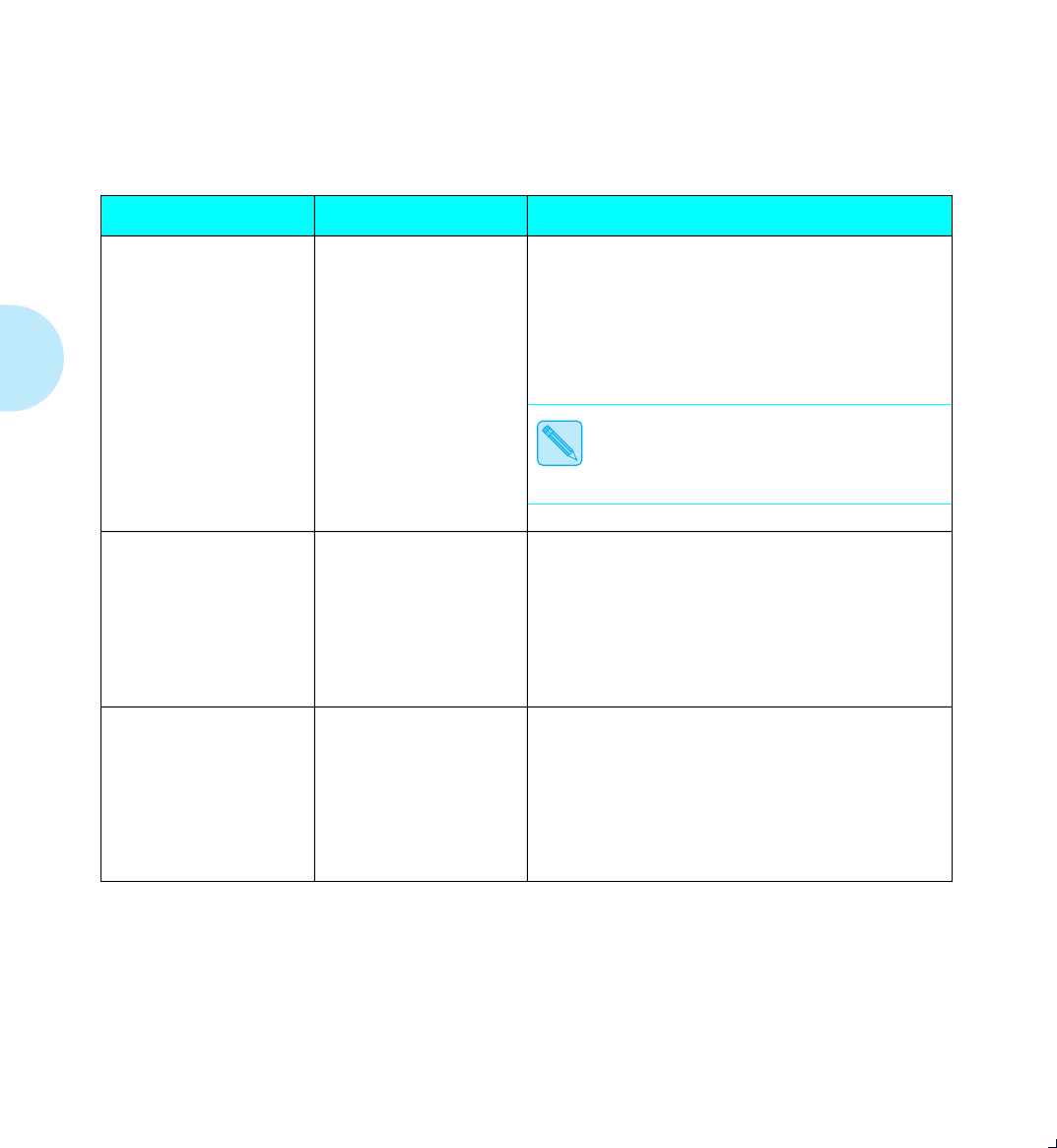
System Menu
3-60
❖
4520/4520mp User’s Guide
In Figure 3.18,
System Menu
options and their settings are
described. Factory settings are
boldfaced
, followed by an
asterisk (
*
). See
“Setting a Menu Option” (page 3-10)
for the
steps to find and change a setting, or refer to the
Document
Services for Printing Guide
to use the RUI to change settings.
Figure 3.18 System Menu options showing factory settings
Option
Setting
Description
Hex Dump
Off*
On
Print output as hexadecimal codes instead of normal
print data.
When
Off
, data is printed normally.
When
On
,
Hex Dump
is used for error checking and
error analysis.
When
Hex Dump
is
On
, the Control Panel
menus are not available.
Chime
Off
Once*
Continuous
Audible chime signal for attention.
When
Once
, the printer sounds one audible chime
when needing attention.
When
Continuous
, the printer sounds frequent
audible chimes when needing attention.
When
Off
, no chime sound is produced.
System Messages
Note: This option is
available for firmware
releases < 4.06 only. To
determine the firmware
release of your printer,
print a Configuration
Sheet.
Off
On*
Display of system error messages.
When
On
, system error messages are displayed.
When
Off
, no system messages are displayed.
System Menu
Options
Note
WUG-CH03 Page 60 Black,Red,Cyan Tuesday, March 21, 1995 4:54 PM


















