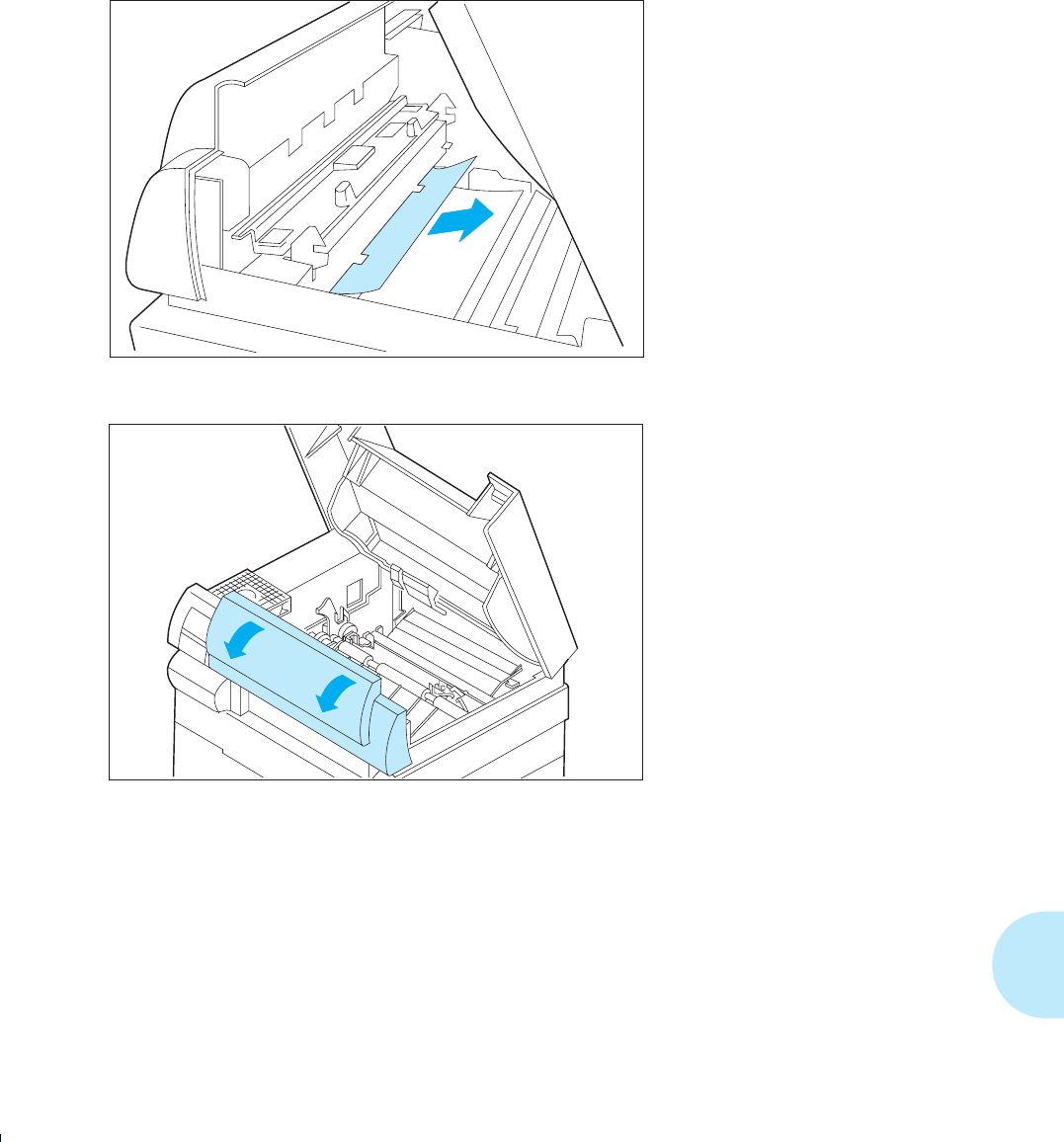
Paper Jams
Chapter 7: Troubleshooting
❖
7-37
5b
Remove any paper
entering the fuser
area by gently pulling
the paper toward the
rear of the printer.
6
Open the front cover
by gently pulling on
the top corners of the
cover.
WUG-CH07 Page 37 Black,Red,Cyan Wednesday, January 25, 1995 3:45 PM


















