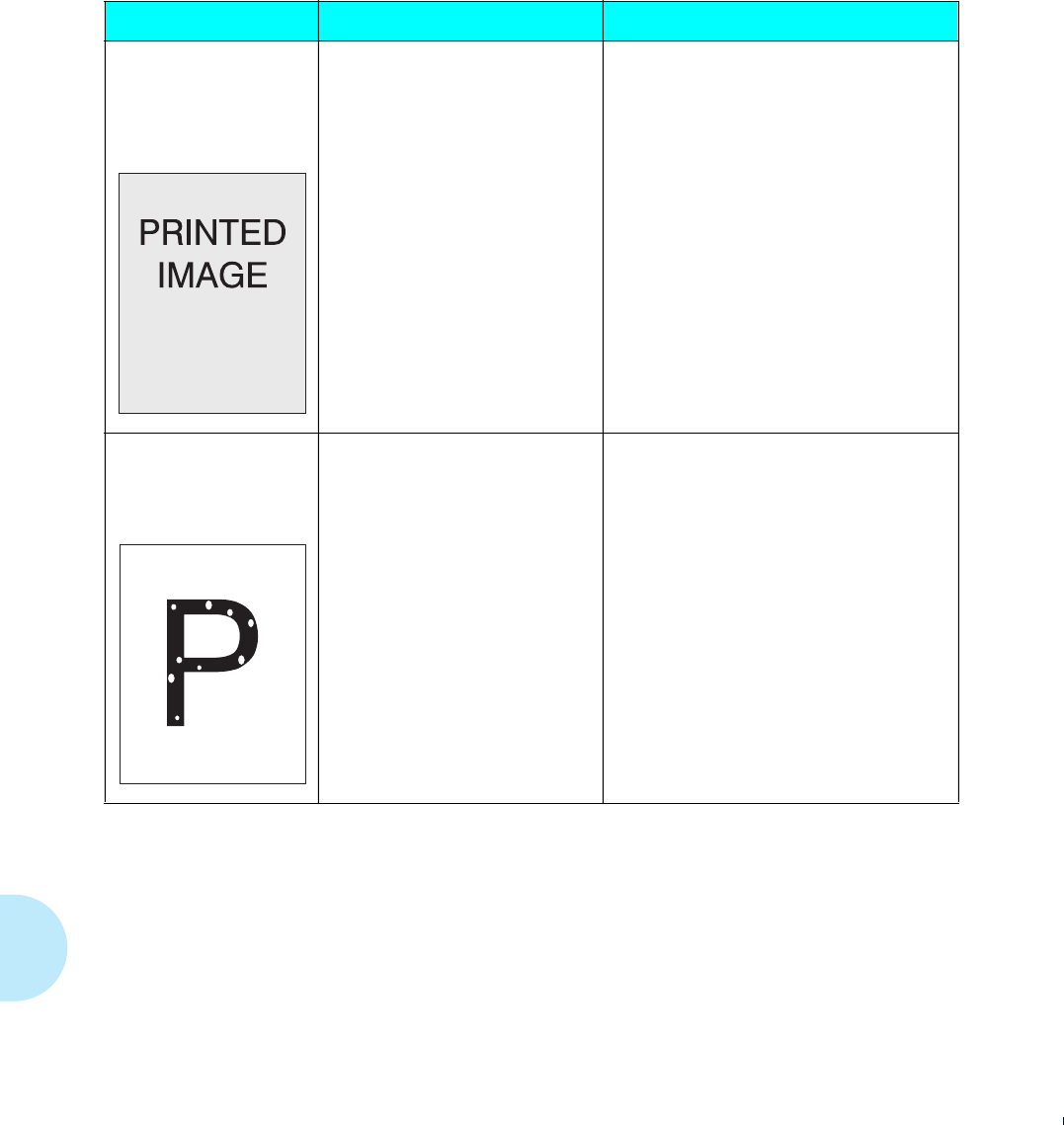
Print Quality Problems
7-44
❖
4520/4520mp User’s Guide
Background/black
prints
Overall darkness or
localized dark bands in
the non-image areas.
1. Defective EP cartridge
2. Print Density adjustment set
too high
3. Defective Laser, Controller,
Fuser Assembly
1. Replace EP cartridge.
2. Adjust Print Density (see
Chapter 6
).
3. Contact your dealer or Xerox / Rank
Xerox.
Spot deletions
Areas of the print are
extremely light or
missing.
1. Damp paper stock
2. Defective EP cartridge
1. Replace paper stock.
2. Replace EP cartridge.
Figure 7.6 Print Quality Problems
(continued)
Problem
Possible Causes
Corrective Actions
WUG-CH07 Page 44 Black,Red,Cyan Wednesday, January 25, 1995 3:45 PM


















