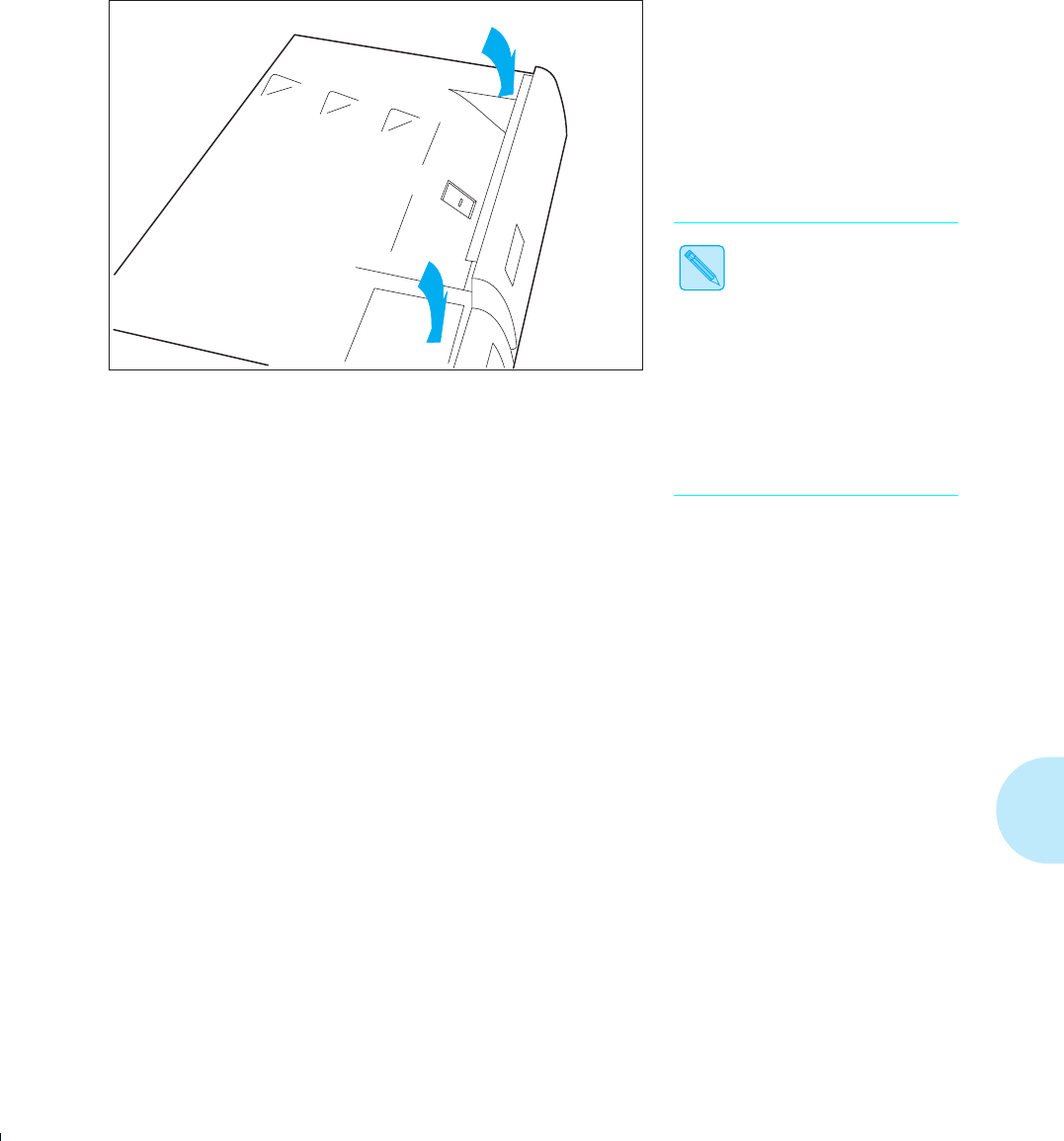
Adjusting the Print Density
Chapter 6: Maintaining the Printer
❖
6-13
3
Close the top cover
and run a print job to
verify print density. If
additional density
adjustment is
required, repeat steps
1 through 3.
Full range of density
adjustment (full
clockwise to full
counterclockwise) is
intended to provide only
a slight change in print
density. If desired print
density cannot be
achieved, see Chapter 7,
“Print Quality Problems”
(page 7-43).
Note
WUG-CH06 Page 13 Black,Red,Cyan Sunday, January 22, 1995 8:38 PM


















